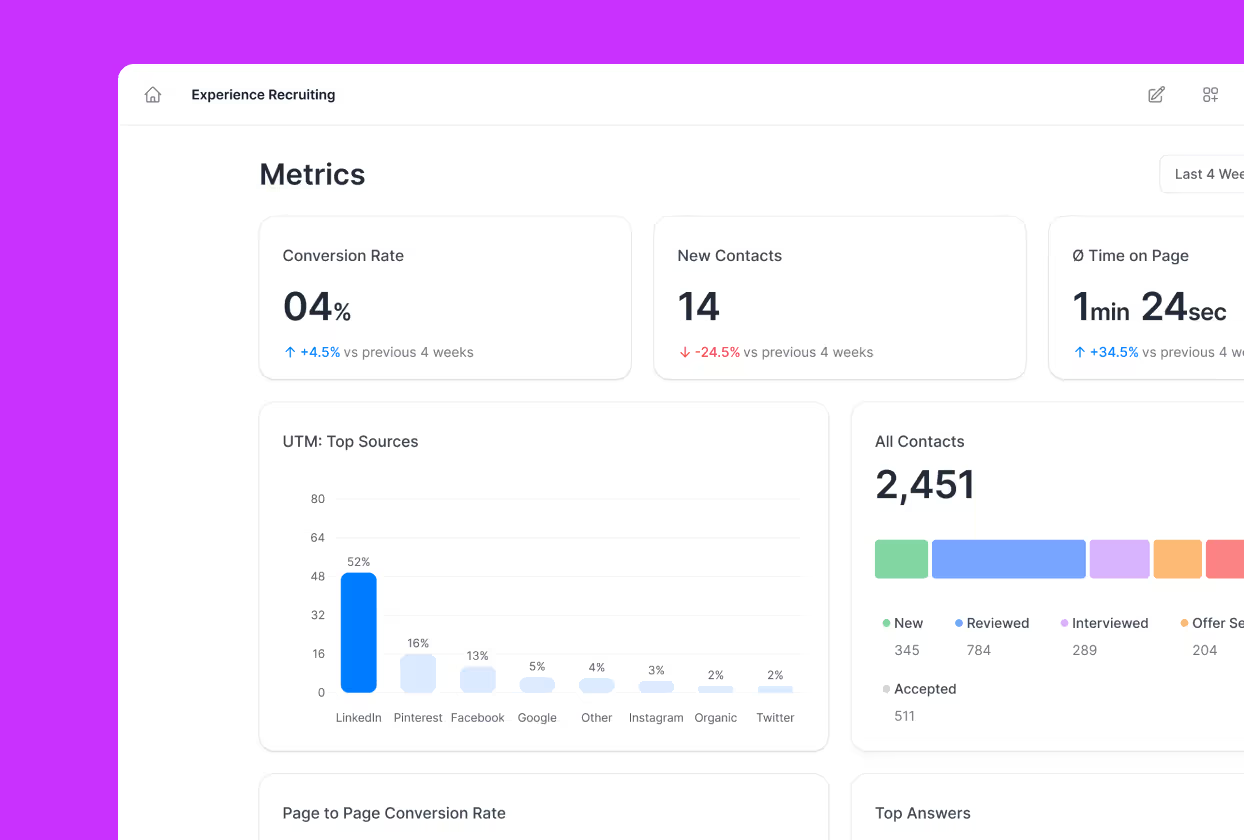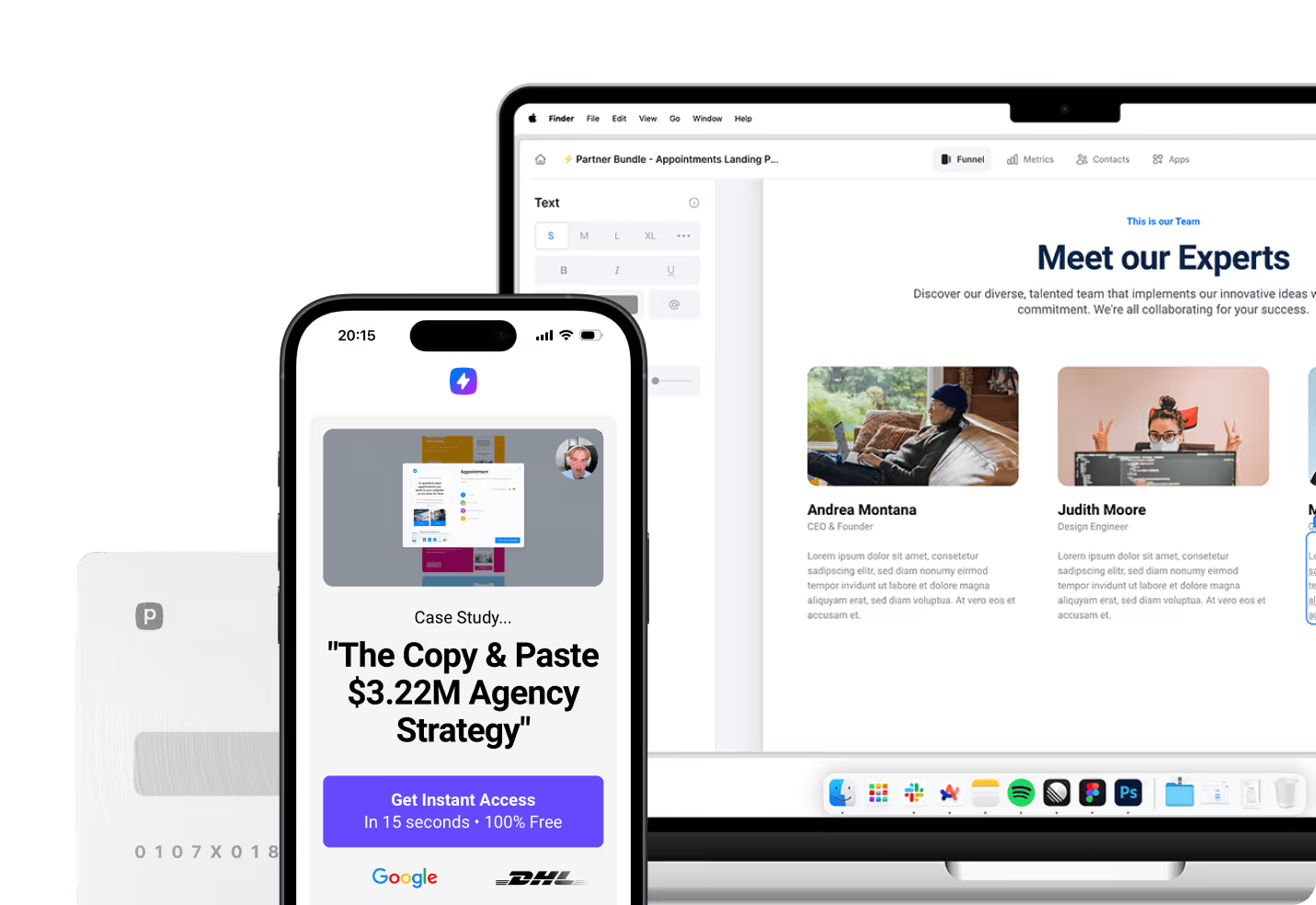.png)
Not too long ago, creating a professional landing page was something only big marketing teams could pull off. Businesses often spent thousands on design, development, and complex software — just to launch a single campaign.
Today, the landscape has shifted. With the rise of free landing page builders and user-friendly landing page tools, it's far easier to create conversion-optimized pages. But not all free landing page creators are equal, and that’s why this guide helps!
I’ve spent countless hours analysing free landing page creators, dug into their plans, and compared how they stack up in real campaigns. This guide distills that research into the 20 best free landing page builders, and the one free-trial option we recommend when you’re ready to level up.
If you want the most comprehensive guide to free landing page hosting, you’re in the right place.
Let’s dive into the detail 👇
Comparing the best free landing page builder options
Ready to explore the top platforms for creating free landing pages in 2025?
To simplify your search, we’ve sorted each free landing page builder into three distinct categories:
- Full-feature landing page builders with a free trial
- Forever-free landing pages with email marketing
- Forever-free standalone landing page builders
Full-feature landing page builders with a free trial
While this guide highlights plenty of free landing page builder options, most teams outgrow forever-free tools fast.
If you want more control, faster pages, and funnels that actually convert on mobile, a full-feature free trial is almost always the smarter move. For that reason, you should consider Perspective.
It isn't free-forever, but the free trial lets you build landing pages and validate your results before paying anything.
Perspective
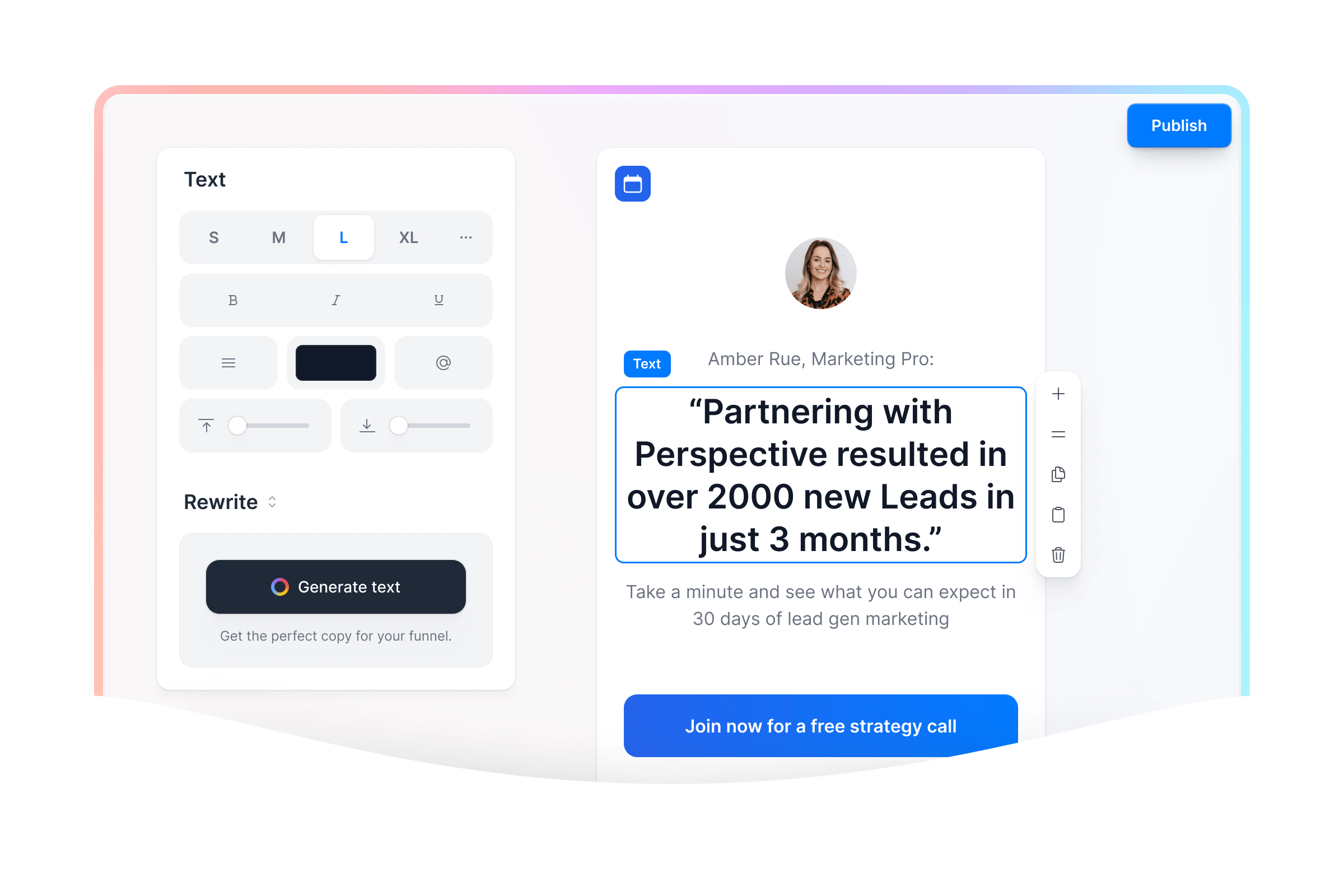
Perspective focuses on creating fast, high-converting funnels that are built for mobile. They are ideal for marketers who want something more powerful than a basic free landing page builder, without any upfront cost.
You get fast page load, modern templates, built-in email capabilities, and streamlined analytics in one place, so launch cycles and iteration are fast.
What sets Perspective apart
- Mobile-first by design: pages and funnels are optimized for on-the-go traffic from the start.
- Built-in email automations: capture leads and trigger follow-ups without stitching multiple tools together.
- Templates that convert: professional landing page designs that help you get testing quickly.
- Simple scaling: custom domains, integrations, and tracking are straightforward — no duct-tape setup.
- Hosting included: publish instantly with free landing page hosting during your trial, then scale as campaigns grow.
Who it’s best for
Marketers and founders who want a quick way to launch high performing funnels and need more capability than a basic free landing page builder. Ideal for anyone who values fast pages, built in email follow up, clean templates, and an all in one workflow that removes the need for extra tools.
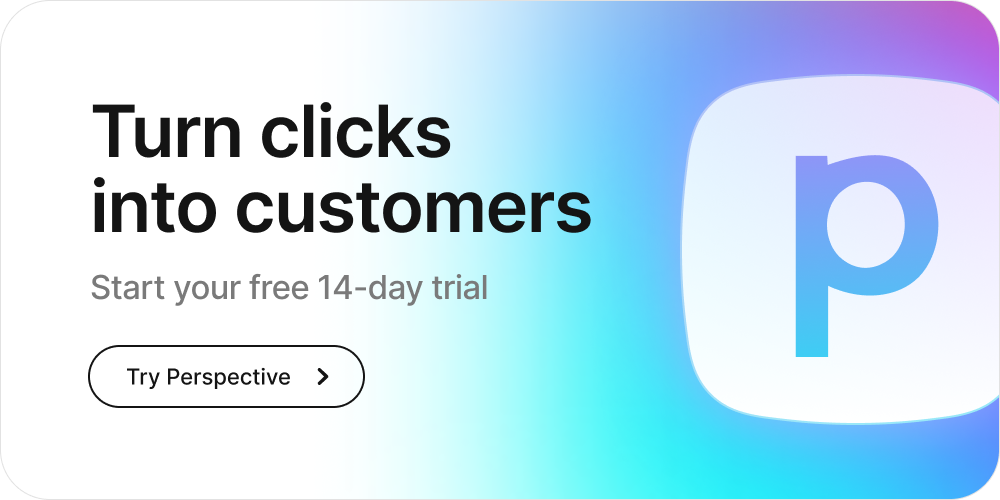
Forever-free landing pages with email marketing
Some free landing page builders come bundled inside all-in-one email marketing platforms. These tools let you create and publish free landing pages while automatically connecting them to your email lists, newsletters, and basic automation flows.
Let’s take a look at the free landing page builders that offer email features.

Forever-free standalone landing pages
Some platforms focus more on design freedom and page speed rather than full funnel workflows. They let you put together simple pages, but they are still best suited to straightforward projects like portfolios, one-off promotions, or single-action campaigns.
It's worth noting that the free landing page builders from this group mostly offer simple forms and light integrations. For anything beyond lead capture, you will normally rely on extra tools or Zapier connections to fill the gaps.
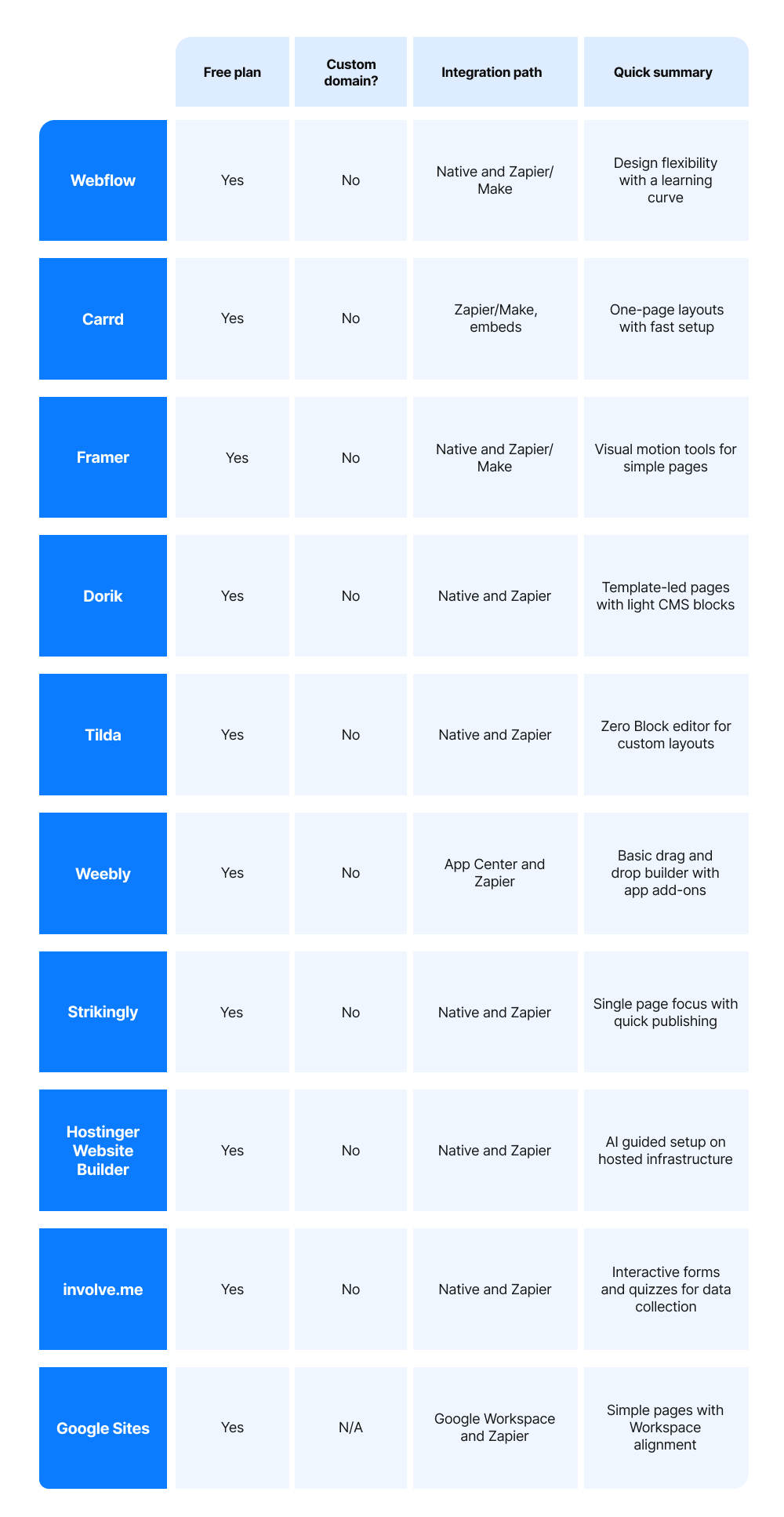
The top forever-free landing page builders with email marketing (in-depth)
1. MailerLite
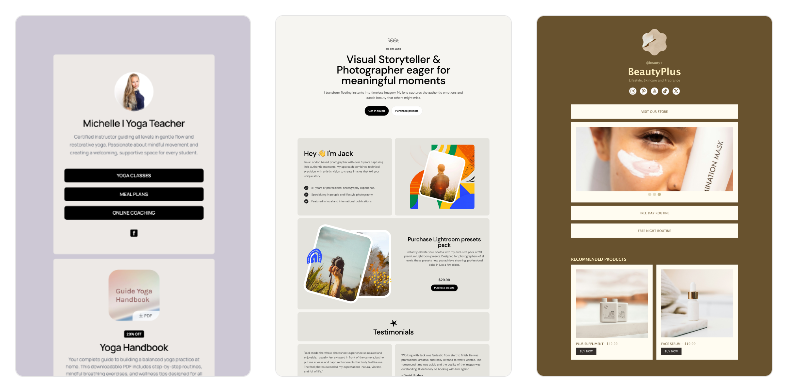
MailerLite folds a free landing page builder into its email suite, so list growth and page creation happen in the same place. The editor is clean and predictable, with pre-made sections for headlines, forms, countdowns, and FAQs, useful for spinning up lead magnets or waitlists fast.
Free plan snapshot: you can publish up to 10 landing pages on a MailerLite subdomain. Core form fields, basic automations such as tag on signup and a simple welcome, and lightweight reporting are included. Custom domains, advanced workflows, and deeper analytics usually sit behind paid tiers.
Pros
- Straightforward drag-and-drop builder with tidy, modern templates
- Built-in forms, double opt-in, and GDPR consent options
- Quick wins for common flows like lead magnet delivery and basic welcome sequences
Cons
- Template variety and styling depth on the free plan feel limited
- No custom domain on free, MailerLite branding remains
- Testing and detailed analytics require upgrading
Ideal use case: solo founders and small teams validating offers, collecting emails for a newsletter, or running simple promo pages without extra tooling.
2. HubSpot
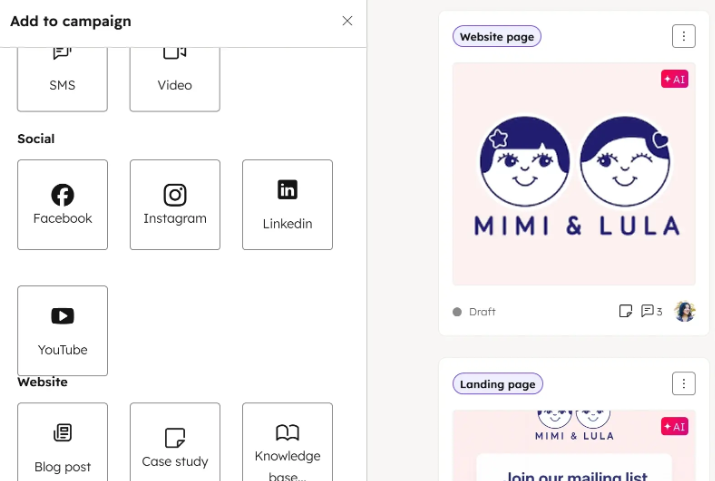
HubSpot’s free landing page builder plugs directly into its free CRM, so every form fill shows up with a contact timeline, page views, and basic activity, providing useful context without extra setup. Templates are solid, and the editor includes SEO fields and on-page tips for free landing pages.
Free plan snapshot: you can create up to 20 landing pages. Free pages carry HubSpot branding, and some features like multi-step automation, advanced personalization, and full analytics are reserved for paid tiers. Forms, basic email sends, and live chat are available within the same interface.
Pros
- Native CRM keeps captured leads organized and traceable from day one
- Library of responsive templates plus goal-based page types
- Guidance for SEO and mobile readiness while editing
Cons
- Branding remains on free pages, custom domain and brand control require upgrade
- The wider toolset can feel heavy for simple campaigns
- Automation depth and experimentation features are limited on free
Ideal use case: teams that want a simple way to connect Facebook landing page signups directly to a CRM and keep all contact activity in one place.
3. GetResponse

GetResponse pairs a basic free landing page builder with funnel components and payments, so simple offer pages can move beyond just collecting emails. It is geared toward quick validation such as webinar signups or low-ticket offers, and works as a free landing page maker for testing demand.
Free plan snapshot: you can publish one landing page on a GetResponse subdomain. Forms, a small set of templates, and simple email sends are included. Advanced funnels, A/B testing, and broader ecommerce tools live on paid plans.
Pros
- Ready-made funnel blocks for signups, confirmations, and simple checkout steps
- Popups and sticky bars for capturing more visitors without extra landing page tools
- Straightforward setup for basic lead generation
Cons
- Only one page on the free tier limits campaign scope
- Custom domains and richer design options require upgrading
- Testing, analytics depth, and automation breadth are minimal on free
Ideal use case: marketers running a single webinar funnel or a small paid offer who need a quick free landing page maker to validate demand before investing further.
4. Omnisend
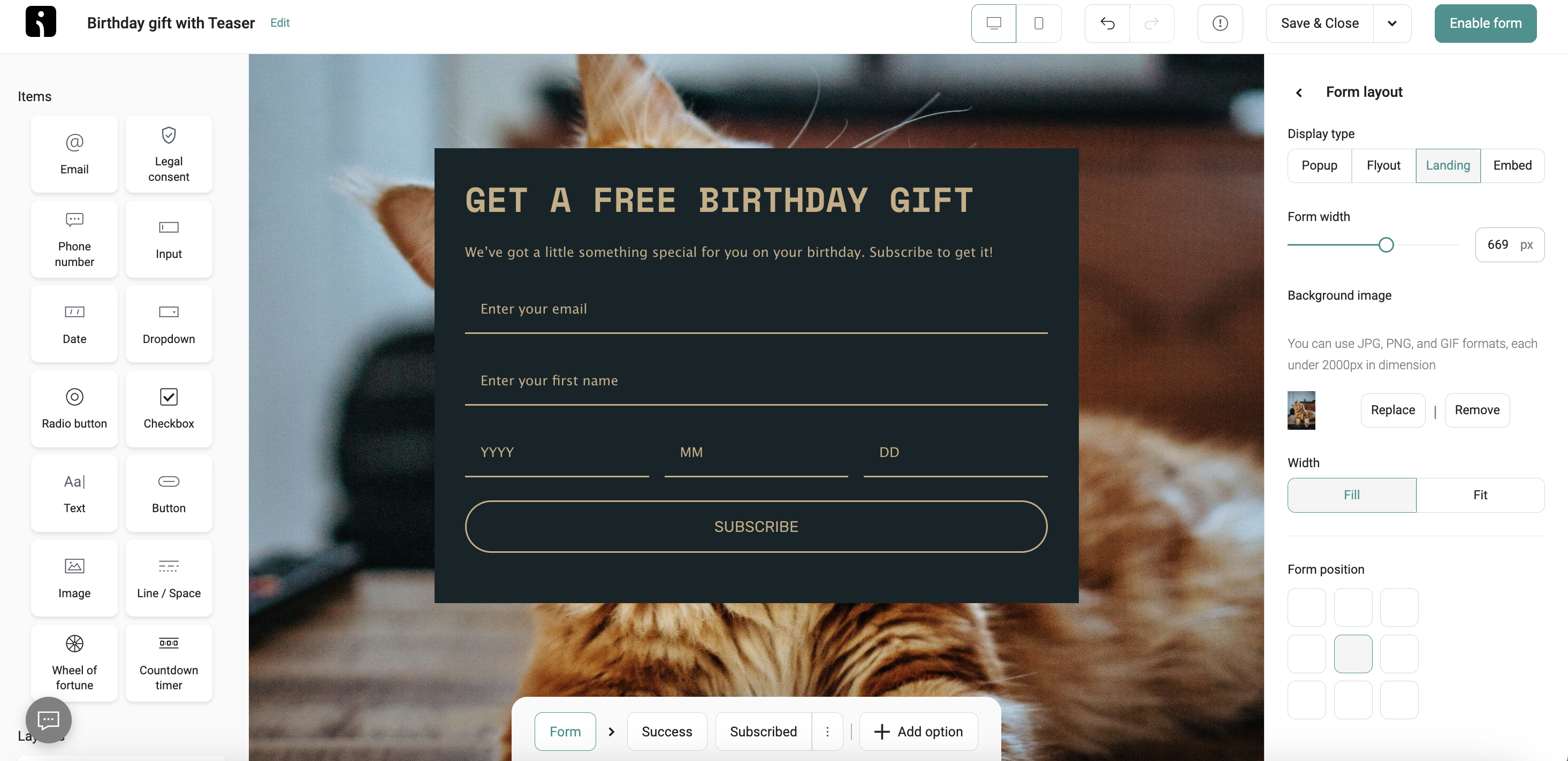
Omnisend folds ecommerce automations into a free landing page builder, so store owners can capture emails and trigger basic flows without leaving the platform. Pages connect cleanly to lists and segments, and prebuilt sequences help launch simple promotions fast.
Free plan snapshot: unlimited landing pages on an Omnisend subdomain. Core forms and popups included. Basic automation and segmentation available; advanced workflows, deeper analytics, and custom domains require paid tiers.
Pros
- Ecommerce-focused automations and prebuilt sequences
- Forms and popups for list growth without extra tools
- Integrations with major carts for product sync
Cons
- Page design flexibility is modest on the free plan
- Heavier ecommerce features are gated behind paid tiers
- Limited testing and reporting compared to premium tools
Ideal use case: Shopify or WooCommerce stores that want free landing pages tied to cart events and simple automations, without juggling multiple apps.
5. Mailchimp
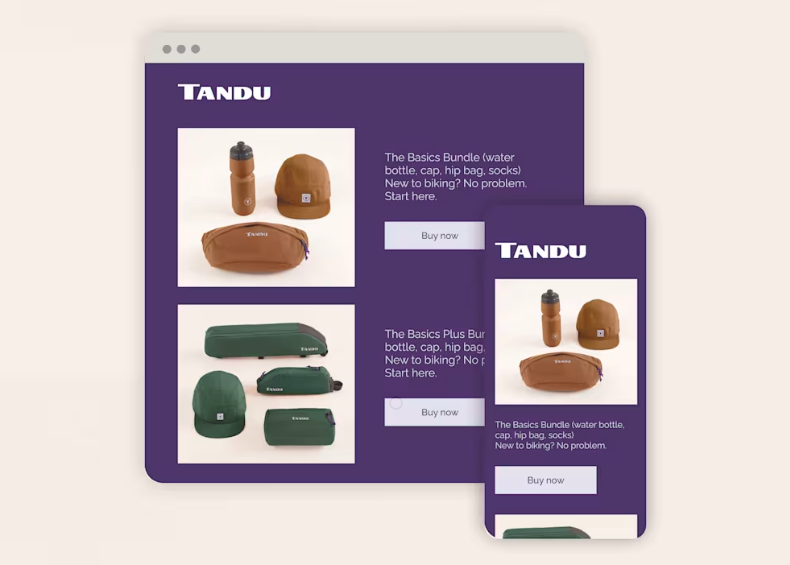
Mailchimp combines broad integrations and dependable campaign tools with a free landing page builder that suits straightforward list growth. Templates are serviceable, the editor is easy to grasp, and forms map directly to an audience.
Free plan snapshot: unlimited landing pages on a Mailchimp subdomain. Basic reports and simple automations available. Custom domains, advanced workflows, and expanded template options sit on paid plans.
Pros
- Wide marketplace of integrations for ad, commerce, and CRM
- Intuitive editor with quick setup for lead magnets or waitlists
- List management and tagging housed in one place
Cons
- Mailchimp branding on free pages and no custom domain
- Limited design depth and testing on the free tier
- Automation breadth is constrained until upgrading
Ideal use case: small businesses that want a simple way to collect leads and connect them straight into their email list.
6. Kit
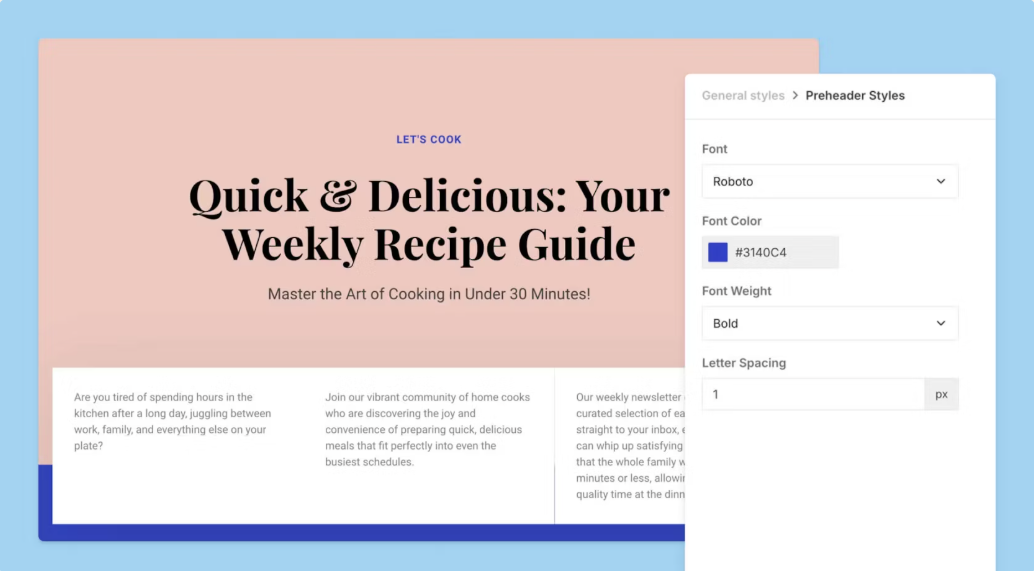
Kit’s free landing page builder is tailored to creators, with forms, tagging, and segmentation that make audience building straightforward. The template library focuses on minimal, content-first designs.
Free plan snapshot: unlimited landing pages on a Kit domain. Basic email broadcasts and signup forms included. Visual automations, advanced sequences, and custom domains are part of paid plans.
Pros
- Creator-friendly tagging and segmentation
- Minimal templates that keep focus on the offer
- Simple signup flows for newsletters and launches
Cons
- Limited design variety compared with broader site builders
- More advanced funnels and automation require upgrading
- Analytics and testing options are light on the free plan
Ideal use case: creators, newsletters, and course launches that need a clean free landing page maker to capture subscribers and segment audiences.
{{cta}}
7. Brevo
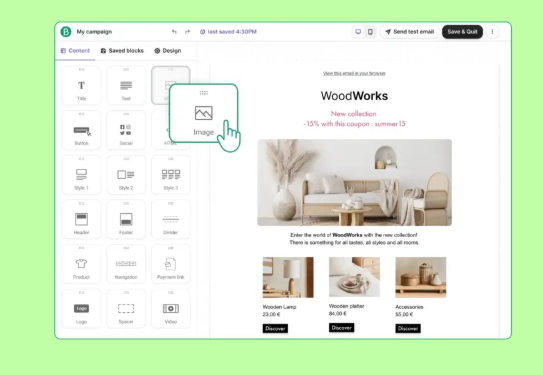
Brevo pairs email and SMS with a straightforward free landing page builder so basic campaigns can run from a single dashboard. The editor is functional and the forms map cleanly to lists, which helps keep contact management tidy.
Free plan snapshot: unlimited landing pages on a Brevo subdomain. Core forms and simple email sends included. Advanced reporting, A/B testing, and custom domains require a paid plan.
Pros
- Email and SMS under one roof for simple multichannel flows
- List management and basic segmentation built in
- Straightforward editor for getting a page live quickly
Cons
- Templates and styling options feel limited on the free tier
- Deeper analytics and testing live behind paid plans
- Fewer plug and play integrations compared with larger suites
Ideal use case: teams that want a practical free landing page creator tied to email and SMS for budget friendly multichannel campaigns.
8. Moosend
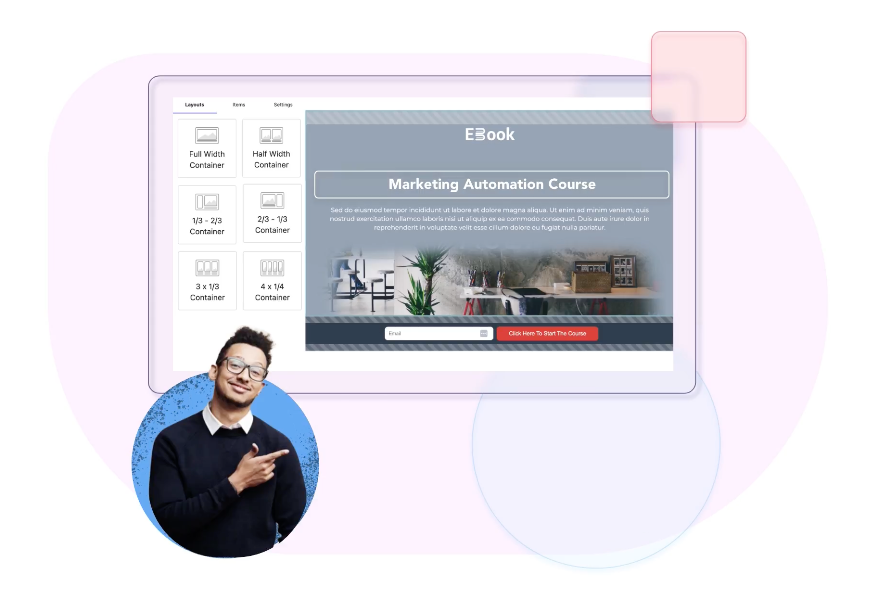
Moosend offers a lightweight free landing page builder with ready made capture layouts and simple personalization. It fits smaller lists that need to spin up lead gen pages without heavy configuration.
Free plan snapshot: unlimited landing pages on a Moosend subdomain. Forms, basic personalization, and standard broadcasts included. Advanced automations, testing, and custom domains come with paid tiers.
Pros
- Ready made layouts suited to lead magnets and checklists
- Basic personalization to tailor headlines or sections
- Clean interface that keeps page creation straightforward
Cons
- Integration depth is thinner than larger ecosystems
- Design flexibility and component variety are modest on free
- Limited testing and analytics until upgrading
Ideal use case: cost conscious list building where simple landing pages and light personalization are all you need.
9. AWeber
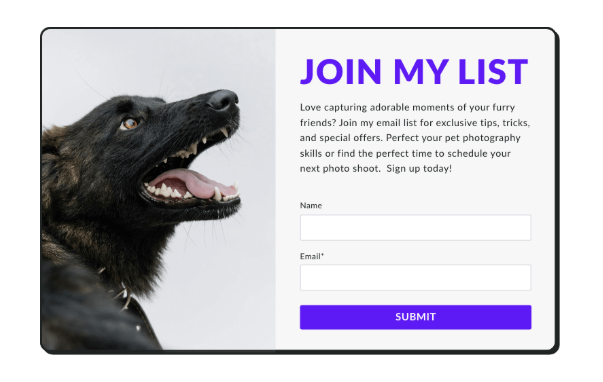
AWeber’s free landing page builder focuses on speed to publish. Templates are simple, forms connect to lists out of the box, and basic ecommerce elements can support small offers.
Free plan snapshot: unlimited landing pages on an AWeber subdomain. Standard forms and broadcasts included. Custom domains, richer automations, and more advanced analytics are available on paid plans.
Pros
- Quick setup for one page lead capture or a simple promo
- Basic ecommerce blocks available for low lift sales
- Solid deliverability reputation on core email sends
Cons
- Editor feels dated compared with newer tools
- Limited design depth and testing on the free plan
- Automation features expand meaningfully only on paid tiers
Ideal use case: newsletters and simple promos that need a fast landing page connected directly to your email list.
10. Constant Contact
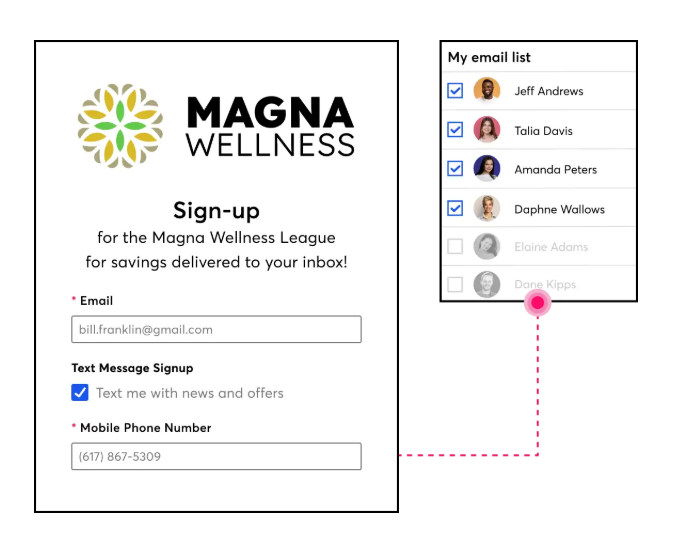
Constant Contact includes a basic free landing page builder within its email marketing platform, suitable for straightforward list-building pages without complex customization.
Free plan snapshot: unlimited free landing pages on a Constant Contact subdomain, with simple forms and a drag-and-drop editor. Custom domains, automation features, and detailed analytics require a paid plan.
Pros
- Straightforward drag-and-drop editor with clean, responsive design
- Forms map directly to email lists for quick audience growth
- Stock photos and customizable layouts for easy setup
- Reliable free landing page hosting
Cons
- Free plan carries Constant Contact branding
- Limited personalization, multi-step forms, and analytics on the free tier
- Advanced email campaigns and segmentation require paid plans
Ideal use case: small businesses and nonprofits that need a simple free landing page for basic sign-ups, events, or straightforward promotions and want it connected to their existing email marketing platform.
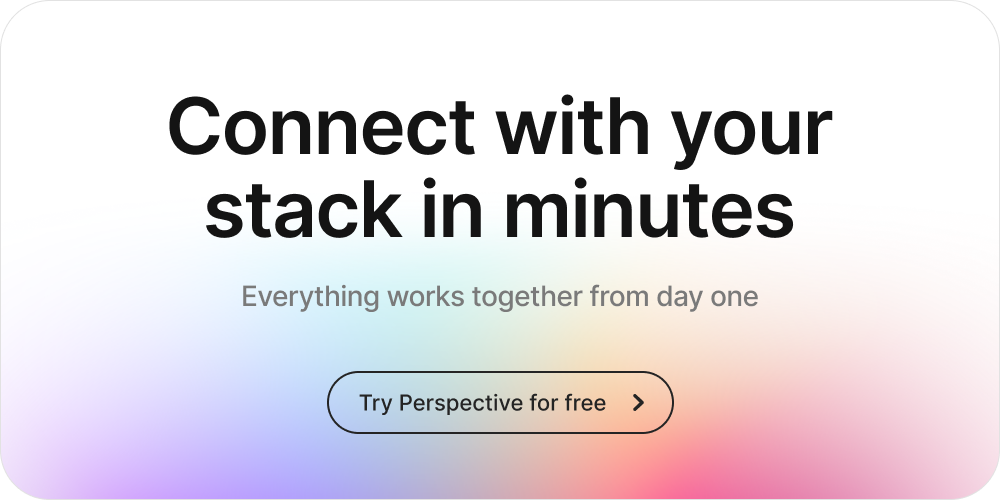
The top forever-free standalone landing page builders (in-depth)
1. Webflow

Webflow prioritizes visual control with a designer-like canvas, making it a strong free landing page builder for bespoke layouts and component reuse.
Free plan snapshot: custom domain is not available on the free plan. Integrations via native connectors plus Zapier or Make. Hosting included on a Webflow domain.
Pros
- Granular styling with classes, flexbox, and CSS-like controls
- Reusable symbols and components for faster iteration
- Clean, responsive templates to accelerate first drafts
- CMS available on paid tiers for scalable content models
Cons
- Learning curve is steeper than basic site builders
- Advanced interactions and animations can be time consuming to master
- Custom domain, advanced CMS features, and full site exports require upgrade
Ideal use case: design-led teams that want pixel control for free landing pages before committing to a full site build or a paid plan.
2. Carrd
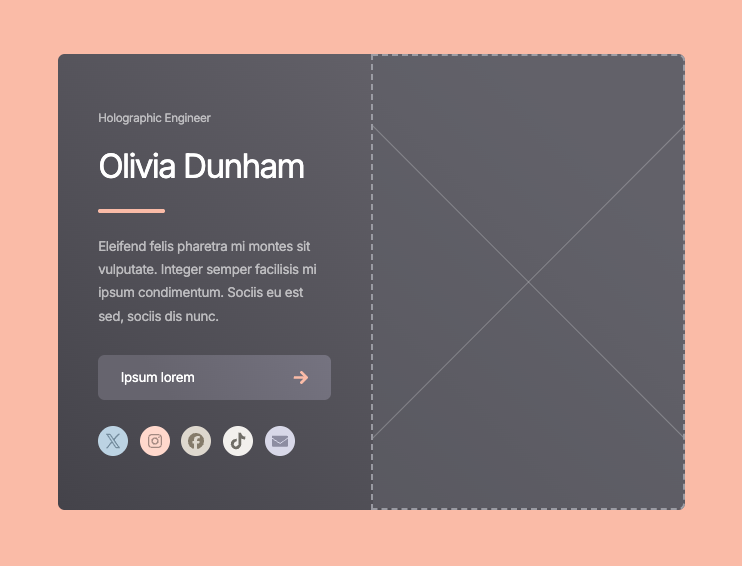
Carrd focuses on speed to publish, offering lightweight one-page sites and a straightforward editor that works well as a free landing page builder for simple launches.
Free plan snapshot: custom domain is not available on the free plan. Integrations via Zapier or Make and simple embed blocks. Hosting on a carrd.co domain.
Pros
- Very fast setup with minimal learning curve
- Clean one-page templates suited to MVPs and waitlists
- Embeds for forms, videos, and payment widgets
- Low overhead for updates and maintenance
Cons
- Limited multi-page and navigation options
- Styling depth and layout control are modest compared to heavier builders
- Most advanced features and custom domains are paid
Ideal use case: startups and creators that need a fast free landing page for prelaunches, email capture, or simple promos.
3. Framer
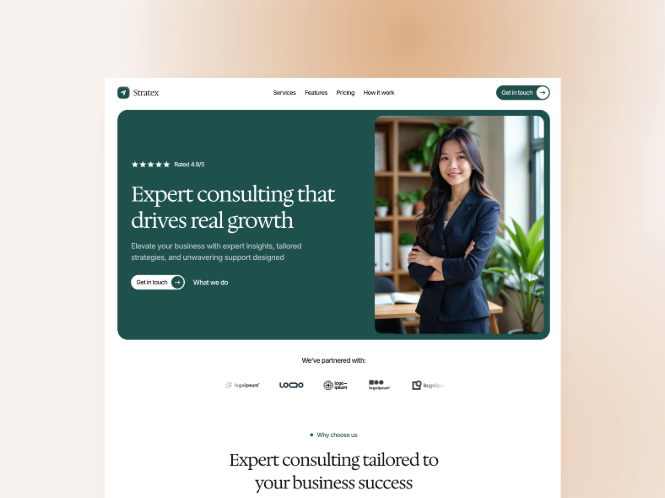
Framer blends modern design with production hosting, giving teams a reactive editor, components, and motion options that function well as a free landing page builder for polished marketing pages.
Free plan snapshot: custom domain is not available on the free plan. Integrations via native options plus Zapier or Make. Hosting on a framer.website domain.
Pros
- Component system and variants for consistent UI
- Built-in effects and motion for visually engaging sections
- Modern templates optimized for SaaS and startup use cases
- Fast global hosting for snappy page loads
Cons
- Fewer deep CMS capabilities on free compared to full site platforms
- Heavier animation can impact performance if overused
- Custom domain, more advanced analytics, and teams features require upgrade
Ideal use case: SaaS and startup teams that want modern, animated free landing pages to validate messaging and convert early traffic.
4. Dorik
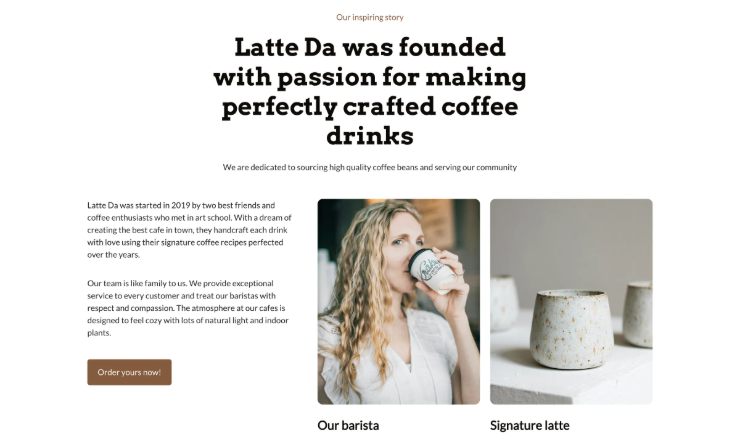
Dorik provides a template-led workflow with a straightforward editor and basic CMS blocks, making it a practical free landing page builder for simple marketing pages.
Free plan snapshot: custom domain is not available on the free plan. Integrations via native options and Zapier. Hosting on a dorik.io domain.
Pros
- Clean templates that shorten time to first publish
- Section and block library for quick assembly
- Basic CMS elements for simple content updates
- Built-in forms and straightforward styling controls
Cons
- Limited design depth compared with advanced site builders
- Fewer third party integrations than larger ecosystems
- Custom domains and broader features sit behind paid tiers
Ideal use case: small projects and MVPs that need a tidy free landing page creator without a heavy learning curve.
5. Tilda

Tilda centers on typography and layout control, with Zero Block enabling custom positioning for brands that want more visual personality from a free landing page builder.
Free plan snapshot: custom domain is not available on the free plan. Integrations via native connectors and Zapier. Hosting on a tilda.ws domain.
Pros
- Zero Block editor for granular layout adjustments
- Solid template base for portfolios and promo pages
- Built-in forms and basic analytics
- Asset management that keeps pages organized
Cons
- Zero Block has a learning curve for precise designs
- Limited automation and testing on the free tier
- Some advanced features and exports require upgrade
Ideal use case: design conscious teams that want to craft distinctive free landing pages with more control over type and layout.
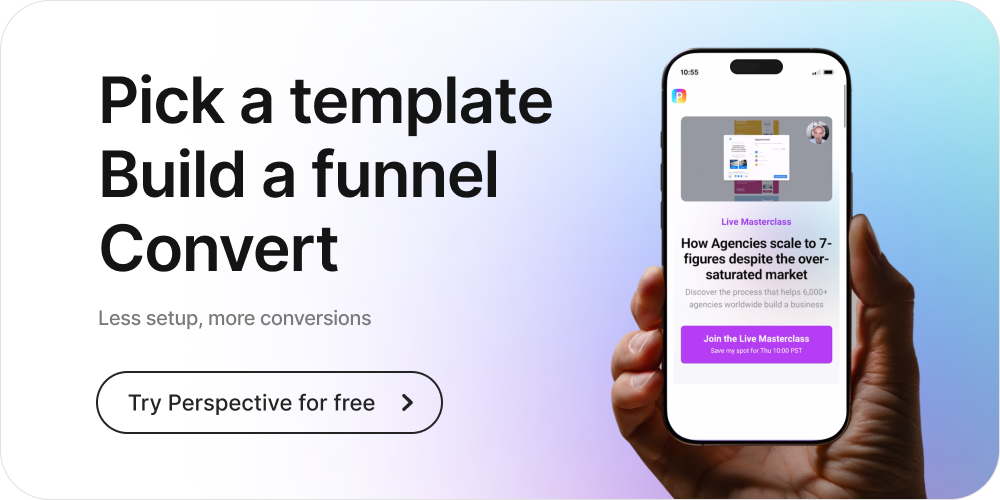
6. Weebly

Weebly offers a familiar drag and drop experience and an app marketplace, giving a dependable free landing page builder for straightforward business pages.
Free plan snapshot: custom domain is not available on the free plan. Integrations through the Weebly App Center and Zapier. Hosting on a weebly.com domain.
Pros
- Intuitive editor suited to non technical users
- Broad set of content blocks and simple forms
- App Center for adding basic ecommerce or marketing features
- Reliable hosted infrastructure
Cons
- Styling flexibility and layout precision are limited
- Heavier features and custom domains require paid plans
- Testing and analytics depth are basic on the free plan
Ideal use case: local businesses and small teams that need dependable free landing pages with minimal setup and easy maintenance.
7. Strikingly
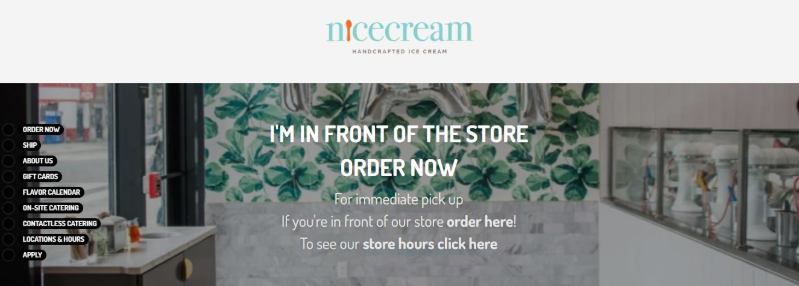
Strikingly focuses on single page sites and quick publishing, making it a practical free landing page builder for simple campaigns and link-in-bio style launches.
Free plan snapshot: custom domain is not available on the free plan. Integrations via native options and Zapier. Hosting on a Strikingly subdomain.
Pros
- Single page structure keeps messaging focused
- Quick setup with clean starter templates
- Built in forms and basic analytics for simple lead capture
- Section based editing that speeds up layout changes
Cons
- Limited multi page options and granular layout control
- Advanced features and custom domains require upgrading
- Design variety and testing capabilities are modest on free
Ideal use case: personal promos, quick event pages, and link hubs that need free landing pages up fast with minimal configuration.
8. Hostinger Website Builder
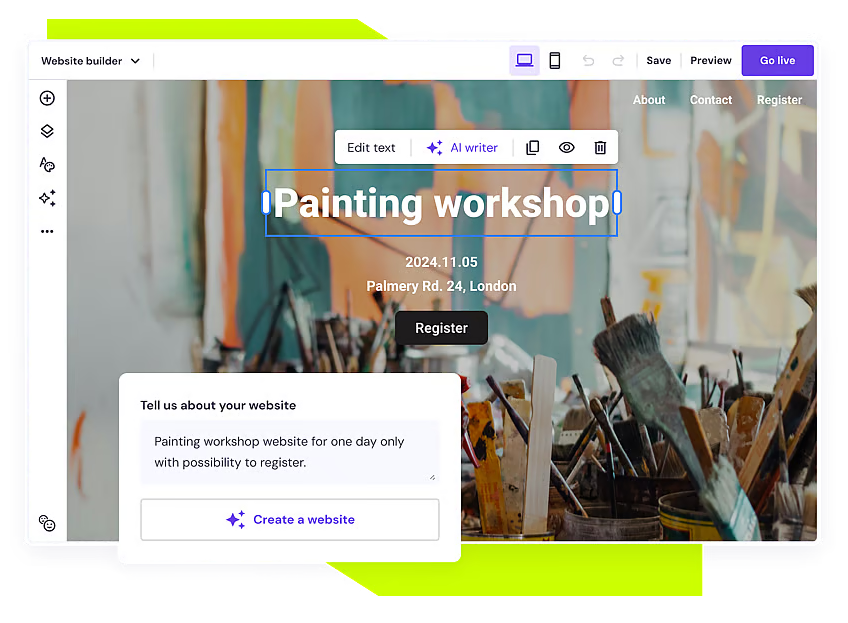
Hostinger’s builder combines AI assisted setup with hosted infrastructure, offering a dependable free landing page builder experience for lightweight business pages.
Free plan snapshot: custom domain is not available on the free plan. Integrations through native connectors and Zapier. Hosting on Hostinger’s infrastructure with a provided subdomain.
Pros
- AI assisted starter flows to generate sections and copy
- Simple editor with common blocks for forms, pricing, and FAQs
- Reliable hosting performance for small campaigns
- Template library suited to business and SaaS use cases
Cons
- Precision design controls are limited compared with advanced builders
- Deeper marketing integrations and custom domains are paid
- Testing and analytics options are basic on the free tier
Ideal use case: small businesses that want a quick free landing page creator with stable hosting and straightforward setup.
9. involve.me

involve.me centers on interactive elements such as quizzes, calculators, and form logic, which can help boost engagement for campaigns that need more than a static free landing page builder.
Free plan snapshot: custom domain is not available on the free plan. Integrations via native connectors and Zapier. Hosting on an involve.me subdomain.
Pros
- Interactive forms and quizzes to qualify leads
- Conditional logic for branched questions and outcomes
- Prebuilt templates for surveys, assessments, and calculators
- Easy data export or sync to connected tools
Cons
- Design flexibility is secondary to the form first approach
- Advanced analytics, high response limits, and branding control require paid plans
- Embedding complex projects can introduce extra setup
Ideal use case: lead qualification and data capture flows where interactive landing pages improve conversion and segmentation.
10. Google Sites
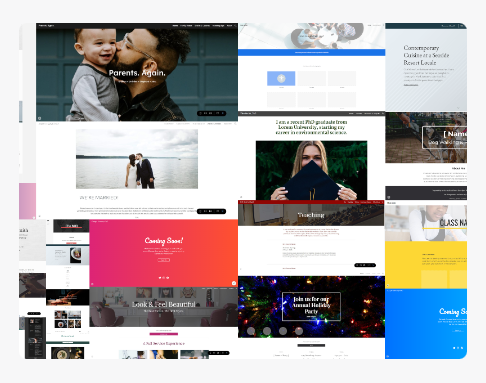
Google Sites offers a minimal builder tied to Google Workspace, providing a reliable free landing page builder for internal pages, simple launches, or documentation style content.
Free plan snapshot: custom domain is not available by default; uses a Google Sites URL unless configured through Workspace. Integrations via Google Workspace apps and Zapier. Hosting on Google’s infrastructure.
Pros
- Extremely simple editor with near zero learning curve
- Seamless embedding of Docs, Sheets, Forms, and Slides
- Stable hosting and straightforward sharing controls
- Useful for internal or low friction public pages
Cons
- Limited design control and template variety
- Few native marketing features beyond basic forms
- Branding, analytics depth, and SEO controls are minimal
Ideal use case: basic internal sites or public info pages that work best inside a Google Workspace setup.
.png)
What to look for in a free landing page builder?
Picking the right free landing page builder is about more than just templates. Use this checklist to sort the keepers from the headaches.
Intuitive, design-first editor
A clean, visual builder that makes layout, spacing, and typography obvious. Fewer clicks to publish means faster iteration.
Mobile-first funnels
Pages and sections that adapt naturally to small screens, with sticky CTAs, collapsible FAQs, and short forms baked in.
Built-in messaging and email
Capture, message, and follow up from the same place. Native email sequences, confirmations, and on-page chat or messaging reduce tool sprawl.
Fast hosting and CDN
Reliable free landing page hosting, image optimization, and global delivery so pages load quickly and conversions don’t suffer.
Forms and conversion patterns
Flexible fields, the right input types, helpful inline validation, and clear microcopy near the CTA. One-click patterns for lead magnets, webinar signups, or demo requests.
Integrations that actually save time
Direct connections to email, CRM, and payment tools, plus Zapier/Make and webhooks. New leads should sync automatically, not via CSV.
Analytics and tracking clarity
Cookie banners with consent management, GDPR-compliant data handling, and support for tracking tools so analytics remain accurate and lists stay clean.
A/B testing or rapid iteration workflow
Even basic headline or CTA tests should be quick to run. If A/B testing isn’t included on the free tier, the tool should still make cloning, tweaking, and comparing variants effortless.
Compliance and deliverability
GDPR/CCPA consent, cookie banners, double opt-in options, and sender authentication guidance to keep lists healthy.
Reusable components
Save sections for testimonials, pricing, or feature grids so you can spin up free landing pages in minutes.
Clear custom domain path
Start on a subdomain, then map to your brand domain without rebuilding when you’re ready.
Performance and accessibility basics
Lighthouse-friendly markup, keyboard navigation, sensible contrast, and readable font sizes out of the box.
If you want a tool that ticks all these boxes, try Perspective today 👇
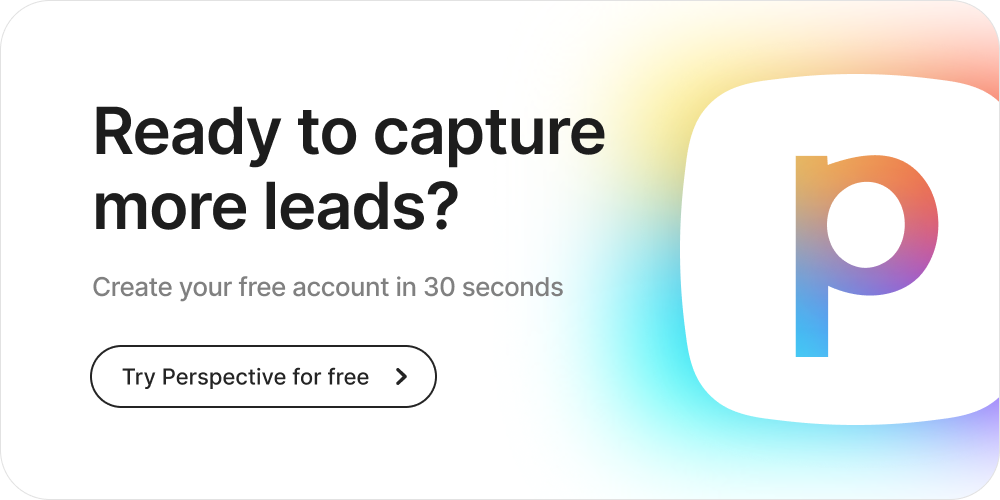
Top tips for creating effective free landing pages
Having the right tool is crucial, but thoughtful strategy will enhance your results.
So what is an effective landing page?
It guides the visitor seamlessly from interest to action. Let's take a look at the five key ingredients you need.
1. Define a singular goal
Start by defining the one action you want a visitor to take in your marketing campaign. This is the North Star for all your design and copy decisions. Is it lead generation? To sign up for a webinar? Request a demo? Every headline, image, button, and sentence on the page must support this goal.
Resist the temptation to add secondary call-to-action buttons, external links to your main website, or social media icons when using the website builder. These are distractions that create "leaks" in your conversion funnel.
A landing page's strength is its focus; diluting that focus is a common mistake in lead generation.
Niels Klement, CMO at Perspective added:
“Your headline is the most valuable real estate on the page, so use it to deliver one clear and tangible promise.”
2. Craft a winning value proposition
Your headline is often the first thing a visitor notices, and sometimes the only thing they read before deciding whether to stay. It should immediately answer the question, “What is in it for me?”. Keep it clear, concise, and centered on a specific benefit.
Make sure to highlight the desired outcome whilst addressing a core pain point. For example, instead of writing something generic like “Our new accounting software,” you could use “Save 10 hours on bookkeeping every month.” A short subheader can then reinforce that promise with more detail.
From there, the body copy should expand on the value proposition in a structured way. Use bullet points to turn features into tangible benefits, and make sure the language matches your audience’s challenges and goals. This is also a good place to support the message with simple elements that elevate the user experience, such as clean brand logos, consistent styling, or small touches like smooth CSS transitions that help the page feel polished and high converting.
Niels Klement, CMO at Perspective explained:
“If there’s one thing you can never have enough of, it’s social proof. It's critical for building trust."
3. Design for conversion
A beautiful page should also guide visitors toward action. Strong design choices like a clean user interface, responsive design, and customizable layouts help create a user experience that feels intentional and leads people naturally to your call to action.
Visual cues
Use directional hints such as arrows, or subtle animations. Smooth CSS transitions can also help the eye move through the layout without friction.
Contrast and color
Your CTA button needs to stand out clearly. Use a color that contrasts with the background so it becomes one of the most prominent elements on the page. High-converting pages often rely on simple, bold contrast rather than complex styling.
White space
Give key elements room to breathe. Ample white space around your form and CTA helps them stand out and keeps the layout clean, especially if your free landing page builder has limitations in its content library or styling controls.
Keep forms simple
Simple forms convert better, and if your free plan limits form fields or conversion tools, starting lean is easier.
For a newsletter sign-up, an email address is enough. Every extra field adds friction and reduces conversions. A/B testing plugins can help you compare variations, and performance metrics reveal what works, but starting with a simple form gives you the best baseline.
4. Make the CTA specific and value-led
A call to action should feel like a promise. The copy on the button needs to reinforce the outcome your visitor wants, not simply label the action. Clear verbs and ownership language can nudge commitment, especially when paired with a clean user interface.
Use button copy that sets expectations and reduces hesitation. Phrases such as “Get the checklist,” “Reserve my seat,” or “Start free trial today” work well because they highlight value. If your free landing page builder includes customizable layouts, use them to position CTAs where intent is highest.
Design choices also matter. Size, color contrast, and placement should make your CTA the most visible element on the screen. Place one CTA near the top for early interest and repeat it after social proof or pricing for visitors who decide later.
Add some brief reassurance near the button when it helps, such as “No card required” or “Takes 30 seconds."
Niels Klement, CMO at Perspective broke it down:
“Place your primary CTA above the fold and repeat it after each major block. People decide at different moments, so your CTA needs to be waiting for them.”
5. Perfect the mobile experience
Most traffic arrives on phones, so use your free landing page builder’s mobile preview before publishing.
- Readability: larger type, concise sections, and line lengths that don’t require zooming
- Tap targets: CTA buttons and inputs sized for thumbs with clear spacing
- Form ease: minimal fields, correct input types, autofill and autocomplete enabled
- Speed: compressed images, limited third-party scripts, and efficient hosting
- Real-device checks: load the page on multiple phones and complete the full submit flow to confirm layout, speed, and tracking fire correctly
Niels Klement, CMO at Perspective explained:
"Fast loading and a mobile-first layout will outperform most fancy CRO hacks. If your page loads instantly, you are already ahead."
If you want to see all of these principles in action, this comprehensive walkthrough breaks it all down 🎥
FAQs: free landing page builder
What is the best free landing page builder?
For most teams, the best place to start is the free landing page builder experience you get during a full-feature trial with Perspective.
It’s free to try, so you can build, launch, and measure before paying, and it combines mobile-first funnels, an intuitive design-oriented editor, built-in messaging and email, fast hosting, and clear analytics.
What is the best 100% free option?
If a forever-free plan is non-negotiable, look at suites that include free landing pages on a subdomain, basic forms, and limited automations. These are useful for early tests, but expect trade-offs such as platform branding, lighter templates, and caps on contacts or sends.
When speed, testing, and custom domains matter, a free trial of a Perspective tool will outperform a forever-free landing page builder.
When should you upgrade to a paid landing page builder?
You should upgrade when design limitations or weak mobile performance start hurting conversions, when missing analytics or testing slows your ability to optimise, or when integration gaps and contact limits begin holding campaigns back. Branding restrictions and subdomains matter too as you scale and need more trust across your funnels.
If your pages feel slow on mobile or the editor limits your next experiment, it is time to move. The lowest-risk path is to validate uplift with Perspective first, because it shortens the time to results. 👉 Start your 14-day free trial
Is Canva good for landing pages?
Canva is passable for simple, static one-pagers and event content. For performance marketing, limitations show up quickly: few form options and integrations, minimal analytics, and limited control over speed.
If your campaigns rely on forms, pixels, automations, and fast mobile pages, you need more than a basic landing page creator. A dedicated builder like Perspective provides a far smoother path from ad click to conversion.
Can I create a landing page for free?
You can create a landing page for free in two ways: by using a free landing page builder with basic features, or by taking advantage of a limited free trial that gives you access to premium templates, free landing page hosting, and built-in tracking.
If the goal is to learn fast, begin with a trial that lets you capture leads, send confirmations, and add pixels immediately 👉 Try Perspective today
Why Perspective is the best landing page builder — free to try today
Looking for a free landing page builder?
Perspective gives you a full-feature free trial, so you can build and launch before paying.
✔️ Launch funnels in ~30 minutes with an intuitive, design-first builder
✔️ Mobile-first pages that load fast and convert
✔️ Built-in messaging, native email, and lightweight CRM
✔️ Clear analytics with GA4/pixel support and easy integrations
✔️ Personalization with reusable sections and dynamic content
✔️ Predictable pricing after the trial, starting at $63/month
Start your free trial of Perspective 👇

.jpg)