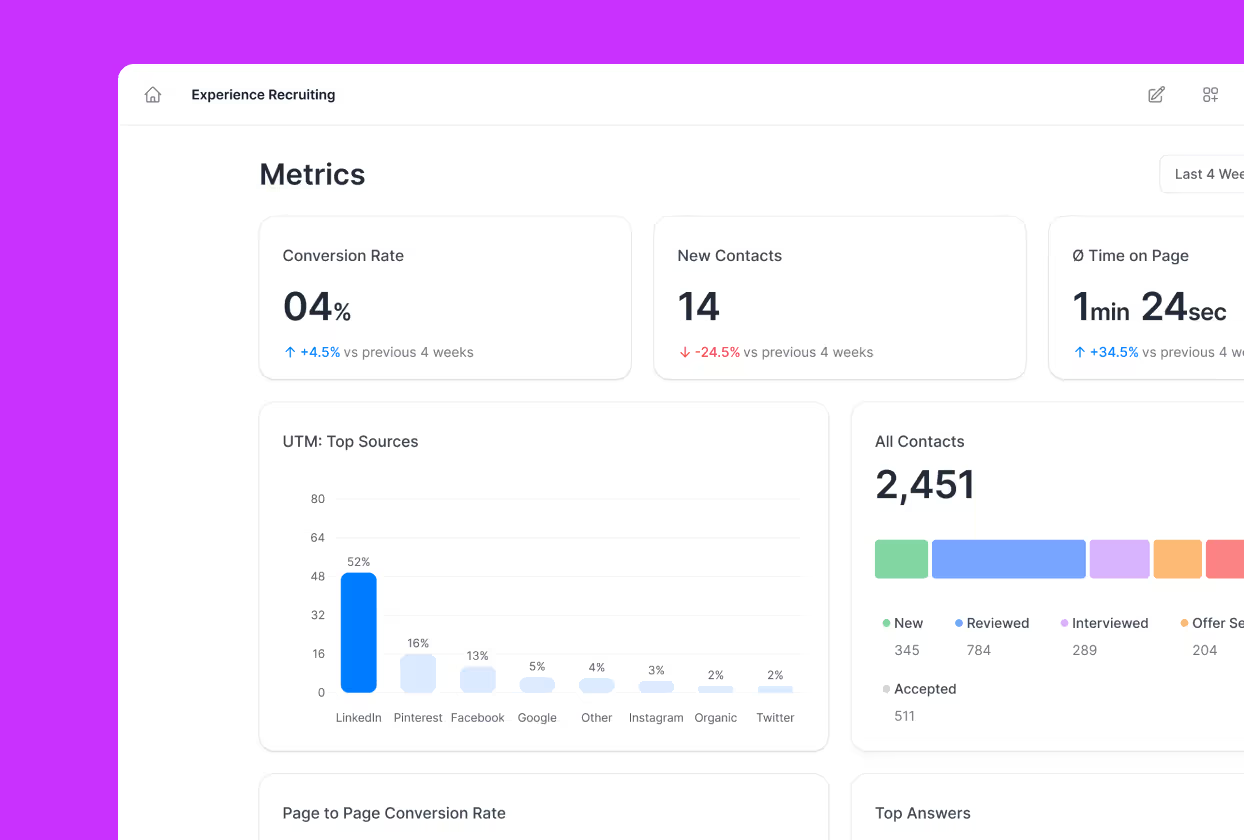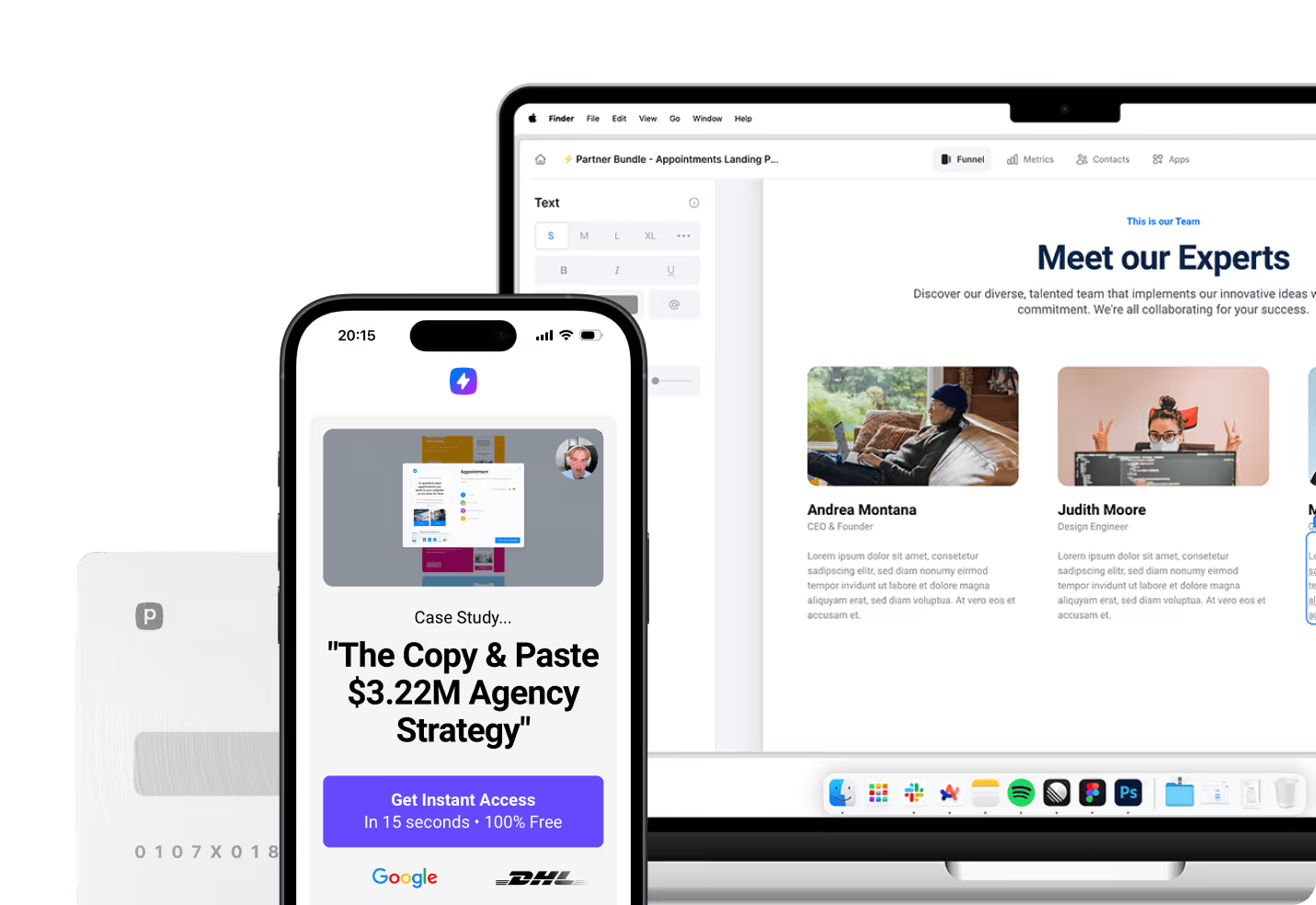Choosing the right form builder for your website can feel overwhelming when you’re staring at dozens of options, each promising to be the perfect solution. Many website owners start with Gravity Forms because of its reputation in the WordPress community, but soon discover that its premium-only pricing and complex interface might not align with their actual needs or budget. Whether you’re a small business owner trying to create simple contact forms, a blogger looking for cost-effective solutions, or a developer seeking more flexibility and modern features, the good news is that numerous alternatives offer better value, easier interfaces, and functionality that actually matches what you’re trying to accomplish.
Why Consider Moving Beyond Gravity Forms
Gravity Forms operates exclusively on a premium model with no free version available, creating a significant barrier for budget-conscious users. Plans start at $59 per year for basic functionality, and accessing advanced features requires upgrading to Pro or Elite licenses that cost $159 to $259 annually. This pricing structure often forces small businesses and individual website owners to pay for features they may never use.
The interface design feels outdated compared to modern form builders that prioritize user experience and visual appeal. Many users find the learning curve steep, especially when trying to implement conditional logic or customize form styling without extensive CSS knowledge. The addon system adds another layer of complexity, as different features require specific license levels, making it difficult to predict total costs.
Limited styling options and field positioning constraints further restrict creative freedom when designing forms that match your brand aesthetic. While Gravity Forms offers solid functionality, these limitations have opened the door for competitors who prioritize ease of use, modern design, and transparent pricing models.
WordPress-Specific Limitations Create Opportunities
Gravity Forms’ WordPress-only compatibility restricts options for users working with different content management systems or website builders. This limitation becomes particularly problematic for agencies managing diverse client portfolios or businesses considering platform migrations. Modern alternatives often provide standalone solutions that work across multiple platforms, offering greater flexibility for future growth.
The template library in Gravity Forms remains relatively limited compared to newer competitors who offer thousands of pre-designed options. This forces users to build forms from scratch more often, increasing development time and requiring more technical expertise. Contemporary form builders have recognized this pain point and invested heavily in comprehensive template collections that cover virtually every use case imaginable.
Support limitations also create friction for users who need assistance outside standard business hours or prefer multiple communication channels. Many alternatives now offer live chat, phone support, and extensive knowledge bases that provide more accessible help when problems arise.
Optimize Conversions with Perspective Funnels
While traditional form builders struggle with mobile optimization and outdated interfaces, Perspective Funnels emerges as a mobile-first solution that addresses these fundamental limitations. Unlike platforms that adapt desktop designs for mobile use, Perspective is a funnel builder built from the ground up for mobile devices, where 95% of users actually engage with forms today. This approach results in lightning-fast loading speeds through single-page application architecture, eliminating the delays caused by page reloads that plague traditional form builders.
The platform combines sophisticated personalization capabilities with intuitive design, offering built-in CRM, analytics, and automated email sequences that work seamlessly together. Interactive elements like quizzes and branching logic create engaging experiences that convert 26-28% on cold traffic, significantly outperforming static alternatives. This makes Perspective particularly valuable for creators, agencies, and mobile-focused marketers who need both customization flexibility and simplicity of use. The drag-and-drop editor requires no coding knowledge while providing over 70 responsive templates and advanced features like smart personalization and dynamic content adaptation.
Top Free Alternatives That Deliver Value
Budget-conscious users often overlook the powerful free alternatives available in today’s market, assuming they must sacrifice functionality for cost savings. However, several platforms now offer robust free plans that rival premium solutions in core functionality while providing upgrade paths as needs grow. These solutions prove particularly valuable for small businesses, nonprofits, and individuals who need reliable form building capabilities without ongoing subscription costs.
Google Forms Simplicity Meets Functionality
Google Forms stands out as the most accessible alternative, requiring no installation, technical expertise, or financial investment. The platform provides unlimited form creation and responses while integrating seamlessly with Google Workspace applications that many businesses already use daily. Forms automatically connect to Google Sheets for instant data organization and analysis, eliminating the need for complex database management.
The clean, minimalist interface allows rapid form creation with support for multiple question types including file uploads, multiple choice, and dropdown menus. While lacking advanced conditional logic, Google Forms does offer basic branching capabilities that enable customized response paths based on user answers. Real-time collaboration features allow team members to work simultaneously on form development and review responses as they arrive.
Key advantages of Google Forms include:
- Zero cost with unlimited forms: No subscription fees or hidden charges for basic functionality
- Seamless Google Workspace integration: Automatic data sync with Sheets, Drive, and Gmail
- Real-time collaboration: Multiple team members can edit forms simultaneously
- Mobile-responsive design: Forms display perfectly across all devices without configuration
Analytics capabilities provide valuable insights into user engagement and completion rates, helping optimize form performance over time. The platform excels in situations requiring quick deployment of simple surveys, feedback collection, or basic data gathering without the complexity of premium solutions.
Microsoft Forms for Office 365 Users
Microsoft Forms provides another compelling free option, particularly for organizations already invested in the Microsoft ecosystem. The platform offers seamless integration with Office 365 applications, making it natural choice for businesses using Teams, SharePoint, or other Microsoft productivity tools. Form responses can be automatically exported to Excel for advanced analysis and reporting.
The interface mirrors Microsoft’s modern design language, providing familiar navigation for users accustomed to other Office applications. Built-in templates cover common scenarios like employee feedback, event registration, and customer satisfaction surveys. Advanced features include branching logic, file uploads, and real-time response monitoring that rivals many premium alternatives.
Security features align with Microsoft’s enterprise-grade standards, including data encryption and compliance with various regulatory requirements. For organizations prioritizing data security and seamless workflow integration, Microsoft Forms presents a powerful free alternative that eliminates the need for additional software investments.
Premium Alternatives That Outshine Gravity Forms
The premium form builder market has evolved dramatically, with newer platforms offering superior user experiences, more intuitive interfaces, and better value propositions than traditional solutions. These alternatives often provide free starter plans alongside affordable premium tiers that unlock advanced functionality without the complexity or high costs associated with legacy platforms. Modern premium alternatives focus on user experience design, extensive template libraries, and seamless integrations that streamline workflow efficiency.
WPForms Brings User-Friendly Design to WordPress
WPForms has rapidly gained popularity by addressing many of Gravity Forms’ usability concerns while maintaining WordPress compatibility. The intuitive drag-and-drop builder requires no coding knowledge, allowing users to create sophisticated forms within minutes rather than hours. Unlike Gravity Forms, WPForms offers a free lite version that provides access to essential form creation capabilities, making it accessible to users with limited budgets.
The extensive template library includes over 1,900 pre-designed forms covering virtually every conceivable use case. This template-based approach significantly reduces development time compared to building forms from scratch in Gravity Forms. Mobile responsiveness comes standard, ensuring forms display beautifully across all devices without additional configuration.
Advanced features include smart conditional logic, comprehensive spam protection, and form abandonment technology that captures partial submissions before users leave the page. Integration capabilities span popular email marketing services, payment gateways like PayPal and Stripe, and major CRM platforms. With pricing starting at $39.50 per year, WPForms delivers comparable functionality to Gravity Forms at a more accessible price point.
Formidable Forms Transforms Data Into Applications
Formidable Forms extends beyond basic form creation to become a comprehensive data management platform that rivals database applications. The Views feature allows users to transform form submissions into dynamic content displays, enabling creation of directories, job boards, real estate listings, and other complex applications directly within WordPress. This functionality opens possibilities that Gravity Forms simply cannot match without extensive custom development.
The platform offers over 225 pre-built templates across various categories, significantly exceeding Gravity Forms’ limited options. Advanced calculation fields and repeater sections enable sophisticated data processing and collection scenarios. The robust API and hooks system provides extensive customization opportunities for developers who need to integrate forms with existing systems or create unique functionality.
Accessibility features ensure forms meet WCAG standards, making them usable by visitors with disabilities. Pricing starts at $39.50 per year for the basic plan, positioning Formidable Forms as both more affordable and more capable than Gravity Forms for users seeking advanced data management capabilities.
Ninja Forms Modular Approach Maximizes Flexibility
Ninja Forms offers a unique modular pricing model that allows users to pay only for specific features they actually need. The core plugin provides basic form building capabilities for free, while individual add-ons extend functionality as requirements grow. This approach provides flexibility that Gravity Forms’ rigid pricing tiers cannot match, allowing businesses to scale costs with actual usage.
The clean, intuitive interface features a straightforward drag-and-drop builder with real-time visual editing capabilities. Users can see changes immediately without switching between editing and preview modes, streamlining the design process significantly. Support for over 40 field types includes specialized options for complex data collection scenarios.
Security features include honeypot protection, CAPTCHA verification, and Akismet spam filtering that protect forms from automated attacks. Developer-friendly features offer extensive hooks and filters that make customization straightforward for those with coding knowledge. While individual add-ons can increase costs quickly, the Personal plan starts at $49 per year for essential features, making it more affordable than Gravity Forms’ entry-level offering.
Conversational Form Builders That Boost Engagement
Traditional form design often creates barriers between businesses and their audiences, with long, intimidating layouts that discourage completion and reduce data quality. Conversational form builders have emerged as a revolutionary approach that transforms data collection into engaging, interactive experiences that feel more like helpful conversations than tedious questionnaires. These platforms typically achieve significantly higher completion rates while gathering more thoughtful, detailed responses from users who feel genuinely engaged rather than interrogated.
SurveySparrow Creates Interactive Experiences
SurveySparrow revolutionizes form completion by creating conversational interfaces that engage respondents through chat-like interactions. This approach typically increases completion rates by making the experience feel more personal and less like a traditional data collection exercise. Mobile-responsive design ensures optimal display across all devices, while AI-powered features help users create surveys quickly without starting from scratch.
The extensive template library provides ready-made solutions for various use cases, from customer feedback to employee evaluations. Advanced analytics and reporting capabilities offer actionable insights through visual representations that help identify patterns and trends in collected data. Automation features include scheduled surveys, automated reminders, and workflow triggers that streamline data collection processes.
Essential features that set SurveySparrow apart:
- Conversational interface design: Chat-like experience increases completion rates
- AI-powered survey creation: Intelligent suggestions speed up form development
- Multi-channel distribution: Reach respondents via email, SMS, QR codes, or web embeds
- Advanced automation: Scheduled surveys and reminder systems reduce manual work
Pricing starts at just $19 per month per user with a free plan available, making SurveySparrow significantly more affordable than Gravity Forms while offering unique engagement benefits. The platform excels in scenarios where user experience and completion rates are priorities, such as customer satisfaction surveys or lead generation forms.
Typeform Prioritizes Design and User Experience
Typeform has transformed form building by displaying one question at a time, creating distraction-free experiences that feel more like conversations than interrogations. This design philosophy typically results in higher completion rates and more thoughtful responses compared to traditional all-at-once form displays. Beautiful, modern aesthetics with sophisticated customization options allow extensive brand alignment through images, videos, and custom backgrounds.
Logic Jumps enable dynamic questioning based on previous answers, creating personalized paths through forms that adapt to individual respondents. Real-time results and insights through comprehensive analytics dashboards help optimize form performance over time. Integration capabilities span over 120 tools including Zapier, HubSpot, Mailchimp, and Google Sheets.
While Typeform offers a free plan with limited features, paid plans start at $25 per month, potentially making it more expensive than Gravity Forms for some use cases. However, many users find the investment worthwhile for superior user experience and higher engagement rates that translate into better data quality and increased conversions.
Enterprise-Grade Solutions for Complex Needs
Large organizations and enterprises require form building solutions that extend beyond basic data collection to encompass comprehensive workflow management, advanced security protocols, and seamless integration with existing business systems. Enterprise-grade platforms provide sophisticated automation capabilities, detailed analytics, and compliance features that meet the stringent requirements of regulated industries while scaling to handle massive data volumes and complex organizational structures.
Formstack Delivers Comprehensive Business Automation
Formstack positions itself as an integrated data collection suite that combines forms, document generation, digital signatures, and workflow automation in a single platform. This enterprise-grade approach provides capabilities that extend far beyond what Gravity Forms offers, making it ideal for larger organizations with complex data processing requirements. Advanced security features include HIPAA compliance, encryption, and robust user permission controls that appeal to regulated industries.
The form builder features an intuitive interface with over 300 templates across various industries and use cases. Sophisticated data routing capabilities and workflow automation enable teams to create approval processes and automated document generation using collected form data. Integrated e-signature functionality eliminates the need for third-party tools when contracts or agreements require signatures.
Extensive analytics and A/B testing capabilities help optimize form performance and conversion rates over time. Integration with over 260 popular business tools including Salesforce, HubSpot, and Mailchimp ensures seamless data flow across existing systems. While pricing starts at $50 per month, making it considerably more expensive than Gravity Forms, the comprehensive enterprise features often justify the investment for organizations requiring advanced automation capabilities.
Jotform Combines Versatility with Extensive Templates
Jotform stands out with one of the most comprehensive template libraries in the industry, offering over 10,000 pre-designed forms that cover virtually every conceivable use case. This vast selection provides users with significant head starts in form creation compared to Gravity Forms’ limited template offerings. The intuitive drag-and-drop editor requires no coding knowledge while offering extensive customization capabilities for colors, fonts, backgrounds, and layouts.
Payment processing capabilities support over 30 payment gateways, significantly exceeding Gravity Forms’ options and making Jotform excellent for e-commerce applications. Advanced features include conditional logic, form calculations, and automatic PDF document generation from submissions. The platform also offers powerful analytics tools and A/B testing capabilities that help optimize form performance.
The generous free plan allows up to 100 monthly submissions, while paid plans start at $24 per month when billed annually. While this may exceed Gravity Forms’ pricing for some scenarios, the extensive features and template library often justify the investment for users seeking versatility and rapid deployment capabilities.
Best Practices for Choosing Your Alternative
Selecting the right Gravity Forms alternative requires careful evaluation of your specific requirements, technical capabilities, and budget constraints. Consider your primary use cases first: simple contact forms require different solutions than complex multi-step applications or payment processing systems. Evaluate whether you need WordPress-specific integration or prefer standalone platforms that offer greater flexibility across different website technologies.
Budget considerations should include both immediate costs and long-term scalability requirements. Many alternatives offer free plans with generous functionality, but consider submission limits, storage requirements, and feature restrictions that might necessitate upgrades as your needs grow. Compare total cost of ownership including any required add-ons or integrations rather than just base pricing.
Follow these evaluation steps for optimal selection:
- Audit your current form requirements: Document which features you actually use versus what you pay for
- Test free trials thoroughly: Most platforms offer 14-30 day trials to evaluate functionality
- Assess integration needs: Ensure compatibility with existing marketing tools and CRM systems
- Calculate long-term costs: Factor in growth projections and potential feature upgrades
- Evaluate user experience: Consider both admin interface usability and visitor form completion experience
Technical requirements matter significantly when choosing between alternatives. Some solutions require WordPress installation and maintenance, while others operate as standalone services with no technical overhead. Consider your comfort level with technology, available development resources, and whether you need specialized features like advanced conditional logic, payment processing, or data visualization capabilities.
Integration requirements often determine the best choice for your specific situation. Evaluate existing tools in your marketing stack, CRM systems, and email platforms to ensure seamless data flow. Some alternatives excel in specific ecosystems like Google Workspace or Microsoft Office, while others offer broader integration capabilities through platforms like Zapier.
Making the Switch Work for Your Business
Transitioning from Gravity Forms to an alternative requires strategic planning to minimize disruption and maximize benefits. Start by auditing your current forms to understand which features you actually use versus what you pay for in your Gravity Forms license. This analysis often reveals opportunities to reduce costs while maintaining or improving functionality through more targeted solutions.
Data migration considerations vary significantly between alternatives, with some offering direct import tools while others requiring manual recreation of forms. Plan the transition during low-traffic periods and maintain backup systems until you’re confident in the new platform’s reliability. Test all integrations thoroughly before making the switch permanent, as different platforms may handle data formatting or API connections differently.
User training becomes important when switching to platforms with different interfaces or workflows. Many alternatives offer more intuitive designs that reduce training requirements, but plan time for team members to familiarize themselves with new features and capabilities. Take advantage of free trials and demo periods to evaluate usability before committing to annual subscriptions.
Start Building Better Forms Today
The form building landscape has evolved dramatically, offering website owners unprecedented choices in functionality, pricing, and user experience. Moving beyond Gravity Forms opens doors to solutions that better match your specific needs while often reducing costs and improving usability. Whether you choose a free alternative like Google Forms for simple needs or invest in enterprise-grade platforms like Formstack for complex workflows, the right choice depends on your unique requirements and growth plans.
Take advantage of free trials and demo versions to test alternatives hands-on before making decisions. Most platforms offer generous trial periods that allow thorough evaluation of features, integrations, and user experience. Remember that the best form builder is the one that your team will actually use effectively while meeting your visitors’ needs for smooth, engaging experiences.
Start your evaluation process today by identifying your top three requirements and testing how different alternatives address those needs. The time invested in finding the right solution will pay dividends through improved user engagement, reduced costs, and streamlined data collection processes that grow with your business. For mobile-driven marketers who prioritize speed, personalization, and performance in today’s mobile-first environment, platforms like Perspective Funnels offer the modern architecture and user experience needed to compete effectively in an increasingly mobile world.