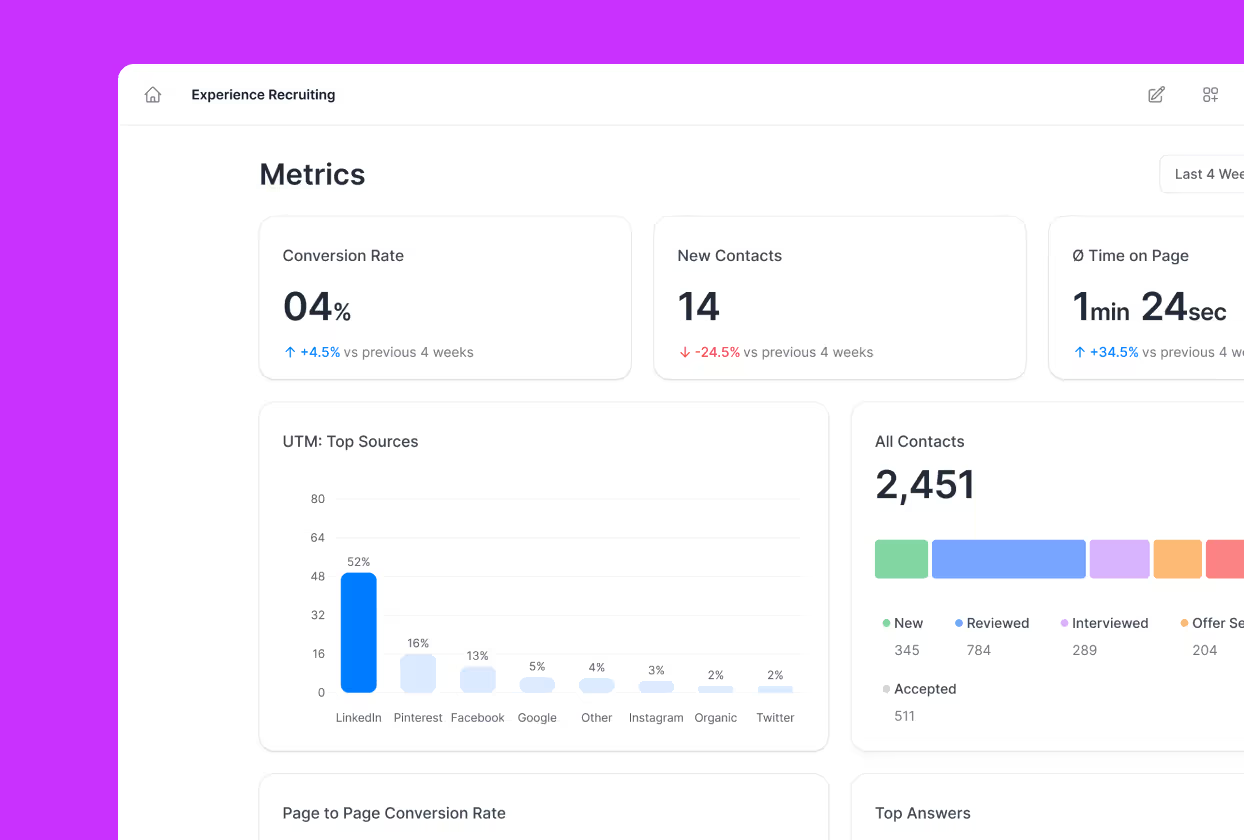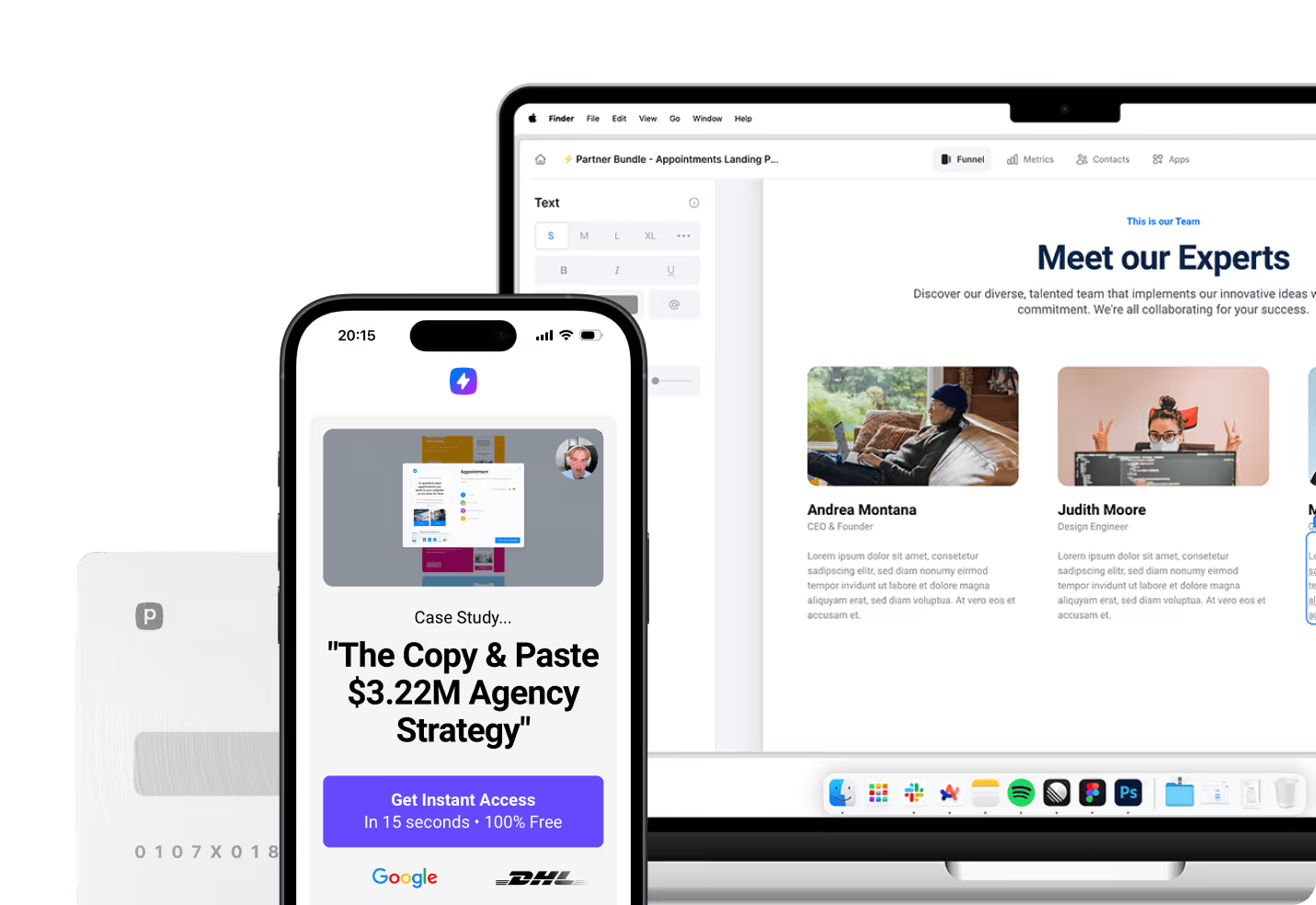Building a successful online presence requires choosing the right tools for your specific needs. Website creation platforms have evolved dramatically, offering everything from simple drag-and-drop builders to sophisticated design environments that rival professional development tools. Two platforms that consistently capture attention are Webflow and Instapage, each serving distinct purposes in the digital landscape while delivering exceptional results for their target audiences.
What Makes These Platforms Different
Both Webflow and Instapage operate in the website creation space, yet they approach this challenge from completely different angles. Webflow positions itself as a comprehensive web design platform that bridges the gap between visual design and code, giving users unprecedented creative control without requiring programming knowledge. The platform enables the creation of complete websites with multiple pages, complex animations, and sophisticated interactions that would traditionally require a development team.
Instapage takes a laser-focused approach, specializing exclusively in landing page creation with conversion optimization at its core. Rather than attempting to be everything to everyone, Instapage concentrates on helping marketers create high-performing landing pages that turn visitors into customers. This specialization allows the platform to excel in areas that matter most for campaign-driven marketing efforts.
Core Strengths That Define Each Platform
Each platform’s design philosophy shapes every aspect of the user experience. Webflow functions as a visual development environment where designers can create pixel-perfect layouts while the platform generates clean, semantic code in the background. This approach appeals to creative professionals who want complete control over their website’s appearance and functionality without learning traditional coding languages.
Instapage prioritizes speed and conversion optimization above all else. The platform’s Thor Render Engine ensures lightning-fast loading times, while built-in features like A/B testing and heatmaps provide immediate insights into visitor behavior. Every template and tool within Instapage has been designed with one goal in mind: maximizing the percentage of visitors who complete desired actions.
The fundamental difference becomes clear when examining what each platform considers success. Webflow measures success through creative freedom and design flexibility, enabling users to build unique brand experiences that stand out in crowded markets. Instapage defines success through conversion rates and campaign performance, focusing on measurable business outcomes rather than aesthetic achievements.
Transform Your Marketing with Perspective Funnels
While Webflow and Instapage represent two ends of the spectrum between comprehensive design flexibility and conversion-focused simplicity, Perspective Funnels emerges as a compelling middle ground that addresses the evolving needs of today's mobile-driven marketplace. Unlike traditional platforms that adapt desktop designs for mobile screens, Perspective is engineered mobile-first from the ground up as an innovative funnel builder, recognizing that 98.5% of audiences now engage with content primarily on their smartphones. This foundational approach enables lightning-fast loading times that consistently outperform industry standards, while offering over 160 professionally designed templates specifically optimized for mobile conversion rates.
What sets Perspective apart is its integrated ecosystem that eliminates the need for multiple tools and complex integrations. The platform combines an intuitive drag-and-drop editor with built-in CRM capabilities, comprehensive analytics, and advanced personalization features that automatically adapt content based on visitor behavior and traffic sources. This unified approach particularly resonates with creators, agencies, and mobile-focused marketers who need to launch high-performing campaigns quickly without sacrificing customization options. The platform's emphasis on interactive elements—including quizzes, multi-step forms, and engaging visual components—creates more dynamic user experiences that bridge the gap between Webflow's creative possibilities and Instapage's conversion optimization focus.
Which Platform Fits Your Skill Level
Your team’s technical expertise plays a crucial role in determining which platform will deliver better results. These tools cater to different skill sets and learning preferences, making the choice highly dependent on your current capabilities and willingness to invest in training.
Webflow demands a significant time investment upfront but rewards users with unmatched creative control. The platform essentially teaches web design principles through its visual interface, making it possible for non-developers to create professional websites. However, this learning process can take several weeks or even months to master fully. Users need to understand concepts like responsive design, CSS grid systems, and web typography to leverage Webflow’s full potential.
The platform’s interface resembles professional design tools like Adobe Creative Suite, which can be both an advantage and a challenge. Designers familiar with these tools often find Webflow intuitive, while marketers without design backgrounds may feel overwhelmed by the numerous options and technical terminology. Webflow University provides extensive educational resources, but the initial learning curve remains steep for beginners.
Getting Started With Minimal Technical Knowledge
Instapage excels at removing technical barriers that often prevent marketers from creating effective landing pages. The drag-and-drop interface allows users to position elements precisely without understanding underlying code structures. Most users can create their first landing page within hours of signing up, especially when starting with one of the platform’s 500+ conversion-optimized templates.
Key advantages for beginners include:
- Intuitive drag-and-drop editor: Position elements precisely without coding knowledge
- Pre-designed templates: Over 200 mobile-responsive designs ready for customization
- Built-in collaboration tools: Team members can leave comments directly on page elements
- Instant publishing: Pages go live immediately without complex setup processes
The platform’s simplified approach doesn’t sacrifice functionality for ease of use. Advanced features like dynamic text replacement and automated A/B testing remain accessible through intuitive interfaces that guide users through setup processes. This balance makes Instapage particularly valuable for marketing teams that need to move quickly without getting bogged down in technical details.
However, this simplicity comes with trade-offs in terms of creative flexibility. While Instapage offers extensive customization options within the landing page context, users cannot create the same level of unique designs possible with Webflow. For many marketing-focused teams, this limitation is actually beneficial, as it prevents them from spending excessive time on design details that don’t impact conversion rates.
Design Freedom vs Conversion Focus
The creative capabilities of these platforms reflect their different priorities and target audiences. This distinction becomes particularly important when evaluating which tool will better serve your long-term digital strategy and brand development goals.
Webflow provides virtually unlimited design possibilities within the web medium. Users can create custom animations, unique layouts, and interactive elements that would be impossible or extremely expensive to develop using traditional methods. The platform generates clean HTML, CSS, and JavaScript, ensuring that creative designs don’t sacrifice technical performance or search engine optimization.
This creative freedom extends to every aspect of website development, from typography and color schemes to complex user interactions and micro-animations. Webflow’s component system allows designers to create reusable elements that maintain consistency across large websites while still permitting unique customizations for specific pages or sections.
Templates Built for Marketing Success
Instapage approaches design from a conversion-first perspective, offering over 500 templates specifically created to maximize marketing campaign performance. These templates incorporate proven design principles and psychological triggers that encourage visitor action. Rather than starting from a blank canvas, marketers can select templates optimized for their specific industry or campaign type.
The platform’s template library covers diverse business sectors and campaign objectives, from lead generation and product launches to event registrations and app downloads. Each template has been tested and refined based on real-world performance data, giving users a significant advantage over starting with generic designs.
Instapage also offers Instablocks, which are pre-designed sections that users can mix and match to create custom page layouts. This system provides more flexibility than rigid templates while maintaining the conversion optimization benefits that make Instapage valuable for marketing teams. The combination of proven templates and modular design elements enables rapid page creation without sacrificing effectiveness.
What Tools Come Built-In
The native features and capabilities of each platform significantly impact both immediate productivity and long-term scalability. These built-in tools determine how much additional software or services you’ll need to achieve your goals.
Webflow includes comprehensive website building tools that cover everything from basic page creation to advanced e-commerce functionality. The platform’s CMS capabilities enable content-rich websites like blogs, portfolios, and news sites. Built-in SEO tools provide control over meta descriptions, structured data, and URL structures across entire websites. The platform also includes form builders, basic analytics integration, and hosting services.
For businesses requiring e-commerce functionality, Webflow offers a complete online store solution with inventory management, payment processing, and order fulfillment tools. The visual design approach extends to product pages and checkout flows, allowing for highly customized shopping experiences that reflect brand identity.
Optimization Tools That Drive Results
Instapage focuses its built-in features on conversion optimization and campaign performance. The platform includes native A/B testing capabilities that allow marketers to experiment with different page variants without additional software. Heatmap functionality provides visual insights into visitor behavior, showing where people click, scroll, and spend time on pages.
Essential optimization features include:
- A/B testing suite: Compare different page versions to identify top performers
- Heatmap analytics: Visual insights into visitor click patterns and behavior
- Dynamic text replacement: Automatically adjust content based on traffic source
- Real-time performance tracking: Monitor conversion rates and visitor engagement
- Mobile optimization: Ensure pages load quickly on all devices
- Conversion analytics: Track campaign performance and ROI metrics
Dynamic text replacement automatically adjusts page content based on search terms or ad copy, creating more relevant experiences for visitors arriving from different sources. This personalization happens in real-time without requiring complex setup or technical knowledge. The platform also includes built-in analytics that track conversion rates, visitor sources, and campaign performance.
Collaboration tools streamline the review and approval process, allowing team members to leave comments directly on page elements. This feature eliminates the confusion of email threads and separate feedback documents, enabling faster iteration and approval cycles. Stakeholders can provide instant feedback, and designers can implement changes in real-time.
Team Collaboration Made Simple
Effective teamwork capabilities can dramatically impact project timelines and overall success rates. The way these platforms handle collaboration reflects their different target audiences and typical use cases.
Webflow’s collaboration features center around project management and design system consistency. Teams can set permissions for different user roles, create shared design libraries, and maintain version history for all projects. The platform enables smooth handoffs between designers and developers, with the ability to export clean code when needed.
For agencies working with multiple clients, Webflow offers client billing features and the ability to transfer project ownership. The platform’s workspace system allows teams to organize projects efficiently while maintaining appropriate access controls. However, the feedback process often requires external tools or manual coordination, as Webflow lacks the direct commenting system found in specialized collaboration platforms.
Streamlined Feedback and Approval Processes
Instapage excels in creating efficient feedback loops that keep projects moving forward. The platform’s in-editor commenting system allows stakeholders to leave feedback directly on specific page elements, eliminating ambiguity about requested changes. This visual feedback approach reduces miscommunication and speeds up the revision process significantly.
Team members can share pages securely with external partners or clients who don’t need full account access. The approval workflow ensures that pages go through proper review processes before going live, reducing the risk of errors or brand inconsistencies. Real-time collaboration enables multiple team members to work on projects simultaneously without conflicts.
The platform’s role-based permissions system allows administrators to control who can edit, comment, or approve pages. This structure works particularly well for marketing teams with complex approval hierarchies or agencies managing multiple client accounts. The combination of visual feedback and structured workflows makes Instapage highly effective for teams that need to move quickly while maintaining quality control.
How Much Should You Expect to Pay
Budget considerations often play a decisive role in platform selection, especially for smaller businesses or startups with limited resources. Both platforms use different pricing models that reflect their target markets and value propositions.
Webflow offers a modular pricing structure that separates site hosting from team collaboration features. Basic site hosting starts around $12 monthly, making it accessible for small businesses or personal projects. More advanced features like CMS functionality, e-commerce capabilities, or high-traffic hosting require higher-tier plans ranging from $16 to $212 monthly.
Team collaboration features require separate workspace plans starting at $19 monthly for two users. This modular approach allows businesses to pay only for features they actually need, potentially making Webflow cost-effective for companies building single websites rather than multiple landing pages. The pricing scales reasonably with business growth, though costs can add up quickly for teams requiring multiple advanced features.
Investment vs Return Considerations
Instapage positions itself as a premium solution with pricing starting around $199 monthly when billed annually. This significant investment includes unlimited landing pages, visitors, and domains, along with all core optimization features. The platform justifies its premium pricing through specialized conversion tools and potential return on investment through improved campaign performance.
For enterprises with specific requirements, Instapage offers custom pricing plans that include dedicated customer success managers, service-level agreements, and advanced integrations. While the upfront cost is substantial, businesses running significant paid advertising campaigns often find that improved conversion rates justify the expense.
The pricing difference reflects each platform’s value proposition. Webflow offers lower entry costs with the flexibility to scale features as needed, making it suitable for businesses with varying requirements or budget constraints. Instapage’s higher pricing reflects its specialized focus and the potential for significant returns through conversion optimization for marketing-driven businesses.
Best Practices for Platform Success
Maximizing results with either platform requires following proven strategies that align with each tool’s strengths. These practices can significantly impact both immediate outcomes and long-term success.
Success strategies for both platforms:
- Start with clear objectives before beginning any project, whether building a complete website or creating targeted landing pages
- Invest adequate time in learning your chosen platform’s capabilities rather than rushing to launch incomplete projects
- Use templates and pre-built components as starting points rather than trying to create everything from scratch
- Test different approaches systematically, especially when using Instapage’s A/B testing capabilities or Webflow’s interaction features
- Maintain consistent branding across all pages and elements to reinforce brand recognition and trust
- Optimize for mobile devices first, as mobile traffic continues to dominate most industries and use cases
- Focus on page loading speed regardless of which platform you choose, as performance impacts both user experience and search rankings
- Gather feedback from actual users rather than relying solely on internal team opinions about design and functionality decisions
Connecting with Your Existing Tools
Integration capabilities determine how well these platforms fit into your existing technology ecosystem. The ability to connect with other tools impacts both efficiency and data accuracy across your marketing and business operations.
Instapage offers over 120 pre-built integrations specifically selected to support landing page marketing efforts. The platform connects seamlessly with popular email marketing tools like Mailchimp and Campaign Monitor, CRM systems including Salesforce and HubSpot, and analytics platforms such as Google Analytics. These integrations enable automatic lead capture, conversion tracking, and performance analysis without manual data transfer.
The platform also integrates with major advertising platforms like Facebook Ads and Google Ads, allowing for sophisticated campaign tracking and optimization. Zapier support extends connectivity to thousands of additional applications, making it possible to create complex automation workflows that trigger based on landing page interactions.
Custom Integration Possibilities
Webflow provides fewer direct integrations but offers greater flexibility through custom code support. The platform integrates natively with essential services like Google Analytics, popular email marketing tools, and various payment processors for e-commerce functionality. For specialized requirements, Webflow allows implementation of third-party scripts and embedded widgets.
This approach requires more technical knowledge but enables virtually unlimited connectivity options. Webflow’s API allows developers to create custom integrations for specific business requirements that aren’t covered by standard solutions. The platform’s flexibility makes it suitable for businesses with unique workflow requirements or complex technology stacks.
For marketing teams focused primarily on landing page campaigns and lead generation, Instapage’s extensive pre-built integrations provide immediate value without technical assistance. Conversely, businesses building comprehensive websites with complex functionality requirements may find Webflow’s custom integration capabilities more valuable despite the additional implementation effort required.
Start Building Your Digital Presence Today
Choosing between Webflow and Instapage ultimately depends on your specific business objectives, team capabilities, and digital marketing strategy. Both platforms excel in their respective areas, offering distinct advantages that can significantly impact your online success.
Webflow provides unmatched creative control for businesses that want to build distinctive, comprehensive websites that reflect their unique brand identity. The platform rewards the initial learning investment with the ability to create custom experiences that stand out in competitive markets. For design agencies, content-rich businesses, and companies prioritizing brand differentiation, Webflow offers the tools necessary to create memorable digital experiences.
Instapage delivers specialized landing page creation with built-in optimization tools that directly impact conversion rates and campaign performance. Marketing teams running paid advertising campaigns across multiple channels will find immediate value in the platform’s focus on conversion optimization and rapid page deployment. The premium pricing reflects the potential return on investment through improved campaign performance and reduced time-to-market for new initiatives.
Consider your primary goals when making this decision. If you need to establish a comprehensive online presence with multiple pages, blog functionality, and unique design elements, Webflow provides the necessary tools and flexibility. If your focus centers on creating high-converting landing pages for specific marketing campaigns, Instapage’s specialized features and proven templates offer significant advantages. Many successful businesses use both platforms strategically, leveraging Webflow for their main website while deploying Instapage for targeted campaign landing pages.
For mobile-driven marketers seeking the perfect balance of speed, personalization, and performance, Perspective Funnels represents a forward-thinking solution that prioritizes the mobile-first reality of today’s digital landscape. With its combination of lightning-fast loading times, built-in optimization tools, and seamless mobile experience, Perspective offers a compelling alternative for teams who refuse to compromise between creative control and conversion results. In an increasingly mobile world, choosing a platform designed specifically for how your audience actually engages with content isn’t just smart—it’s essential for sustainable growth.