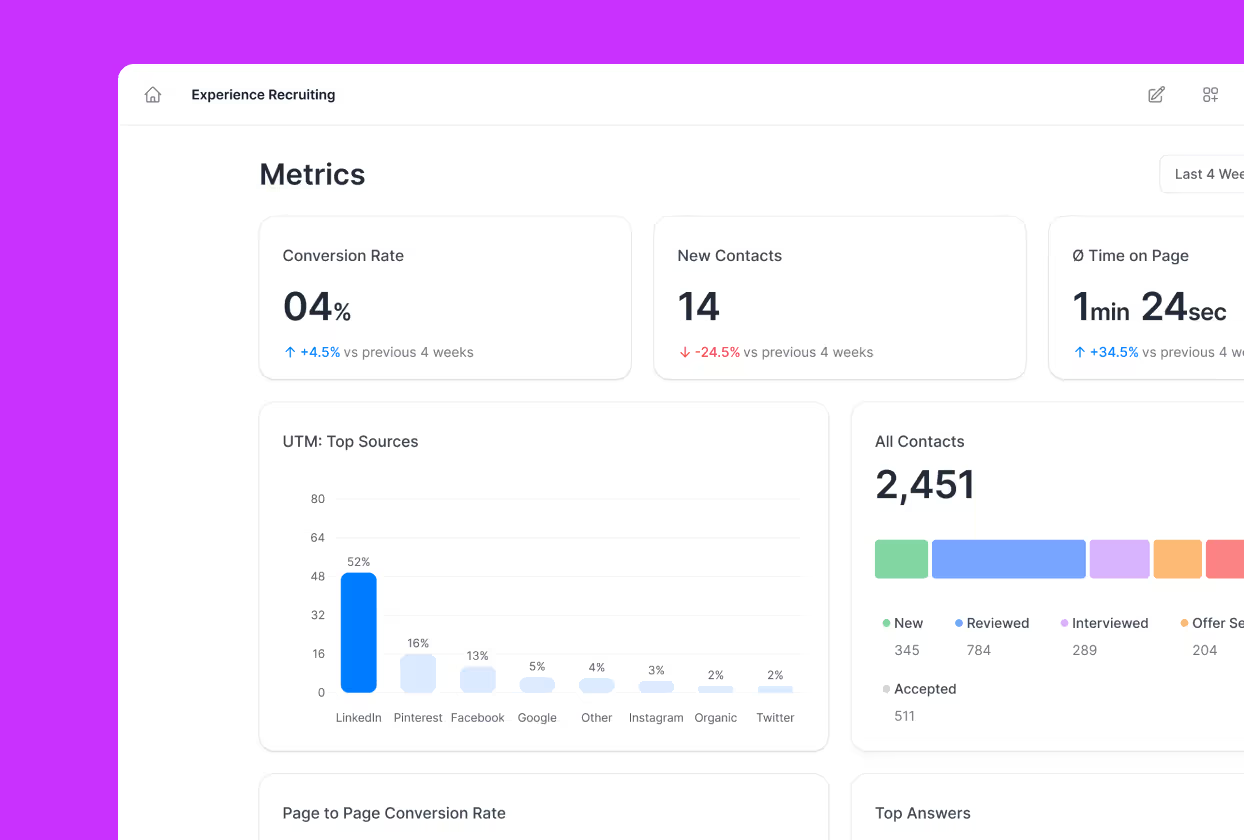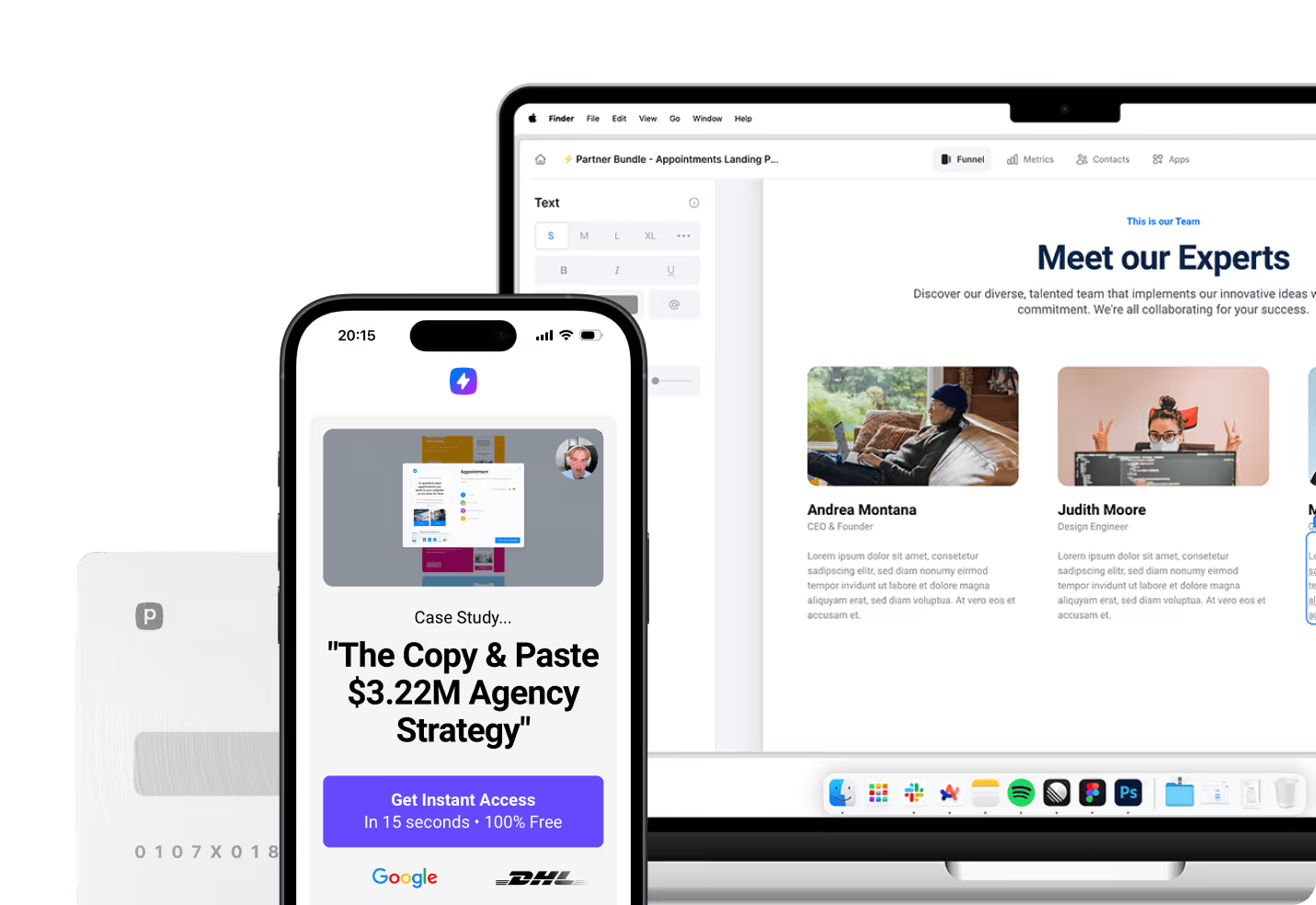Selecting the right landing page builder has become increasingly critical as businesses compete for online attention in 2025. With remote work continuing to drive digital marketing needs and small businesses relying more heavily on online lead generation, platforms like AWeber and Leadpages have evolved to meet these demands. Both tools offer powerful solutions for capturing leads and boosting conversions, but they approach this challenge from different angles and serve distinct business needs.
What Makes AWeber Stand Out From Competitors
AWeber positions itself as a comprehensive marketing ecosystem rather than just a landing page builder. The platform combines email marketing, landing page creation, web push notifications, and ecommerce functionality into one unified dashboard. This integrated approach eliminates the need to juggle multiple subscriptions and tools, making it particularly attractive for small to medium-sized businesses seeking operational efficiency. Most importantly, AWeber offers these robust features even on their free tier, allowing unlimited landing page creation without creative restrictions.
The platform’s commitment to customer success extends beyond software provision. AWeber provides free migration services for businesses switching from competitors like Leadpages, handling the complete transfer of landing pages, email lists, segments, and campaign data. This white-glove service removes the typical barriers associated with platform switching, including data loss concerns and technical complications. Their team ensures seamless transitions, allowing businesses to leverage AWeber’s comprehensive toolset immediately without experiencing downtime or losing valuable marketing assets.
Experience Revolutionary Mobile-First Funnel Building With Perspective
In today's mobile-driven landscape, Perspective Funnels emerges as a revolutionary platform that addresses the core limitations of traditional landing page builders. While AWeber and Leadpages adapt desktop-focused solutions for mobile use, Perspective takes a fundamentally different approach by designing mobile-first experiences from the ground up. This native mobile architecture delivers lightning-fast loading speeds, modern interactive design templates, and seamless user experiences that match how 98.5% of your audience actually engages with content on their phones.
What truly sets Perspective apart is its comprehensive all-in-one approach that eliminates the complexity of managing multiple tools. The platform combines a powerful funnel builder with built-in CRM functionality, advanced analytics, and sophisticated personalization capabilities. This integration proves particularly valuable for creators, agencies, and mobile-focused marketers who need to move quickly without sacrificing performance. With the ability to boost conversion rates up to 700% and reduce funnel build time by 42 times compared to traditional approaches, Perspective offers an unprecedented balance between customization and simplicity. The platform seamlessly connects with over 2,000 applications including Google Analytics, Facebook Pixel, and Calendly, enabling businesses to maintain their existing workflow while leveraging cutting-edge mobile optimization technology.
Key AWeber Features That Drive Results
AWeber’s landing page builder comes with several standout capabilities that set it apart from competitors:
- Drag-and-drop editor with real-time preview functionality for immediate design feedback
- Integration with Canva directly from the dashboard for custom graphics creation without external tools
- Pre-stocked image library with free stock photos and centralized asset management
- Mobile-responsive templates that automatically adapt to any device size
- Unlimited landing pages on the free plan with no creative restrictions
- Seamless email integration where landing page subscribers automatically join your email lists
Why AWeber Appeals to Budget-Conscious Marketers
Budget considerations often drive platform selection, and AWeber’s pricing structure addresses this reality head-on. Their free plan includes unlimited landing page creation alongside basic email marketing features, making it an exceptional value proposition for startups and growing businesses. This approach contrasts sharply with competitors who impose strict limitations on free accounts or charge premium prices for basic functionality. AWeber’s paid plans scale based on subscriber count rather than feature restrictions, ensuring businesses only pay for what they actually use.
The financial benefits extend beyond monthly subscription costs. By consolidating multiple marketing functions into one platform, AWeber eliminates the need for separate subscriptions to email marketing services, landing page builders, and automation tools. This consolidation can result in significant cost savings over time, particularly for businesses that would otherwise need three or four different marketing tools. The platform’s approach to pricing transparency also means no hidden fees or surprise charges as your business grows.
How Leadpages Dominates Landing Page Creation
Leadpages has built its reputation through laser focus on landing page optimization and conversion enhancement. The platform specializes in creating high-converting landing pages, pop-ups, alert bars, and web pages with tools specifically designed for conversion optimization. This specialization allows Leadpages to offer advanced features that general marketing platforms might overlook, particularly in areas like design flexibility and conversion-focused elements. Their expertise in landing page psychology and user experience design shows in every template and feature they provide.
The platform’s strength lies in its sophisticated lead management capabilities and integration flexibility. Users can connect multiple AWeber accounts to Leadpages, providing exceptional versatility for businesses managing various brands or campaigns simultaneously. The platform supports up to 10 tags per opt-in form, enabling detailed audience segmentation based on lead source, interests, or behavior patterns. This tagging functionality transfers seamlessly to connected email marketing platforms, ensuring your lead data remains organized and actionable across your entire marketing stack.
Advanced Customization Options for Power Users
Leadpages caters to marketers who demand granular control over their landing page experience. The platform allows HTML customization for users with technical knowledge, providing virtually unlimited design possibilities beyond standard template options. This flexibility appeals to businesses with specific branding requirements or unique conversion strategies that standard templates cannot accommodate. Custom form fields enable precise data collection tailored to specific business needs, while automated notifications ensure real-time awareness of new subscriber activity.
The platform’s form customization capabilities extend beyond basic contact information collection. Marketers can create sophisticated data collection workflows that capture specific information relevant to their sales process or customer journey mapping. These custom fields integrate seamlessly with connected email marketing platforms, ensuring valuable lead intelligence transfers correctly to your CRM or email marketing system. Automated notifications can be configured within Leadpages or through integrated platforms like AWeber, providing flexibility in how businesses monitor and respond to lead generation activities.
Which Platform Offers Better Integration Capabilities
Both platforms approach integration differently, reflecting their core philosophies and target audiences. AWeber’s integration ecosystem focuses on creating cohesive marketing experiences where landing pages feed directly into email campaigns and customer engagement workflows within the same platform. This native integration eliminates third-party connection requirements in most cases, as data flows naturally between AWeber’s various features. The seamless data transfer reduces technical complexity and potential points of failure in your marketing automation.
Leadpages takes a more open approach to integrations, focusing on robust connections with external marketing services and tools. The platform connects easily with AWeber through a straightforward authentication process requiring only your AWeber credentials. Once connected, Leadpages allows precise control over lead routing, enabling marketers to direct different landing page visitors to specific AWeber lists or forms based on campaign requirements. This flexibility supports sophisticated marketing strategies where different audience segments require different follow-up sequences or content paths.
Technical Requirements and Setup Complexity
Setting up integrations between these platforms involves different levels of technical complexity. AWeber’s approach streamlines the process by keeping everything within their ecosystem, reducing the need for complex API configurations or third-party integration tools. Form creation and field mapping happen within the same interface, making the setup process more intuitive for non-technical users. This simplicity comes at the cost of some flexibility, as you’re limited to AWeber’s built-in integration options and data handling capabilities.
Leadpages requires more initial setup work but offers greater flexibility in return. Users must first create forms in AWeber with all desired custom fields, then integrate those forms with Leadpages landing pages. This process requires understanding both platforms’ interfaces and ensuring proper field mapping between systems. While more complex initially, this approach provides greater control over data flow and enables more sophisticated lead management strategies. The additional setup time investment often pays dividends for businesses with complex marketing funnels or detailed lead scoring requirements.
Design Flexibility and User Experience Comparison
User experience significantly impacts the practical value of any marketing platform, and both AWeber and Leadpages offer distinct approaches to the design process. AWeber provides an intuitive, drag-and-drop interface that prioritizes ease of use without sacrificing functionality. Their visual editor shows immediate results, allowing users to see changes in real-time without switching between edit and preview modes. This approach reduces the learning curve and enables faster landing page creation, particularly valuable for businesses that need to launch campaigns quickly.
The platform’s integration with Canva directly from the dashboard adds significant design flexibility without requiring external tools or subscriptions. Users can create custom graphics, headers, and promotional images without leaving the AWeber interface, streamlining the creative process. Combined with hundreds of professionally designed templates, this integration provides substantial design capabilities even for users without graphic design experience. The templates are optimized for conversion and mobile responsiveness, ensuring professional results regardless of technical skill level.
Advanced Design Tools for Creative Control
Leadpages offers more sophisticated design tools for users who want greater creative control over their landing pages. While the learning curve may be steeper than AWeber’s simplified approach, the platform provides extensive customization options for users willing to invest time in mastering its capabilities. The editor supports HTML customization, enabling virtually unlimited design possibilities for users with coding knowledge. This flexibility appeals to businesses with specific branding requirements or unique design visions that standard templates cannot accommodate.
Both platforms ensure mobile responsiveness across all landing page designs, a critical feature given the prevalence of mobile browsing. However, Leadpages provides more granular control over mobile optimization, allowing users to customize mobile layouts independently from desktop versions. This capability enables more sophisticated responsive design strategies that can improve conversion rates on mobile devices. The platform’s focus on conversion optimization shows in features like mobile-specific call-to-action buttons and touch-friendly form elements designed specifically for mobile user experience.
Pricing Models and Value Propositions Explained
Pricing structures between these platforms reflect their different positioning and target audiences. AWeber’s free plan with unlimited landing pages and basic email marketing features provides exceptional entry-level value for businesses just starting their digital marketing journey. This approach removes financial barriers to getting started while providing room for growth before requiring paid upgrades. Their paid plans scale based on subscriber count rather than feature limitations, ensuring businesses pay proportionally to their actual usage and growth.
Leadpages follows a feature-based pricing model starting at approximately $37 per month when billed annually. This higher entry point reflects the platform’s specialized focus on landing page optimization and conversion enhancement. The Pro plan at $74 monthly adds A/B testing functionality, online sales capabilities, and advanced email trigger features that serious marketers may find worth the investment. While more expensive than AWeber’s entry-level options, Leadpages justifies this premium through specialized features designed specifically for conversion optimization.
Essential Leadpages Features by Plan
Understanding what you get at each pricing tier helps inform your decision:
- Standard Plan ($37/month): Unlimited landing pages, pop-ups, alert bars, and basic integrations
- Pro Plan ($74/month): A/B testing, online sales and payments, email trigger links, and advanced integrations
- Advanced Plan ($199/month): Advanced integrations, priority support, and additional conversion optimization tools
Total Cost of Ownership Considerations
Evaluating true platform costs requires considering the total marketing technology stack rather than just individual subscription fees. AWeber’s all-in-one approach potentially replaces multiple separate subscriptions, including email marketing services, landing page builders, and basic automation tools. This consolidation can result in significant cost savings over time, particularly for businesses that would otherwise need several different marketing platforms. The integrated approach also reduces complexity and potential integration costs associated with connecting multiple systems.
Leadpages users typically need to pair the service with separate email marketing platforms, resulting in multiple subscriptions and potentially higher total costs. However, the specialized nature of Leadpages may deliver superior conversion rates that justify the additional expense through improved lead quality and campaign performance. Businesses focused primarily on landing page optimization may find that Leadpages’ specialized features generate better ROI despite higher upfront costs. The decision often comes down to whether you prioritize cost efficiency or specialized functionality in your marketing technology stack.
Customer Support and Learning Resources Available
Reliable customer support can significantly impact your experience with any marketing platform, and both AWeber and Leadpages recognize this importance. AWeber has developed a strong reputation for exceptional customer service, offering 24/7 live support through phone, email, and chat channels. This comprehensive approach ensures users can receive assistance through their preferred communication method whenever issues arise. Their support team is known for being knowledgeable and responsive, with many users reporting quick resolution times for technical problems and strategic questions.
The platform’s commitment to customer success extends beyond reactive support to proactive education. AWeber offers extensive documentation, video tutorials, webinars, and educational content designed to help users maximize platform value. Their onboarding process includes personalized guidance and best practice recommendations tailored to specific business types and marketing goals. This educational approach helps users avoid common pitfalls and implement more effective marketing strategies from the beginning.
Leadpages Support Structure and Resources
Leadpages provides strong customer support through a different approach that emphasizes self-service resources and detailed documentation. Their comprehensive knowledge base includes step-by-step guides, tutorial videos, and troubleshooting tips covering virtually every aspect of the platform. Users can access detailed information about advanced features, integration setup, and optimization strategies through well-organized help documentation. For personalized assistance, users can submit support tickets and receive detailed responses via email from knowledgeable support staff.
The platform’s educational resources focus heavily on conversion optimization and landing page best practices. Leadpages regularly publishes case studies, optimization guides, and industry insights designed to help users improve their marketing results. Their blog and resource library provide valuable information about landing page psychology, conversion rate optimization, and digital marketing trends. While they don’t offer the same 24/7 phone support as AWeber, their comprehensive self-service resources and responsive email support generally meet most users’ needs effectively.
Advanced Marketing Automation and Segmentation
Both platforms offer sophisticated audience segmentation and marketing automation capabilities, though they implement these features differently based on their core strengths. AWeber’s tagging system enables detailed subscriber management directly within their platform, allowing users to apply tags based on subscriber actions, interests, or demographic information. This tagging capability integrates seamlessly with their automation features, enabling complex workflows that deliver personalized content based on subscriber behavior and preferences. The system supports advanced segmentation strategies that can significantly improve email marketing effectiveness.
AWeber’s automation capabilities extend beyond basic email sequences to include sophisticated behavioral triggers and conditional logic. Users can create complex workflows that respond to subscriber actions, such as link clicks, email opens, or landing page visits. These automation features work in conjunction with their landing page builder, creating seamless customer journeys from initial lead capture through conversion and retention. The integrated approach ensures data consistency and reduces the technical complexity often associated with connecting multiple marketing tools.
Leadpages Segmentation Through Integration
Leadpages approaches advanced segmentation through its integration capabilities with email marketing platforms like AWeber. The platform allows users to apply up to 10 tags per opt-in form, which then transfer to connected email marketing systems for further automation and segmentation. This approach provides flexibility in lead categorization while relying on specialized email marketing platforms for subsequent automation workflows. The tagging system enables sophisticated lead scoring and segmentation based on lead source, interests, or specific actions taken on landing pages.
Both platforms support A/B testing capabilities, though implementation differs based on their core focus areas. AWeber’s testing features integrate directly into their email and landing page systems, allowing experimentation with different designs, subject lines, and call-to-action elements. Leadpages offers specialized A/B testing functionality focused specifically on landing page optimization, enabling users to test different page elements, headlines, and conversion strategies. The platform’s testing capabilities are particularly robust for landing page optimization, providing detailed analytics and statistical significance reporting to guide optimization decisions.
Best Practices for Platform Selection Success
Choosing between AWeber and Leadpages requires careful consideration of your specific business needs, technical capabilities, and long-term marketing strategy. Start by evaluating your current marketing technology stack and identifying gaps that need to be filled. Consider whether you need an all-in-one solution that handles multiple marketing functions or prefer specialized tools that excel in specific areas. Your decision should align with your team’s technical expertise and available time for platform management and optimization.
Budget considerations should include both immediate costs and long-term scalability requirements. Factor in the total cost of ownership, including potential savings from platform consolidation or additional expenses from multiple subscriptions. Consider your growth trajectory and how each platform’s pricing model will impact your costs as your business expands. Evaluate the potential return on investment from improved conversion rates or operational efficiency gains that each platform might provide.
Technical requirements and integration needs should heavily influence your decision-making process. Assess your current marketing tools and determine how well each platform will integrate with your existing systems. Consider the technical expertise available within your team and whether you prefer simplified, integrated solutions or more complex, flexible systems. Think about your data management needs and how each platform handles lead information, segmentation, and automation workflows.
Platform Selection Checklist
Use this comprehensive checklist to evaluate both platforms against your specific needs:
- Evaluate your primary marketing objectives and determine whether you need comprehensive marketing functionality or specialized landing page optimization capabilities
- Assess your team’s technical expertise and available time for platform management, setup, and ongoing optimization activities
- Calculate the total cost of ownership for each platform, including potential savings from consolidation or additional expenses from multiple tool subscriptions
- Consider your integration requirements with existing marketing tools and evaluate how each platform will fit into your current technology stack
- Test both platforms using their free trials or free tiers to get hands-on experience with their interfaces and capabilities before making a final decision
- Review your long-term growth plans and ensure your chosen platform can scale effectively with your business expansion and evolving marketing needs
Start Building Better Landing Pages Today
Making the right choice between AWeber and Leadpages ultimately depends on your unique business situation and marketing priorities. AWeber excels as a comprehensive marketing solution that combines landing pages, email marketing, and automation features in one integrated platform, making it ideal for businesses seeking operational efficiency and cost-effectiveness. Leadpages stands out for businesses that prioritize specialized landing page optimization and conversion enhancement, offering advanced features specifically designed for maximizing lead generation performance.
Both platforms provide powerful tools that can significantly enhance your marketing results when used effectively. The key is matching platform capabilities with your specific needs, technical requirements, and growth objectives. Whether you choose AWeber’s integrated approach or Leadpages’ specialized focus, success depends on consistent implementation, ongoing optimization, and alignment with your overall marketing strategy. Take advantage of free trials or free tiers to test both platforms and determine which one feels more intuitive and aligned with your workflow preferences.
Your landing page builder choice will impact your marketing effectiveness for years to come, so invest time in thorough evaluation before making a decision. Consider starting with the platform that best matches your immediate needs while keeping an eye on long-term scalability and feature requirements. Both AWeber and Leadpages offer migration assistance and support resources to help ensure your success regardless of which platform you ultimately choose for your business growth journey. For mobile-driven marketers prioritizing speed, personalization, and performance in today’s mobile-first environment, Perspective Funnels represents a compelling third option that addresses the evolving needs of modern digital marketing.