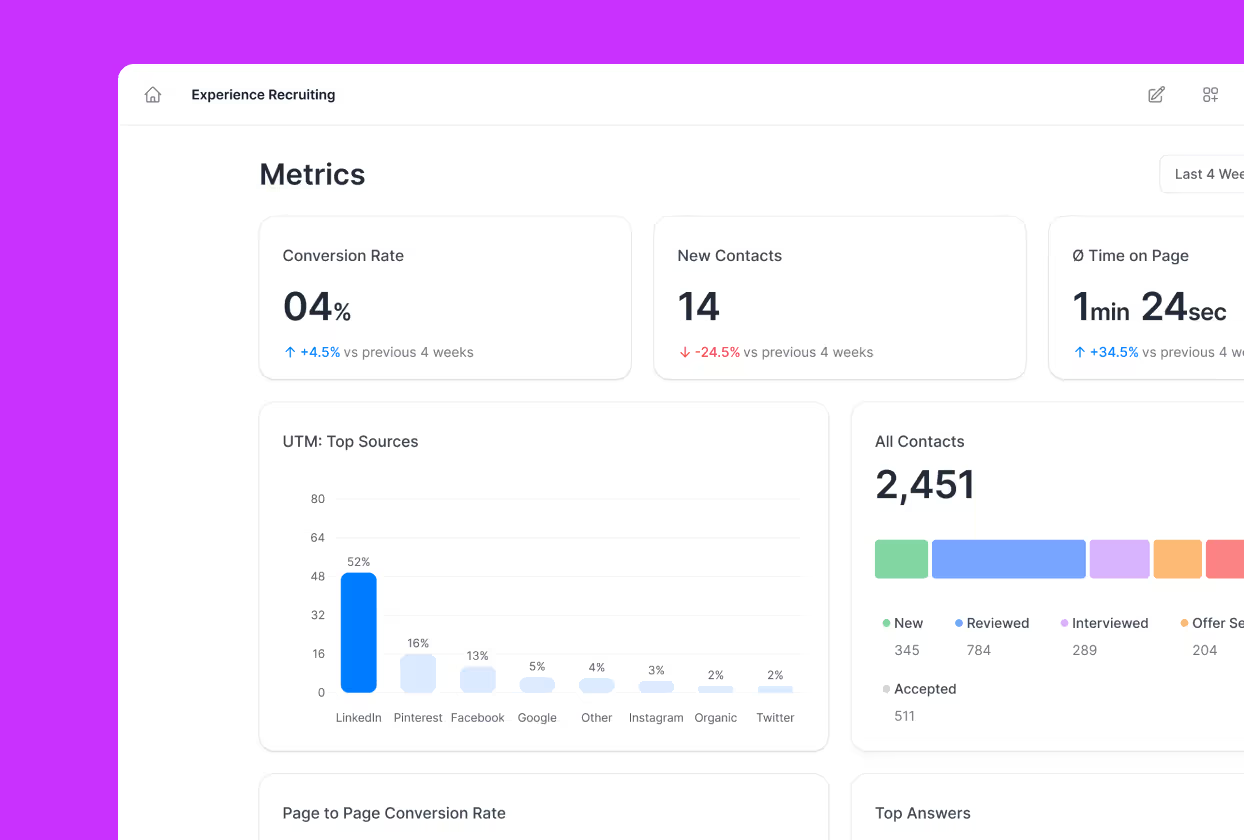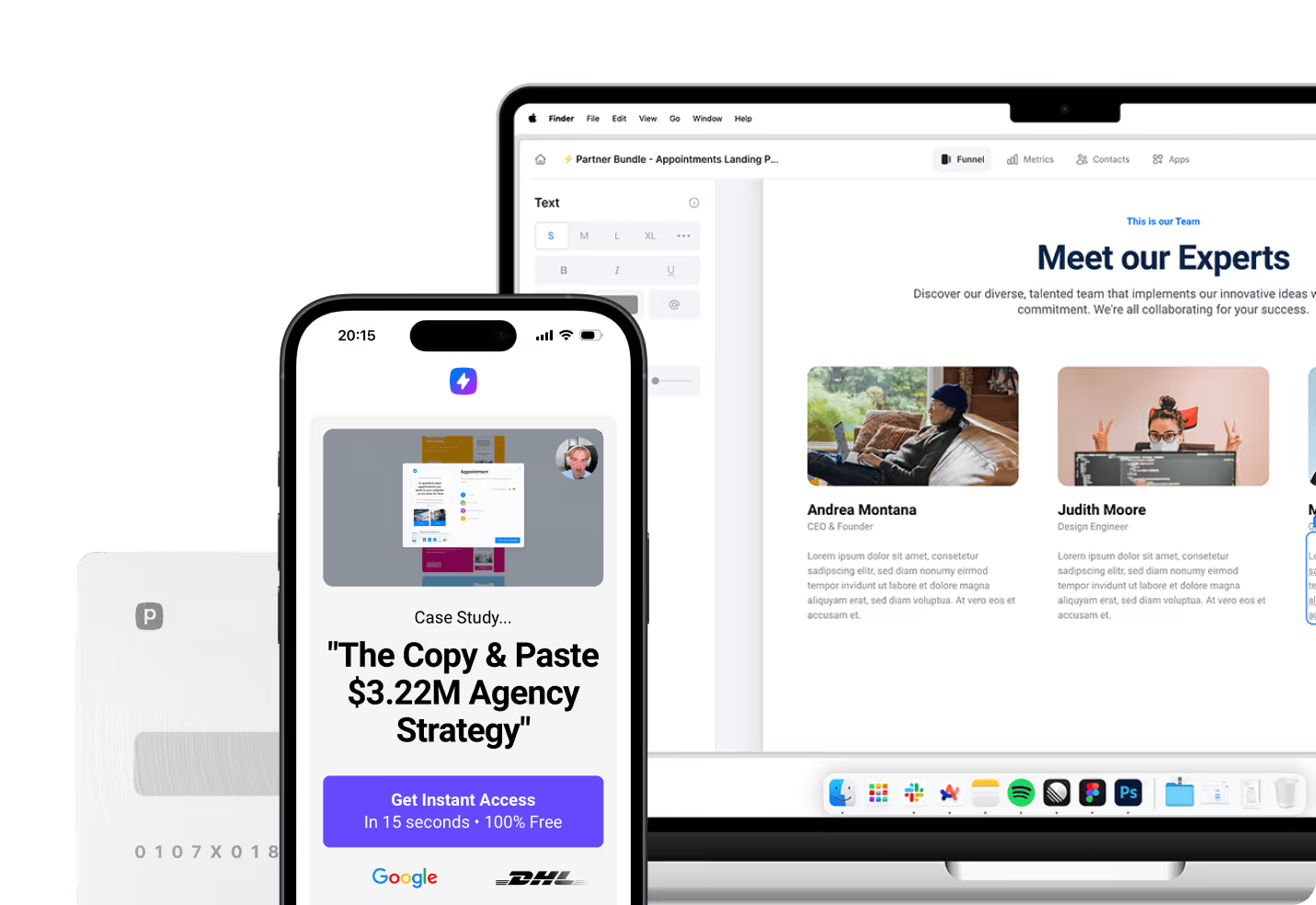Business owners today face an overwhelming number of choices when selecting lead generation tools for their websites. With remote work becoming the norm and digital marketing budgets tightening in 2025, making the right platform choice has never been more critical for business success. Two platforms frequently appear in these discussions: Leadpages, which markets itself as a complete landing page solution, and Contact Form 7, a WordPress plugin that millions of website owners rely on for basic form functionality. Each platform serves different business needs and technical skill levels, making your choice between them a significant factor in your marketing success.
Leadpages presents itself as an all-in-one solution for creating high-converting landing pages, pop-ups, and alert bars without requiring technical expertise. With its drag-and-drop builder, A/B testing capabilities, and lead enrichment features, it promises to streamline the entire lead generation process. Contact Form 7, on the other hand, offers a more stripped-down approach—focusing solely on form creation within WordPress sites. While less feature-rich on its own, it integrates with numerous third-party services to enhance functionality.
This comparison will explore how these tools stack up against each other across various dimensions including ease of use, customization options, integration capabilities, pricing, and overall effectiveness for different business needs. Whether you’re a small business owner, marketing professional, or agency looking to optimize your lead generation strategy, this analysis will help you determine which solution aligns best with your specific requirements and marketing goals.
Transform Your Marketing with Perspective Funnels
While traditional platforms like Leadpages and Contact Form 7 serve their respective audiences, a new generation of funnel builders has emerged to address the evolving needs of today's mobile-first marketplace. Perspective Funnels represents a modern approach that bridges the gap between the comprehensive features of premium platforms and the simplicity that businesses desperately need. Unlike desktop-adapted solutions, Perspective is designed mobile-first from the ground up as a sophisticated funnel builder, recognizing that 98.5% of audiences are scrolling social media on their phones. This native mobile optimization, combined with lightning-fast loading speeds and modern design templates, creates an interactive experience that matches user expectations in today's digital landscape.
The platform offers a unique balance between customization and simplicity, featuring built-in CRM capabilities, advanced analytics, and personalization tools that eliminate the need for multiple separate solutions. Creators, agencies, and mobile-focused marketers can leverage Perspective's ability to boost conversion rates up to 700% while reducing funnel build time by 42x. With seamless integration to over 2,000 applications including Google Analytics, Facebook Pixel, and Calendly, Perspective provides the connectivity modern businesses require without the complexity typically associated with comprehensive marketing platforms. This approach makes sophisticated funnel marketing accessible to users who previously had to choose between feature-rich but complex solutions or simple but limited alternatives.
User Interface and Ease of Use
Leadpages offers an intuitive drag-and-drop builder that enables users to create landing pages without writing a single line of code. The platform provides a visual editor where users can simply point, click, and customize elements to their liking. This approach makes it accessible even for beginners with limited technical knowledge. The interface walks users through the process of creating landing pages, with options to customize fonts, colors, images, and layout. Additionally, Leadpages offers AI-powered assistance that can generate content and create perfect images in seconds, further simplifying the page creation process.
Beyond the ease of building pages, Leadpages also streamlines the deployment process. Users can publish their landing pages to Leadpages servers or their own domain with just a few clicks. The platform also includes built-in analytics that provide actionable insights on conversion rates and visitor behavior, all accessible from a centralized dashboard. This makes it straightforward to track performance and make data-driven optimizations without needing to integrate separate analytics tools.
Key Advantages of Leadpages Interface:
- Drag-and-drop simplicity: No coding knowledge required for professional results
- AI-powered content generation: Automated headline and image creation features
- Autosave functionality: Prevents work loss during the design process
- Mobile-responsive design: Automatic optimization for all device types
Contact Form 7, in contrast, presents a significantly steeper learning curve for beginners. As a WordPress plugin, it requires users to be familiar with the WordPress environment. The form creation process relies heavily on form tags and shortcodes rather than visual elements. Users must manually insert these codes to create form fields, validation rules, and submission actions. While documentation is available to guide this process, it’s decidedly less intuitive than Leadpages’ visual approach. For those without technical background, the initial setup and customization of Contact Form 7 can be challenging and time-consuming, potentially requiring assistance from developers for more complex implementations.
Design Flexibility and Customization
Leadpages excels in design flexibility with over 250 professionally designed templates optimized for conversion. These templates cover various use cases including lead generation, consultation booking, and product sales. Each template can be extensively customized through the drag-and-drop editor, allowing users to adjust layouts, color schemes, typography, and imagery to match their brand identity. Advanced users can add custom CSS for more granular control over the design elements. The platform also offers mobile optimization features, ensuring landing pages look perfect across all devices with the ability to create completely unique mobile experiences.
The customization options extend beyond aesthetics. Leadpages allows users to incorporate dynamic elements such as countdown timers, video backgrounds, and animated effects to increase engagement. Forms can be customized with various field types, conditional logic, and multi-step processes to optimize the user experience. These advanced features enable marketers to create sophisticated landing pages that not only look professional but are strategically designed to convert visitors into leads.
Contact Form 7, on the other hand, offers more limited design flexibility out of the box. The default forms are functional but basic in appearance, with minimal styling applied. While users can customize the forms through CSS, this requires coding knowledge that many marketers may not possess. The plugin doesn’t include templates or a visual editor for styling forms. To achieve visually appealing forms that match website aesthetics, users typically need to write custom CSS or rely on additional plugins specifically designed to enhance Contact Form 7’s appearance. This makes creating professionally designed forms significantly more labor-intensive compared to Leadpages’ streamlined approach, potentially resulting in forms that look less polished and professional without considerable development effort.
Lead Generation Capabilities
Leadpages provides a comprehensive suite of tools specifically designed for lead generation. Beyond standard form fields, the platform offers lead enrichment capabilities that automatically add key details like industry, company size, and location to leads. This enriched data enables more effective lead nurturing and targeted follow-up. The platform also includes A/B testing functionality, allowing marketers to create multiple landing page variations to determine which elements drive the highest conversion rates. This data-driven approach helps optimize lead generation efforts over time based on actual performance metrics.
Advanced Lead Generation Features:
- Lead enrichment: Automatic addition of demographic and firmographic data
- Exit-intent technology: Captures visitors before they leave the page
- Multi-step forms: Reduces form abandonment through progressive disclosure
- Behavioral triggers: Pop-ups and alerts based on user actions
- Payment processing: Direct on-page transactions for immediate monetization
The platform further enhances lead generation through its conversion toolkit, which includes pop-ups, alert bars, and exit-intent overlays that can be triggered based on visitor behavior. These features help capture leads that might otherwise leave without converting. Leadpages also provides lead management tools that allow users to track, manage, and back up leads directly within the platform or integrate with external CRM systems. For businesses focused on bottom-of-funnel revenue, Leadpages enables on-page transactions, allowing visitors to purchase products or services directly on landing pages.
Contact Form 7, while capable of collecting basic lead information, lacks many of these advanced lead generation features in its standard configuration. The plugin primarily focuses on form submission functionality rather than lead optimization. It doesn’t offer built-in A/B testing, lead enrichment, or behavior-triggered elements. While it can collect form submissions effectively, it doesn’t provide tools for analyzing conversion rates or optimizing form performance. For businesses seeking advanced lead generation capabilities, Contact Form 7 would need to be supplemented with additional plugins or services. This modular approach gives flexibility but requires more setup time and technical knowledge to achieve the same level of lead generation sophistication that Leadpages offers out of the box.
Integration Capabilities
Leadpages offers extensive integration options with popular marketing tools and platforms. The platform connects seamlessly with major email marketing services like MailChimp, ActiveCampaign, and Constant Contact, allowing for automated lead flow into email campaigns. It also integrates with CRM platforms such as Salesforce and HubSpot, analytics tools like Google Analytics, and payment processors including Stripe and PayPal. These native integrations enable users to create comprehensive marketing workflows without requiring technical expertise. Additionally, Leadpages works with Zapier, expanding its connectivity to thousands of other applications and services for virtually limitless integration possibilities.
The platform’s integration capabilities extend to webinar platforms, social media advertising tools, and marketing automation systems. This wide range of connections allows businesses to incorporate Leadpages into their existing marketing stack without disrupting established workflows. The integration process is typically straightforward, often requiring just an API key or account connection that can be set up in minutes through the Leadpages dashboard. This simplicity ensures that even non-technical users can create sophisticated, connected marketing systems that automatically move leads through the sales funnel.
Contact Form 7, while more limited in built-in integrations, offers flexibility through its open architecture and widespread adoption in the WordPress ecosystem. The plugin can be connected to various services through add-ons and extensions developed by third parties. Popular integrations include connections to major email marketing platforms, CRM systems, and payment processors. However, these integrations often require additional plugins, which can increase the complexity of the setup and potentially impact website performance. Many integrations with Contact Form 7 require more technical configuration compared to Leadpages’ one-click integration approach. For businesses already heavily invested in the WordPress ecosystem, Contact Form 7’s integration capabilities may be sufficient, but they generally require more technical knowledge and setup time to achieve the same level of connectivity that Leadpages offers natively.
Analytics and Performance Tracking
Leadpages provides robust analytics capabilities built directly into the platform. Users can access real-time data on visitors, conversions, and conversion rates through an intuitive dashboard. The platform tracks form submissions, button clicks, and page views, giving marketers comprehensive insights into how visitors interact with their landing pages. This data can be segmented by traffic source, device type, and other parameters to provide granular understanding of performance. Leadpages also supports Google Analytics integration for even deeper analysis, allowing users to track their landing page performance within their broader marketing analytics framework.
Beyond basic metrics, Leadpages offers conversion tracking tools that help identify which elements of a page are driving results. The platform’s A/B testing functionality ties directly into these analytics, enabling data-driven optimization based on actual performance metrics. Users can set up split tests, monitor results, and automatically implement winning variations to continuously improve conversion rates. The platform also provides lead quality scoring based on engagement metrics, helping businesses prioritize follow-up with the most promising prospects. These advanced analytics features eliminate guesswork from marketing decisions, allowing for strategy refinement based on concrete performance data.
Contact Form 7, in contrast, offers minimal built-in analytics capabilities. The plugin records basic form submissions but doesn’t provide visualization tools, conversion tracking, or performance analysis out of the box. To gain insights into form performance, users typically need to integrate with Google Analytics or other third-party analytics tools, which requires additional configuration and technical knowledge. Even with these integrations, the level of form-specific analytics remains limited compared to Leadpages’ comprehensive tracking capabilities. For businesses requiring detailed performance data to optimize their lead generation efforts, Contact Form 7 would need to be supplemented with multiple additional tools to achieve the analytics depth that Leadpages provides natively. This fragmented approach to analytics can make it challenging to get a unified view of form performance and visitor behavior.
Security and Compliance Features
Leadpages implements robust security measures to protect user data and ensure compliance with privacy regulations. The platform utilizes SSL encryption for all pages, securing data transmission between visitors and landing pages. It also offers GDPR-compliant forms with customizable consent checkboxes and privacy policy links, helping businesses meet international privacy standards. For businesses handling sensitive information, Leadpages provides data backup and protection features that safeguard collected lead information. The platform regularly updates its security protocols to address emerging threats and vulnerabilities, giving users peace of mind regarding data protection.
The platform also includes spam protection features to ensure lead quality and prevent form abuse. These include honeypot techniques and other non-intrusive methods that filter out bot submissions without creating friction for legitimate users. Leadpages maintains SOC 2 compliance, demonstrating its commitment to security best practices in data handling and storage. For businesses in regulated industries, these comprehensive security features help maintain compliance while streamlining lead generation efforts. Additionally, the platform’s centralized management of security features means users don’t need to implement and maintain separate security tools.
Essential Security Features Comparison:
- SSL encryption: Standard on Leadpages, requires separate setup for Contact Form 7
- GDPR compliance tools: Built-in consent management vs. manual configuration
- Spam protection: Advanced honeypot technology vs. basic Akismet integration
- Data backup: Automated protection vs. WordPress-dependent solutions
- SOC 2 compliance: Enterprise-grade security standards vs. plugin-level security
Contact Form 7 approaches security differently, relying heavily on WordPress’s ecosystem and additional plugins. The core plugin includes basic spam protection through its integration with Akismet, but more robust security often requires supplementary plugins. For CAPTCHA functionality, users typically need to integrate with services like reCAPTCHA, which involves additional configuration steps. GDPR compliance is possible but requires manual setup of appropriate consent fields and privacy notices. While Contact Form 7 can be secured effectively, the responsibility falls more heavily on the user to implement and maintain these security measures. For businesses with specific compliance requirements, this decentralized approach to security may require more ongoing management and technical expertise to ensure all aspects of form submissions meet necessary standards.
Pricing and Value Proposition
Leadpages operates on a subscription model with tiered pricing based on features and usage. The Standard plan starts at $49 per month when billed annually ($59 month-to-month), offering core landing page features, unlimited traffic, and basic integrations. The Pro plan at $99 per month annually ($119 month-to-month) adds advanced features like A/B testing, online sales and payments, and email trigger links. For larger organizations, the Advanced plan at $321 per month annually ($421 month-to-month) includes additional sub-accounts, advanced integrations, and priority support. While not the least expensive option on the market, Leadpages justifies its pricing through its comprehensive feature set, conversion-focused tools, and the time savings it provides to marketing teams.
The value proposition of Leadpages centers on driving measurable business results through increased lead generation and conversion rates. The platform emphasizes ROI through its professionally designed templates, optimization tools, and streamlined workflows that reduce the time and resources needed to create effective landing pages. For businesses that prioritize lead quality and conversion optimization, the investment in Leadpages can potentially deliver significant returns through improved marketing performance and increased sales. The platform also eliminates the need for multiple separate tools, potentially reducing overall technology costs.
Contact Form 7, in stark contrast, is completely free to use as an open-source WordPress plugin. This represents its most significant advantage in a direct comparison with Leadpages. For businesses operating with limited budgets or those just beginning to explore lead generation, this zero-cost entry point is highly attractive. However, the free price tag comes with significant limitations in terms of features, design flexibility, and built-in functionality. To achieve capabilities comparable to Leadpages, users would need to invest in additional premium plugins, potentially custom development work, and more staff time for setup and maintenance. While the initial cost is lower, the total cost of ownership—including time investment, additional tools, and potential opportunity cost from lower conversion rates—may ultimately reduce the value proposition for businesses seriously focused on optimizing their lead generation efforts.
Use Cases and Ideal Users
Leadpages is ideally suited for businesses that prioritize marketing optimization and lead generation as core growth strategies. Small to medium-sized businesses that need professional-looking landing pages without dedicated design resources will find tremendous value in the platform’s template-based approach and intuitive editor. Digital marketers who need to quickly launch and test multiple campaigns can leverage Leadpages’ A/B testing and analytics to continuously refine their approach. The platform also excels for businesses selling digital products or services, as it allows for direct on-page transactions and integrates with payment processors, making it a complete solution for both lead generation and sales conversion.
Entrepreneurs and solopreneurs benefit from Leadpages’ all-in-one approach, which eliminates the need for technical expertise or multiple separate tools. Marketing agencies serving multiple clients will appreciate the team collaboration features, which allow for streamlined workflow management and client feedback. Course creators, coaches, and consultants who regularly host webinars or offer lead magnets will find Leadpages particularly valuable for creating dedicated landing pages that convert visitors into participants or subscribers. In each of these cases, the platform’s focus on conversion optimization and professional design delivers significant advantages.
Contact Form 7 shines in different contexts. It’s particularly well-suited for WordPress-centric businesses that need simple contact forms integrated directly into their existing website structure. Small businesses with technical resources or those working with WordPress developers can leverage the plugin’s flexibility and extensibility to create customized form solutions. Organizations with minimal lead generation needs—perhaps just requiring a basic contact or inquiry form—will find Contact Form 7’s straightforward approach sufficient without the investment in a more comprehensive platform. Businesses already heavily invested in WordPress plugins and themes may prefer Contact Form 7’s tight integration with this ecosystem. Additionally, organizations with significant budget constraints that are willing to accept limitations in design and functionality in exchange for cost savings will find Contact Form 7’s free price point compelling despite its more limited feature set.
Customer Support and Resources
Leadpages provides comprehensive support resources designed to help users maximize the platform’s capabilities. Customers have access to email support across all plan levels, with higher-tier plans offering priority support and phone callbacks. The platform maintains an extensive knowledge base with step-by-step tutorials, video guides, and troubleshooting articles covering all aspects of the system. For users looking to expand their marketing knowledge, Leadpages offers webinars, case studies, and best practice guides that go beyond technical support to provide strategic marketing insights. These educational resources help users not only navigate the platform but also implement effective lead generation strategies.
The company fosters a community of users through its blog, social media channels, and user forums, creating spaces where marketers can exchange ideas and solutions. Leadpages also provides onboarding assistance for new users, helping them quickly set up their first landing pages and understand key features. For businesses requiring more hands-on guidance, Leadpages offers professional services including custom design and implementation support. This multi-layered support approach ensures that users at all skill levels can successfully implement the platform and address any challenges that arise during their lead generation campaigns.
Contact Form 7, as an open-source WordPress plugin, offers a different support model. Official support is primarily provided through WordPress.org forums, where the plugin developer and community members respond to questions and issues. While this community-based support can be helpful, response times vary significantly, and there’s no guaranteed assistance timeframe. The plugin provides basic documentation covering essential functions, but it’s less comprehensive than Leadpages’ extensive knowledge base. Users often need to rely on third-party tutorials, YouTube videos, and blog posts created by WordPress enthusiasts to solve specific problems or implement advanced features.
The decentralized nature of Contact Form 7’s support resources means users sometimes need to piece together information from multiple sources to address their needs. For businesses without technical staff, this can result in longer resolution times for issues and challenges in fully utilizing the plugin’s capabilities. While the open-source community around WordPress provides a wealth of information, the lack of centralized, dedicated support services represents a significant difference compared to Leadpages’ structured support system. Organizations considering Contact Form 7 should factor in this support difference, particularly if they lack in-house WordPress expertise.
Maximize Your Lead Generation Strategy Today
After thoroughly examining both Leadpages and Contact Form 7, clear patterns emerge regarding which tool is best suited for different business needs. Leadpages stands out as a comprehensive lead generation solution that prioritizes conversion optimization, professional design, and marketing effectiveness. Its all-in-one approach eliminates the need for technical expertise while providing advanced features like A/B testing, lead enrichment, and detailed analytics. For businesses that view lead generation as a strategic priority and are willing to invest accordingly, Leadpages offers significant value through its potential to increase conversion rates and streamline marketing workflows.
Contact Form 7, while more limited in scope, provides a cost-effective solution for basic form needs within the WordPress ecosystem. Its open-source nature and extensive customization options make it attractive for technically-inclined users or businesses with simple form requirements. The plugin’s zero cost represents its greatest advantage, though this should be weighed against the potential need for additional plugins, custom development, and more extensive setup time to achieve comparable functionality to Leadpages.
For businesses making this decision, several factors should be considered. If budget constraints are primary and technical resources are available, Contact Form 7 may be sufficient, particularly for simple contact forms or basic lead collection. However, for organizations focused on maximizing conversion rates, creating professional marketing campaigns, or implementing sophisticated lead generation strategies, Leadpages represents the superior choice despite its higher cost. The platform’s emphasis on conversion optimization, comprehensive feature set, and streamlined user experience typically delivers greater long-term value for businesses serious about growing their customer base through effective lead generation. For mobile-driven marketers who prioritize speed, personalization, and performance in today’s mobile-first environment, platforms like Perspective Funnels offer a compelling alternative that combines the best of both worlds. Ultimately, the right choice depends on your specific business goals, available resources, and the strategic importance of lead generation to your overall marketing efforts.