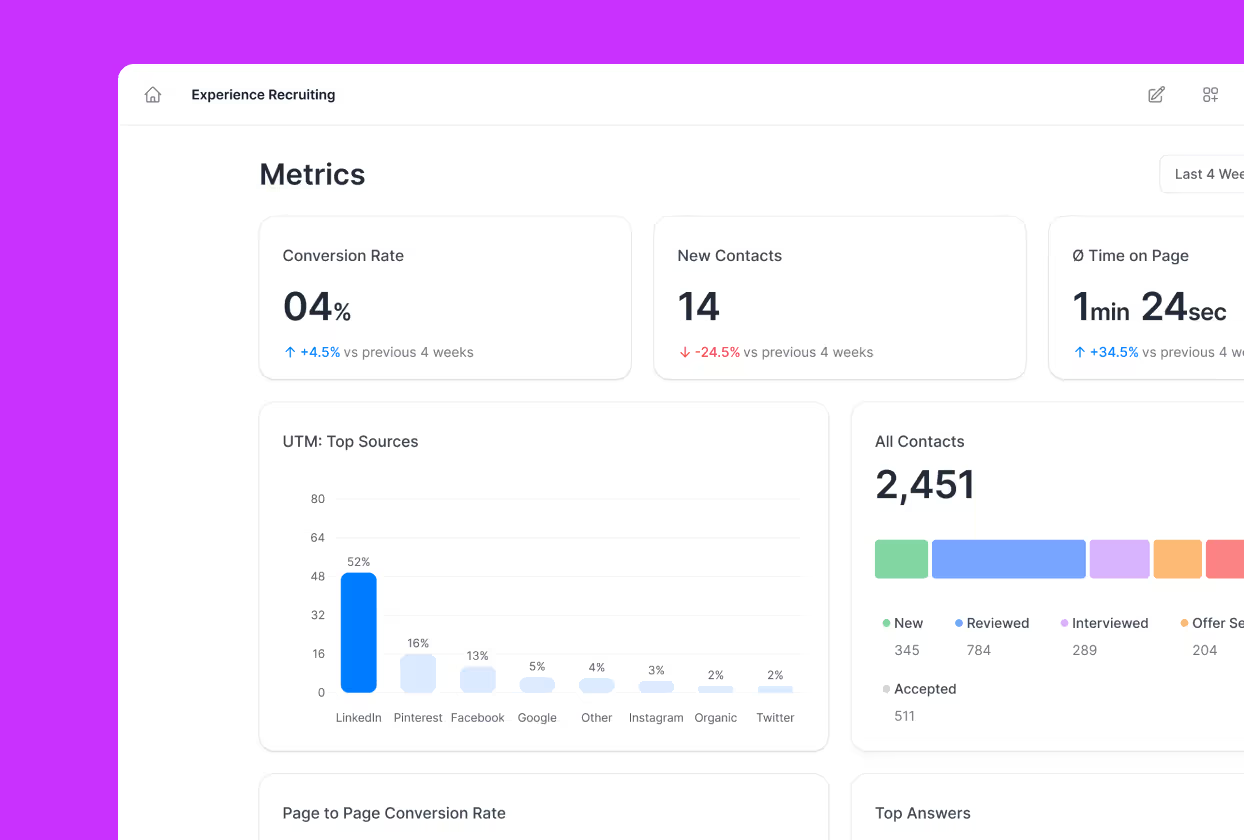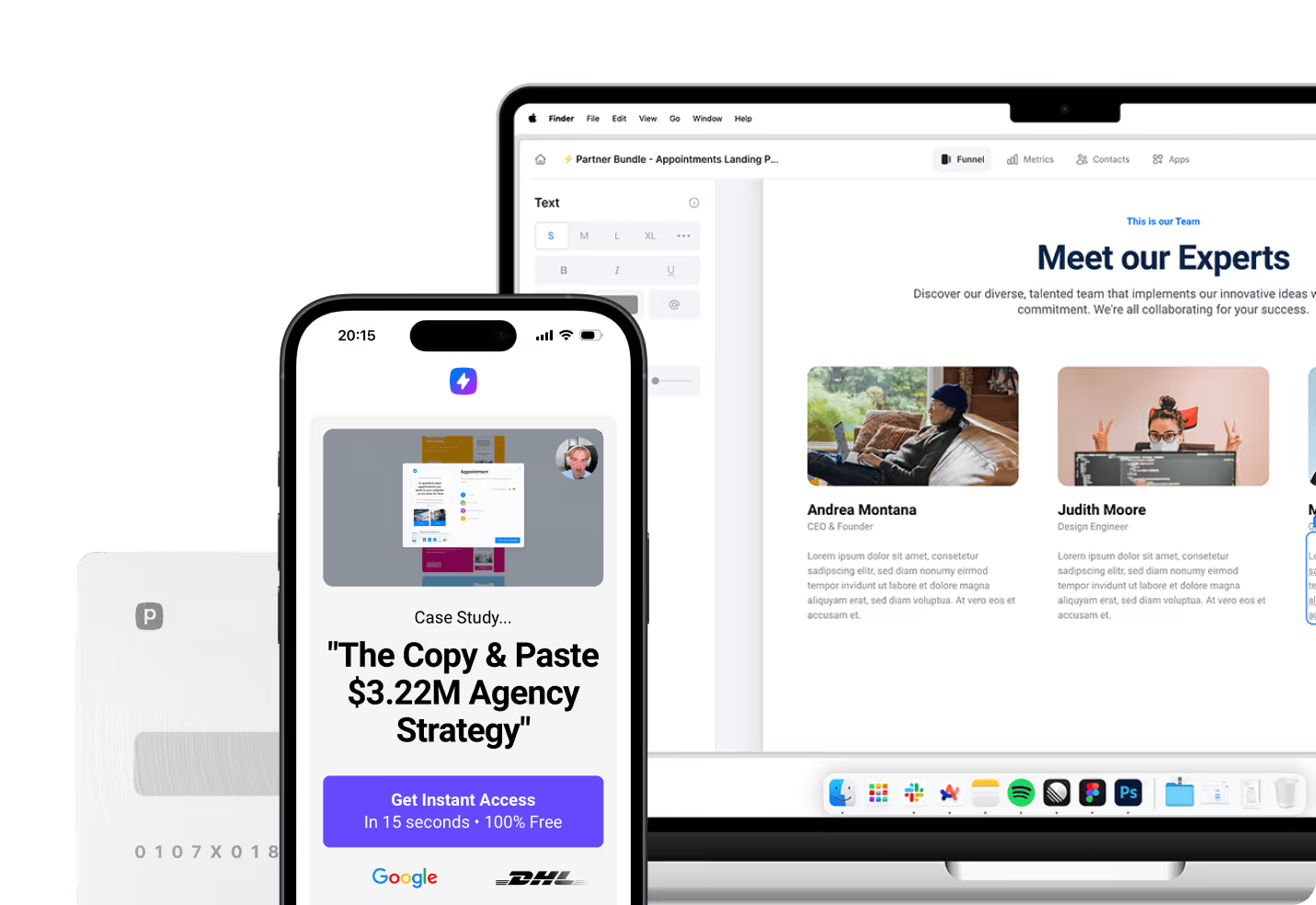Creating effective websites in 2025 requires careful platform selection, especially as businesses face increasing competition for online attention. LeadPages and GeneratePress represent two fundamentally different philosophies in website building, each designed to solve distinct challenges that modern businesses encounter. With the rise of mobile-first browsing and the growing importance of page speed for both user experience and search rankings, choosing the right tool has become more critical than ever for online success.
LeadPages has established itself as a dedicated landing page solution that helps businesses capture leads and drive conversions. Its drag-and-drop interface allows users to create professional-looking pages without coding knowledge. On the other hand, GeneratePress has gained popularity as one of the fastest WordPress themes available, offering extensive customization options while maintaining exceptional performance metrics. Its focus on speed and lightweight code has made it a favorite among WordPress developers and performance-minded site owners.
Understanding these foundational differences is crucial before diving deeper into their specific features. While they might occasionally serve overlapping functions, they were designed with different primary purposes in mind. This comparison will explore various aspects of both platforms to help you determine which might be the better fit for your specific website building needs, whether you’re focused on creating high-converting landing pages or building a complete, performance-optimized WordPress website.
Build High-Converting Mobile Funnels with Perspective
While traditional platforms like LeadPages and GeneratePress each excel in their respective areas, Perspective Funnels emerges as a compelling third option that bridges the gap between specialized landing page tools and comprehensive website solutions. Built from the ground up with mobile-first design principles, Perspective addresses the reality that 98.5% of your audience is scrolling on their phones, offering an experience that matches how modern consumers actually browse and interact online.
What sets Perspective apart is its unique combination of simplicity and power, delivering lightning-fast loading speeds that can boost conversion rates by up to 700% while reducing funnel build time by 42x. The platform provides modern design templates, interactive tools, and built-in CRM capabilities alongside comprehensive analytics and personalization features. Unlike desktop-adapted solutions, Perspective's mobile-first architecture ensures your funnels look and perform flawlessly on smartphones and tablets, where the majority of your traffic originates. With seamless integration to 2,000+ apps including Google Analytics, Facebook Pixel, and Calendly, Perspective offers creators, agencies, and mobile-focused marketers a streamlined yet powerful funnel builder solution that combines the conversion optimization of specialized tools with the flexibility needed for modern digital marketing campaigns.
What Each Tool Does Best
LeadPages excels as a specialized landing page platform with conversion at its core. Its primary function is to help businesses create standalone pages designed explicitly for lead generation and sales. The platform offers a comprehensive suite of templates optimized for different conversion goals—whether you’re promoting a webinar, launching a product, or building an email list. Each template incorporates proven design principles and conversion elements like strategically placed call-to-action buttons, countdown timers, and opt-in forms.
Beyond simple page creation, LeadPages includes built-in A/B testing capabilities, allowing users to compare different versions of their pages to see which performs better. This data-driven approach to optimization helps businesses continuously improve their conversion rates over time. Additionally, LeadPages integrates seamlessly with major email marketing services and CRM platforms, making it easy to manage leads once they’re captured.
LeadPages Key Features Include:
- Drag-and-drop builder: Intuitive visual editor that requires no coding knowledge
- 200+ conversion-optimized templates: Mobile-responsive designs for various marketing objectives
- A/B testing capabilities: Built-in split testing to optimize page performance
- Lead capture tools: Custom forms, pop-ups, and alert bars for maximum conversion
- Payment processing: Integrated checkout features for direct sales
- AI-powered tools: Headline generation and content creation assistance
GeneratePress, meanwhile, serves as a comprehensive WordPress theme framework rather than a specialized landing page tool. Its strength lies in providing a solid foundation for any type of WordPress website, from blogs and portfolios to e-commerce stores and business sites. The theme’s modular approach allows users to enable only the features they need, keeping the site code clean and efficient. While GeneratePress doesn’t focus exclusively on landing pages, its flexible layout options and compatibility with page builders mean you can still create effective landing pages within your WordPress ecosystem.
The core functionality difference is significant: LeadPages is a specialized tool for creating standalone conversion pages, while GeneratePress provides the foundation for building complete WordPress websites with performance as a priority.
User Experience Comparison
LeadPages provides an intuitive drag-and-drop interface that makes page creation accessible even to beginners. The platform’s design philosophy emphasizes simplicity and user-friendliness. When creating a new landing page, users can select from a library of pre-designed templates, then customize them through a visual editor. Elements can be moved, resized, and styled with simple point-and-click actions. The editing experience is contained within a clean, focused environment specifically designed for landing page creation.
Text editing in LeadPages feels similar to using a standard word processor, and image handling is straightforward with built-in cropping and positioning tools. The platform also provides helpful guides and alignment indicators that appear as you move elements around, ensuring your design maintains professional alignment and spacing. For users without design experience, this guided approach helps produce polished results quickly.
GeneratePress offers a different kind of user experience, as it operates within the WordPress ecosystem. Initial setup involves installing the theme and configuring it through the WordPress Customizer. While this approach might feel less intuitive for complete beginners, it provides powerful customization options for those familiar with WordPress. The theme’s settings are logically organized and include helpful descriptions, making the learning curve manageable for most users.
GeneratePress User Experience Benefits:
- Modular design approach: Enable only the features you need for optimal performance
- WordPress Customizer integration: Real-time preview of changes as you make them
- Developer-friendly hooks: Extensive customization options for advanced users
- Clean interface: Streamlined settings prevent overwhelming option overload
Where GeneratePress shines in user experience is its performance-focused approach—settings are streamlined and grouped logically, preventing the overwhelming options overload that some WordPress themes suffer from. The premium version adds a user-friendly layout builder that extends functionality without compromising simplicity. While it requires more WordPress knowledge than LeadPages, GeneratePress offers a well-designed experience for its target users.
Templates and Customization
LeadPages offers an extensive library of professionally designed templates specifically created for conversion. These templates cover various use cases, from webinar registration and product launches to thank you pages and lead magnets. Each template is categorized by purpose and comes with conversion elements already positioned optimally based on marketing best practices. The platform regularly updates its template library with fresh designs that reflect current web trends.
Customization in LeadPages occurs through a visual editor that allows you to modify colors, fonts, images, and layout elements. While you can significantly alter a template’s appearance, the customization options are somewhat constrained compared to more open-ended design tools. This constraint is intentional—it helps maintain conversion-optimized layouts while still allowing for brand personalization. LeadPages also includes a feature called “Leadboxes” for creating popup opt-in forms and “Leadlinks” for one-click signup links.
GeneratePress takes a different approach to design flexibility. Rather than offering pre-designed templates, it provides a framework of customization options through the WordPress Customizer. Users can control layout settings, typography, colors, and spacing at a granular level. The premium version adds header and hook elements that extend these capabilities even further. While GeneratePress doesn’t include ready-made landing page templates, it’s designed to work seamlessly with popular page builders like Elementor, Beaver Builder, or the WordPress block editor.
The key difference in design flexibility is that LeadPages provides a more guided, template-driven approach optimized specifically for conversion, while GeneratePress offers a more open-ended framework that can be shaped to create virtually any type of website design when paired with additional tools like page builders.
Loading Time Comparison
Performance is increasingly critical for website success, affecting both user experience and search engine rankings. In this regard, GeneratePress has established itself as one of the market leaders. Built with clean, minimal code, GeneratePress generates exceptionally lightweight pages. The theme typically loads in under 1 second when properly optimized, and its base installation adds less than 30KB to your page size. This lightweight nature translates directly to faster loading times and improved Core Web Vitals scores.
GeneratePress achieves this performance through a modular approach, allowing users to activate only the features they need. It also employs efficient coding practices, avoiding JavaScript where CSS can accomplish the same task. The theme is regularly audited for performance optimizations and has been refined over years of development to maximize speed without compromising functionality.
Performance Advantages of GeneratePress:
- Ultra-lightweight code: Less than 30KB base installation size
- No jQuery dependency: Eliminates unnecessary JavaScript loading
- Modular architecture: Load only the features you actually use
- Schema markup built-in: Better search engine optimization out of the box
- Flexbox grid system: Modern, efficient layout structure
LeadPages also prioritizes performance, but with a different approach. As a hosted platform, LeadPages handles much of the technical optimization behind the scenes. Their pages are served through content delivery networks and employ caching strategies to ensure reasonable loading speeds. The platform has improved its performance in recent years, with most pages loading within acceptable timeframes.
However, LeadPages pages typically include more built-in functionality for tracking, analytics, and interactive elements, which can sometimes result in slightly larger page sizes compared to a minimal GeneratePress installation. The performance difference is most noticeable when comparing a highly optimized WordPress site using GeneratePress to a feature-rich LeadPages landing page with multiple conversion elements, animations, and tracking scripts.
Optimization Potential
Search engine optimization capabilities vary significantly between these platforms due to their different approaches to website building. GeneratePress was designed with SEO as a core consideration, providing a solid foundation for search optimization within WordPress. The theme generates clean HTML markup that search engines can easily parse and index. It’s also fully compatible with major SEO plugins like Yoast SEO, Rank Math, and SEOPress, allowing users to implement comprehensive SEO strategies.
GeneratePress’s lightweight code contributes positively to page speed, which has become an increasingly important ranking factor. The theme also includes schema markup capabilities and provides hooks for adding custom structured data. For users who need to implement advanced SEO techniques, GeneratePress’s flexibility allows for customizations like custom meta fields, breadcrumb navigation, and specialized schema implementations.
LeadPages takes a more simplified approach to SEO. The platform includes basic SEO settings for each page, allowing users to customize meta titles, descriptions, and URLs. You can also add custom header code for implementing tracking or verification scripts. However, the SEO capabilities are more limited compared to what’s possible within a full WordPress installation using GeneratePress and dedicated SEO plugins.
One significant SEO consideration with LeadPages is how you integrate it with your existing website. If you’re using LeadPages to create standalone landing pages hosted on their domain (or a subdomain), you’ll need to consider how this affects your overall SEO strategy. Standalone pages may not benefit from the domain authority of your main website unless properly connected through your sitemap and internal linking structure. GeneratePress, being part of your WordPress installation, naturally integrates with your existing SEO strategy.
Working with Other Tools
LeadPages offers robust integration capabilities with popular marketing tools and platforms. The service connects directly with major email marketing providers like Mailchimp, ConvertKit, ActiveCampaign, and AWeber, allowing seamless transfer of lead information. When someone completes a form on your LeadPages landing page, their data can automatically be sent to your email marketing platform, triggering welcome sequences or segmentation based on the specific offer they responded to.
LeadPages Integration Features:
- 40+ native integrations: Direct connections with major marketing platforms
- Zapier connectivity: Access to hundreds of additional tools and services
- CRM integration: Seamless data flow to customer management systems
- Payment processors: Built-in support for Stripe, PayPal, and other payment gateways
- Webinar platforms: Direct integration with popular webinar software
- Analytics tools: Connect with Google Analytics and Facebook Pixel for tracking
Beyond email marketing, LeadPages integrates with CRM systems, webinar platforms, and payment processors. The platform also supports Zapier integration, expanding its connectivity to hundreds of additional tools. This extensive integration ecosystem makes LeadPages particularly valuable for businesses that rely on marketing automation and need their landing pages to connect with multiple services without manual data transfer.
GeneratePress approaches integration differently, leveraging the extensive WordPress plugin ecosystem. Rather than offering direct integrations itself, GeneratePress is designed to work harmoniously with virtually any WordPress plugin. This means you can extend functionality by installing specific plugins for email marketing, analytics, e-commerce, membership, or any other feature you might need. The theme’s clean code and adherence to WordPress standards ensure compatibility with most well-developed plugins.
For developers, GeneratePress offers numerous hooks and filters that allow for custom code integration. This flexibility makes it possible to create highly specialized functionality tailored to specific business needs. While this approach requires more technical knowledge than LeadPages’ point-and-click integrations, it ultimately provides greater customization potential for complex projects. The choice between these integration approaches often depends on your technical comfort level and the complexity of your integration needs.
Pricing Structure
LeadPages operates on a subscription-based pricing model with tiered plans that vary in features and capabilities. The Standard plan starts at around $37 per month (when billed annually), providing access to their core landing page builder, lead alert notifications, and standard integrations. The Pro plan, priced at approximately $79 per month (billed annually), adds A/B testing, online sales and payments, email trigger links, and more advanced integrations. For larger businesses, the Advanced plan at $321 per month includes advanced integrations, sub-accounts, and priority phone support.
All LeadPages plans include unlimited landing pages, traffic, and leads, which makes the platform cost-effective for businesses generating significant traffic. However, the ongoing subscription cost can add up over time, especially for small businesses or solopreneurs on tight budgets. The value proposition strengthens if you regularly create and test new landing pages as part of your marketing strategy.
GeneratePress offers a dramatically different pricing structure. The core theme is available for free in the WordPress repository, providing basic functionality suitable for simple websites. For more advanced features, GeneratePress Premium is available for a one-time payment of $59 for use on up to 500 sites. This premium license includes a year of support and updates, after which you can renew for continued support (though the theme will continue to function without renewal).
LeadPages Pricing:
- Standard Plan: $37/month (billed annually) - Basic landing page creation
- Pro Plan: $79/month (billed annually) - Adds A/B testing and payment processing
- Advanced Plan: $321/month (billed annually) - Enterprise features and priority support
GeneratePress Pricing:
- Free Version: $0 - Basic theme functionality available forever
- Premium Version: $59 one-time payment - Advanced features for up to 500 sites
- Lifetime Option: Available for extended use without renewal concerns
The stark contrast in pricing models reflects the fundamental difference between these tools. LeadPages is a comprehensive hosted service with ongoing maintenance and new features, while GeneratePress is a one-time purchase product that you install on your own WordPress hosting. For budget-conscious users building multiple sites, GeneratePress offers significant cost advantages. However, the comparison isn’t entirely fair since GeneratePress requires separate WordPress hosting and potentially additional plugins to match some LeadPages functionality.
Support and Community
LeadPages provides structured customer support through multiple channels. Their standard plan includes email and chat support, while higher-tier plans offer priority phone support. The company maintains a comprehensive knowledge base with tutorials, guides, and troubleshooting articles. Regular webinars and training sessions help users maximize the platform’s capabilities. For self-directed learning, LeadPages offers an extensive library of marketing resources, including conversion optimization techniques and landing page best practices.
The LeadPages community is primarily centered around their official Facebook group, where users can share experiences, ask questions, and network with other marketers. The company’s staff actively participates in these discussions, providing additional guidance. This community aspect can be valuable for marketing professionals looking to improve their conversion strategies beyond just the technical aspects of using the tool.
GeneratePress has built a reputation for exceptional support despite its lower price point. The developer, Tom Usborne, and his team are known for their responsive and helpful approach to customer questions. Support is provided through a dedicated forum where premium customers can post questions and typically receive responses within hours. The documentation is thorough and regularly updated to reflect new features and common questions.
The GeneratePress community extends beyond official channels, with active discussions on WordPress forums, Reddit, and Facebook groups. Many WordPress professionals and developers use and recommend the theme, creating a rich ecosystem of tutorials, code snippets, and implementation examples. This developer-friendly community is particularly valuable for users looking to extend GeneratePress’s functionality with custom code solutions. The community’s technical focus reflects the theme’s popularity among web professionals rather than just marketing specialists.
Real-World Applications
LeadPages shines in scenarios focused specifically on conversion optimization. A digital marketer launching a new online course would find LeadPages ideal for creating a sales funnel—starting with a lead magnet landing page that offers a free sample in exchange for an email address, followed by a webinar registration page, and culminating in a course enrollment page with integrated payment processing. The platform’s built-in A/B testing would allow them to optimize each stage of this funnel, testing different headlines, images, and call-to-action buttons to maximize conversion rates.
Small businesses with limited technical resources also benefit from LeadPages’ simplicity. A local restaurant could quickly create a landing page for holiday reservations or special event promotions without needing web development skills. The integration capabilities would allow them to connect these landing pages directly to their reservation system or email marketing platform for follow-up promotions.
GeneratePress excels in different scenarios, particularly for comprehensive website projects. A freelance web developer working with multiple clients would find tremendous value in GeneratePress’s license terms and consistent framework. They could build a portfolio site, a small business website, and an e-commerce store all using the same theme framework, customized to each client’s specific needs through the theme’s flexible options and hook system.
Content-heavy websites like blogs, news sites, or educational platforms particularly benefit from GeneratePress’s performance optimization. A blog with hundreds of articles would load noticeably faster with GeneratePress than with many other themes, providing a better user experience and potentially higher search rankings. The theme’s compatibility with plugins like WooCommerce or LearnDash makes it suitable for e-commerce stores or online learning platforms that need both performance and specialized functionality.
Best Practices for Platform Selection Success
Choosing the right platform requires careful evaluation of your specific needs, technical capabilities, and long-term business goals. Success depends on aligning platform strengths with your primary objectives rather than trying to force a tool into inappropriate use cases. Consider these essential factors when making your decision:
- Evaluate your primary website purpose and determine whether you need specialized landing pages or a complete website solution that can grow with your business over time.
- Assess your technical comfort level honestly, considering whether you prefer managed solutions with built-in support or flexible platforms that require more hands-on management and customization.
- Calculate total cost of ownership including hosting, plugins, maintenance, and support to understand the true financial commitment for each platform option.
- Consider your team’s skills and availability for website management, as different platforms require varying levels of ongoing attention and technical knowledge.
- Plan for future growth and changing requirements, ensuring your chosen platform can adapt to evolving business needs without requiring complete rebuilds or migrations.
- Test both platforms if possible through free trials or demos to experience their interfaces and capabilities firsthand before making a commitment.
Which Platform Fits Your Website Goals Best
Platform selection success depends on matching tool capabilities with your specific business objectives and technical requirements. LeadPages excels for businesses focused primarily on lead generation and conversion optimization through standalone landing pages. The platform’s specialized features, conversion-optimized templates, and comprehensive marketing integrations make it ideal for companies running active campaigns where every conversion matters. Small businesses with limited technical resources particularly benefit from the managed hosting and built-in optimization features that eliminate technical complexity.
GeneratePress serves businesses better when building comprehensive WordPress websites that prioritize performance, flexibility, and long-term value. The theme’s lightweight architecture and extensive customization options make it suitable for everything from simple blogs to complex e-commerce stores. Web developers, agencies, and businesses that already use WordPress will appreciate the seamless integration with existing workflows and the ability to extend functionality through the vast plugin ecosystem. The one-time pricing model provides exceptional value for users managing multiple websites or planning long-term growth.
Both platforms have earned strong reputations in their respective niches, and your choice should reflect your specific priorities rather than general recommendations. Consider starting with the platform that best matches your immediate needs while keeping future requirements in mind. Many successful businesses even use both tools strategically—GeneratePress for their main website and LeadPages for specialized campaign pages that require maximum conversion optimization. For mobile-driven marketers who prioritize speed, personalization, and performance in today’s mobile-first environment, Perspective Funnels offers a compelling alternative that combines the best of both worlds while delivering exceptional results optimized for how your audience actually engages with content.