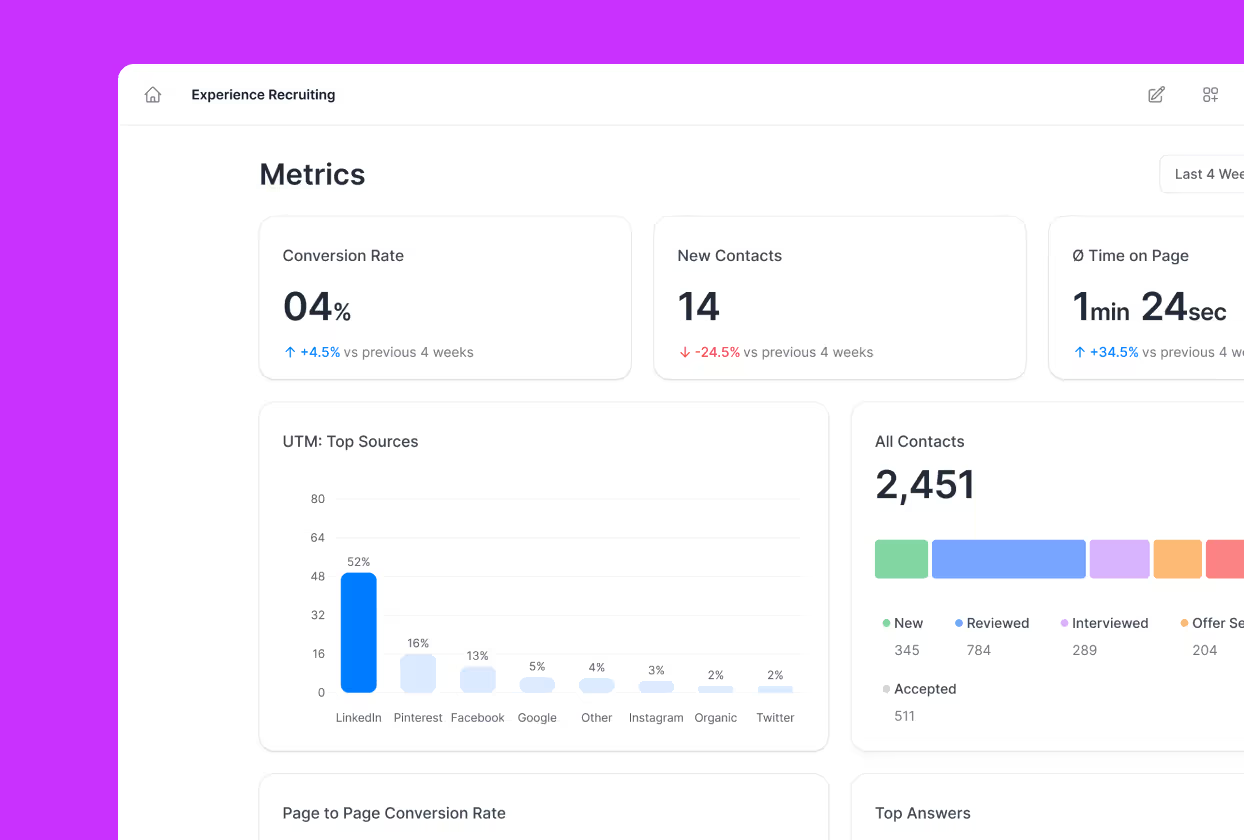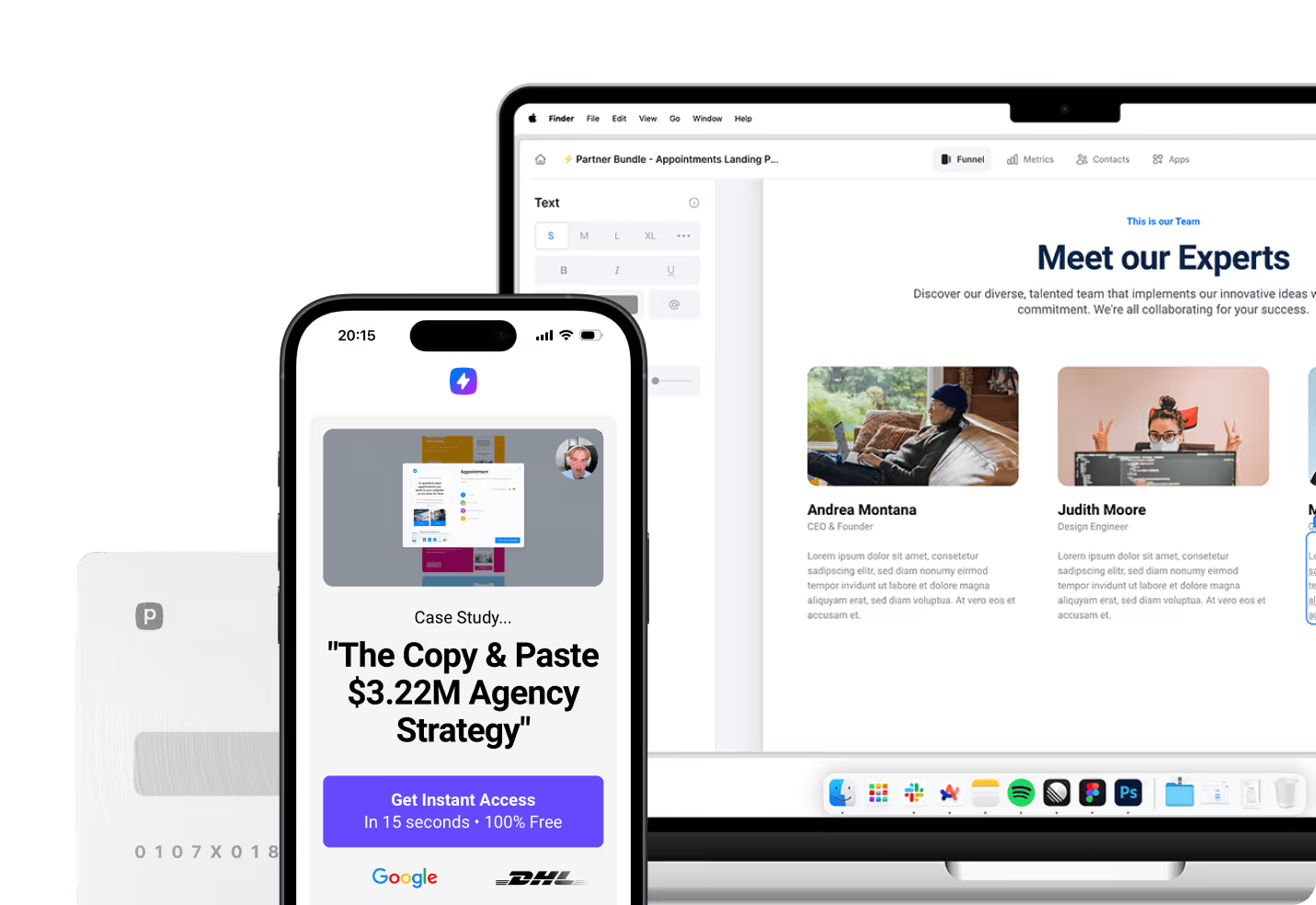Choosing the right website builder can make or break your online presence, especially as digital competition intensifies in 2025. Both Squarespace and Builderall offer compelling solutions, yet they cater to distinctly different audiences and business objectives. Squarespace has solidified its position as the go-to platform for design-conscious users who value aesthetic excellence and streamlined functionality.
What Makes These Platforms Stand Out in 2025
Squarespace continues to dominate the premium website builder market with its focus on visual appeal and user experience. The platform has introduced significant updates in 2025, including enhanced AI capabilities through Blueprint AI, which can create complete websites in minutes. These AI-powered features extend beyond basic site building to include SEO optimization, content generation, and design intelligence that maintains brand consistency across all pages. Squarespace’s commitment to design excellence remains unwavering, with new templates like Fletcher, Sidney, and Byron showcasing contemporary aesthetics that require minimal customization.
Builderall positions itself as a comprehensive marketing ecosystem rather than just a website builder. The platform has evolved significantly in 2025, incorporating advanced AI features including Magic Text AI for content creation and AI-powered image generation. What sets Builderall apart is its all-in-one approach, combining website building with email marketing, funnel creation, webinar hosting, and CRM functionality. This integrated approach appeals to entrepreneurs and digital marketers who need multiple tools working seamlessly together rather than managing separate subscriptions for different services.
Both platforms reflect broader industry trends toward AI integration and automation, but they implement these technologies differently. Squarespace focuses on enhancing design and user experience, while Builderall emphasizes marketing automation and conversion optimization. Understanding these fundamental differences helps clarify which platform aligns better with your specific goals and technical comfort level.
Experience Mobile-First Success With Perspective Funnels
While both Squarespace and Builderall have their strengths, the evolving digital landscape has created demand for platforms that truly understand mobile-first design principles. Traditional website builders often struggle with the challenge of adapting desktop-centric interfaces for mobile users, leading to compromised experiences on the devices where most audiences spend their time.
For businesses seeking a different approach altogether, Perspective Funnels emerges as a compelling alternative that bridges the gap between Squarespace's design focus and Builderall's marketing capabilities. Unlike traditional website builders that adapt desktop designs for mobile, Perspective is a funnel builder built from the ground up with a mobile-first philosophy. This approach recognizes that 98.5% of audiences are scrolling social media on their phones, requiring funnels that match their native mobile experience rather than forcing desktop layouts into smaller screens.
What sets Perspective apart is its unique balance of simplicity and sophistication. The platform delivers lightning-fast loading speeds through optimized mobile architecture, while offering modern design templates that feel native to mobile devices. Beyond aesthetics, Perspective integrates essential business tools directly into the platform, including a built-in CRM system for lead management, comprehensive analytics for performance tracking, and advanced personalization features that adapt content based on user behavior. This combination makes it particularly attractive for creators, agencies, and mobile-focused marketers who need professional results without the complexity of managing multiple tools.
Design Excellence vs Marketing Functionality
The fundamental difference between these platforms becomes most apparent when examining their approach to design and marketing functionality. Each platform has developed distinct philosophies that serve different types of users and business needs.
Visual Appeal and Template Quality
Squarespace maintains its reputation for exceptional design quality with approximately 140 professionally crafted templates that showcase sophisticated typography and thoughtful layouts. Each template undergoes rigorous design review to ensure visual consistency and contemporary appeal. The platform’s design philosophy emphasizes minimalism and elegant presentation, making it particularly suitable for creative professionals, artists, and businesses where visual branding plays a crucial role. Template categories span portfolios, blogs, restaurants, and e-commerce stores, with each option optimized for specific industries and use cases.
Squarespace users benefit from several design-focused features that simplify the creative process:
- Saved Sections: Create reusable design elements for use across multiple pages.
- Responsive Templates: All templates automatically adapt to different screen sizes.
- Design Guardrails: Prevent changes that could compromise visual integrity.
- Style Editor: Customize typography, color schemes, and spacing with ease.
Builderall offers over 400 templates across various categories, providing greater numerical variety but with inconsistent aesthetic quality. The platform’s templates prioritize conversion optimization over pure visual appeal, reflecting its marketing-focused approach. While some templates feature modern designs suitable for contemporary businesses, others appear dated or overly complex. Builderall’s template library includes specialized options for landing pages, sales funnels, webinar registration pages, and membership sites—functionality that Squarespace doesn’t directly address.
Customization Capabilities and Flexibility
Squarespace provides structured customization within defined parameters, maintaining design consistency while allowing personalization. Users can modify colors, fonts, layouts, and content without compromising the template’s fundamental design integrity. The platform’s Style Editor offers comprehensive customization options for typography, spacing, and color schemes, while the Layout Engine allows for section rearrangement and content organization. Advanced users can add custom CSS and JavaScript for additional functionality, though this requires technical knowledge.
Builderall offers significantly more customization freedom through its multiple builders, including Cheetah Builder and Responsive Builder. Users can position elements anywhere on the page, create custom layouts from scratch, and implement complex design modifications. This flexibility appeals to users who want complete creative control but requires greater design responsibility. The platform’s drag-and-drop functionality extends beyond basic website building to include sales funnel creation, landing page optimization, and membership site development.
The trade-off between platforms becomes clear: Squarespace prioritizes design quality and consistency, while Builderall emphasizes customization freedom and marketing functionality. Users seeking polished, professional aesthetics with minimal effort will prefer Squarespace’s approach, while those requiring extensive customization capabilities and marketing-specific features may find Builderall’s flexibility more valuable.
User Experience and Learning Curves
Squarespace excels in user experience design, offering an intuitive interface that minimizes the learning curve for new users. The platform’s section-based editing approach guides users through website creation while maintaining design consistency. Contextual help appears throughout the building process, with tooltips and suggestions that educate users without overwhelming them. The onboarding experience includes interactive tutorials and sample content that demonstrate key features and best practices.
Navigation within Squarespace feels logical and organized, with clearly labeled sections and straightforward workflows. Users typically report feeling comfortable with the interface within hours rather than days, appreciating the platform’s clean layout and predictable functionality. The mobile app extends this user-friendly approach, allowing content updates and basic management tasks from smartphones and tablets, though complex design changes still require desktop access.
Builderall presents a more complex user experience that reflects its comprehensive feature set. The platform includes multiple website builders, each with different interfaces and capabilities, which can initially confuse new users. The dashboard contains numerous tools and features that may appear cluttered to beginners, requiring more time to navigate efficiently. However, experienced digital marketers often appreciate the depth and breadth of available tools once they master the interface.
The learning curve for Builderall is steeper, particularly for users unfamiliar with digital marketing concepts and funnel building. The platform provides extensive training materials and webinars, but the sheer volume of features can feel overwhelming initially. Users must invest more time in learning the system but gain access to significantly more marketing capabilities once proficient.
E-commerce and Selling Capabilities
E-commerce functionality has become increasingly important as businesses recognize the necessity of online sales channels. Both platforms offer selling capabilities, but their approaches and feature sets differ considerably based on their target markets and overall philosophies.
Squarespace E-commerce Features
Squarespace provides a sophisticated e-commerce solution integrated seamlessly with its design-focused approach. The platform supports physical products, digital downloads, and services with features including inventory management, tax calculation, and shipping options. Product pages maintain the aesthetic quality that Squarespace is known for, with high-quality image galleries and clean layouts that enhance product presentation. The checkout process is streamlined and professional, building consumer confidence through secure payment processing and clear transaction flows.
Squarespace’s e-commerce platform includes several features that help businesses grow and manage their online stores:
- Multiple Payment Gateways: Supports Stripe, PayPal, and Apple Pay.
- Abandoned Cart Recovery: Automated emails help recapture lost sales.
- Subscription Products: Sell recurring services or products with ease.
- Customer Accounts: Enable personalized experiences for repeat buyers.
- Advanced Analytics: Track sales performance and customer behavior.
Recent updates have introduced subscription products and advanced shipping calculations, expanding the platform’s e-commerce capabilities. For businesses where product presentation and brand image are crucial, Squarespace’s e-commerce solution provides an ideal balance of functionality and aesthetic appeal.
Builderall E-commerce and Sales Funnels
Builderall approaches e-commerce through its eCom Pro tool, which integrates with the platform’s broader marketing ecosystem. The system supports both physical and digital product sales with features like inventory tracking, coupon creation, and multiple payment gateway options. Where Builderall distinguishes itself is in marketing-focused e-commerce capabilities, including one-click upsells, order bumps, and sales funnel integration—features particularly valuable for digital product sellers and online course creators.
Builderall’s e-commerce features are designed to maximize conversions and streamline sales processes:
- Sales Funnel Integration: Build complete customer journeys from awareness to purchase.
- One-Click Upsells and Order Bumps: Increase average order value with targeted offers.
- Automated Email Sequences: Trigger follow-ups based on customer actions.
- Membership Site Support: Sell online courses and subscription-based content.
- Dynamic Pricing: Adjust prices based on customer segments or behavior.
The platform’s strength lies in its ability to create comprehensive sales systems rather than standalone stores. Users can build complete customer journeys from initial awareness through purchase and post-sale follow-up, all within the same platform.
Marketing Tools and Automation Features
Squarespace offers essential marketing tools integrated within its platform, focusing on simplicity and brand consistency. The Email Campaigns feature allows users to create newsletters that match their website’s design, maintaining visual coherence across marketing channels. While not as comprehensive as dedicated email marketing platforms, it provides sufficient functionality for basic campaigns and customer communication. SEO tools include customizable metadata, automatic sitemap generation, and mobile optimization, covering fundamental requirements for search visibility.
Social media integration enables users to connect accounts and display feeds directly on their websites, while built-in analytics track visitor behavior and conversion metrics. The platform’s marketing approach emphasizes quality over quantity, providing essential tools without overwhelming users with complex features.
Builderall substantially outperforms Squarespace in marketing capabilities, reflecting its positioning as a comprehensive marketing platform. The MailingBoss email marketing system supports advanced features like autoresponders, behavioral triggers, and detailed segmentation—capabilities typically found in dedicated email marketing services. The platform includes specialized SEO tools, A/B testing capabilities, webinar hosting, chatbots, and social media automation.
Builderall’s marketing toolkit includes:
- Funnel Builder: Create multi-step sales funnels with conditional logic.
- Webinar Hosting: Run live or automated webinars with registration and follow-up.
- Chatbot Integration: Automate customer support and lead qualification.
- Social Media Automation: Schedule and manage posts across platforms.
- CRM System: Track customer interactions and automate communications.
These extensive capabilities make Builderall particularly attractive for businesses focused on digital marketing and customer acquisition, though they come with increased complexity and learning requirements.
Pricing and Value Considerations
Understanding the financial investment required for each platform is crucial for making an informed decision. Both platforms offer multiple tiers, but their pricing structures reflect their different approaches to value delivery and target markets.
Squarespace Pricing Structure
Squarespace operates on a straightforward subscription model with four primary tiers designed for different business needs. The Basic plan at $16/month provides essential website functionality but excludes e-commerce capabilities, making it suitable for portfolios and informational sites. The Core plan at $23/month introduces basic selling features with a 3% transaction fee, targeting small businesses beginning their e-commerce journey.
For serious online sellers, the Plus plan at $39/month eliminates transaction fees and adds advanced features like abandoned cart recovery and advanced shipping options. The Advanced plan at $99/month includes comprehensive e-commerce tools, advanced analytics, and priority support, designed for established businesses with significant online sales. All plans include hosting, SSL certificates, unlimited bandwidth, and responsive design, with annual billing providing additional savings.
Squarespace users benefit from:
- Transparent Pricing: No hidden fees or surprise costs.
- All-Inclusive Plans: Hosting, security, and design tools included.
- Discounts for Annual Billing: Save more with yearly commitments.
- Special Rates: Available for students and non-profits.
Builderall Pricing and Feature Comparison
Builderall’s pricing structure reflects its comprehensive feature set, with plans ranging from $29.90 to $99.90 per month. The Essential plan provides access to most website building tools and basic marketing features, while the Premium plan at $69.90/month adds advanced marketing capabilities including unlimited email subscribers, webinar hosting, and CRM tools. The highest tier includes agency tools and exclusive funnel templates for users managing multiple client accounts.
Unlike Squarespace’s straightforward approach, Builderall frequently adjusts its pricing and package contents, sometimes offering lifetime deals or special promotions. While the entry-level plan costs more than Squarespace’s basic option, it includes significantly more marketing tools that could replace multiple separate subscriptions. This makes value assessment highly dependent on which features users will actually utilize.
Integration and Third-Party Connectivity
Squarespace offers a curated ecosystem of integrations that prioritizes quality over quantity. The platform provides official integrations with popular services like Google Workspace, Mailchimp, PayPal, and major social media platforms. These native connections are thoroughly tested and seamlessly implemented, requiring minimal technical knowledge to set up. For e-commerce users, integrations with shipping services like ShipStation and accounting software like Xero streamline business operations.
Builderall takes a more expansive approach to integrations, offering connections with a wider range of third-party services. The platform supports Zapier integration, significantly expanding connectivity options by allowing automated workflows between Builderall and thousands of other applications. This flexibility enables complex business process automation and data synchronization across multiple platforms.
When comparing integration capabilities, consider these key differences:
- Squarespace Integrations:
- Google Workspace for professional email and collaboration.
- Mailchimp for email marketing campaigns.
- PayPal and Stripe for secure payment processing.
- Social media feeds for Instagram, Facebook, and Twitter.
- Builderall Integrations:
- Zapier for connecting to thousands of third-party apps.
- Webinar platforms for live and automated events.
- Multiple payment gateways including PayPal and Stripe.
- CRM and email marketing integrations beyond MailingBoss.
For businesses with complex technology stacks or specific third-party service requirements, Builderall’s broader integration capabilities provide significant advantages, while those preferring simplicity and reliability might appreciate Squarespace’s more curated approach.
Mobile Optimization and Performance
Squarespace excels in mobile responsiveness by incorporating it as a fundamental design principle rather than an afterthought. All templates are built with responsive design from the ground up, automatically adjusting layout, image sizes, and navigation for optimal viewing across devices. The platform employs sophisticated CSS and JavaScript techniques to ensure consistent performance without requiring users to create separate mobile versions.
Mobile optimization includes automatic image compression, lazy loading for improved page speed, and touch-friendly navigation elements. The platform’s mobile app allows users to edit content, manage comments, and view analytics on the go, though complex design changes typically require desktop access. Performance optimization includes CDN delivery, SSL certificates, and server-side caching that ensures fast loading times across all devices.
Builderall approaches mobile responsiveness through multiple tools, including its Responsive Builder that creates adaptive websites and Cheetah Builder that allows separate desktop and mobile versions. While this approach provides greater control over mobile experiences, it requires more work to maintain consistency across versions. The platform includes mobile preview features and performance optimization tools, though results can vary depending on the builder used and implementation approach.
Support Systems and Learning Resources
Squarespace offers comprehensive support that reflects its premium positioning, including 24/7 email support and live chat during business hours with typically quick response times. The platform maintains an extensive knowledge base with detailed articles, tutorial videos, and webinars covering everything from basic setup to advanced design techniques. The Squarespace Forum provides community support where users can exchange tips and troubleshoot issues collaboratively.
Builderall provides multiple support channels including email, live chat, and active community groups where users can ask questions and share experiences. The platform offers tiered support with premium subscribers receiving priority assistance. A distinctive aspect of Builderall’s support ecosystem is its emphasis on marketing training, providing strategic advice on tool utilization for business growth rather than just technical guidance.
Builderall’s support resources include:
- Live Chat and Email Support: Multiple channels for quick assistance.
- Active Facebook Community: Peer-to-peer support and networking.
- Regular Webinars: Training on marketing strategies and platform features.
- Extensive Video Tutorials: Step-by-step guides for all major tools.
While documentation can sometimes lag behind the platform’s rapid feature development, the community-driven support and marketing education provide valuable resources for entrepreneurs and digital marketers seeking to maximize their online presence.
Best Practices for Platform Selection
Choosing between Squarespace and Builderall requires careful consideration of your specific needs, technical comfort level, and business objectives. Consider these essential factors when making your decision:
- Assess your primary goal: Decide if you need a beautiful, professional website with minimal complexity or a comprehensive digital marketing ecosystem.
- Evaluate your technical expertise: Consider your comfort level with learning new platforms and managing complex feature sets.
- Calculate total cost of ownership: Factor in subscription fees and the cost of additional tools you might need.
- Consider your design priorities: Decide whether aesthetic excellence or conversion optimization is more important for your business.
- Plan for scalability: Think about your future needs and whether the platform can grow with your business.
- Test before committing: Use free trials to experience each platform’s interface and capabilities firsthand.
- Evaluate support requirements: Determine how much guidance you’ll need and what type of support you prefer.
Elevate Your Website Strategy for 2025 Success
Squarespace and Builderall each shine in different areas, making your choice highly dependent on your business goals and personal preferences. Squarespace is the clear winner for those who value design, simplicity, and a streamlined user experience. Its polished templates and intuitive tools make it ideal for creative professionals, small businesses, and anyone who wants a beautiful online presence without technical headaches.
Builderall, on the other hand, is a powerhouse for digital marketers and entrepreneurs who want an all-in-one platform for building, marketing, and automating their online business. Its robust toolkit, from email marketing to sales funnels and webinars, offers exceptional value for those ready to invest time in mastering its capabilities.
Both platforms offer free trials, so you can explore their features and see which aligns best with your workflow. Take the time to assess your needs, test the tools, and choose the platform that will help you achieve your vision for 2025 and beyond. Your website is more than just a digital business card—it’s the foundation of your brand, your marketing, and your growth. Make your choice wisely and set yourself up for online success.
For mobile-driven marketers seeking the perfect balance of speed, personalization, and performance, Perspective Funnels offers a compelling third option that excels in today’s mobile-first landscape. With its native mobile design approach and integrated marketing tools, it’s particularly well-suited for professionals who need to convert mobile traffic efficiently without sacrificing functionality or aesthetic appeal.