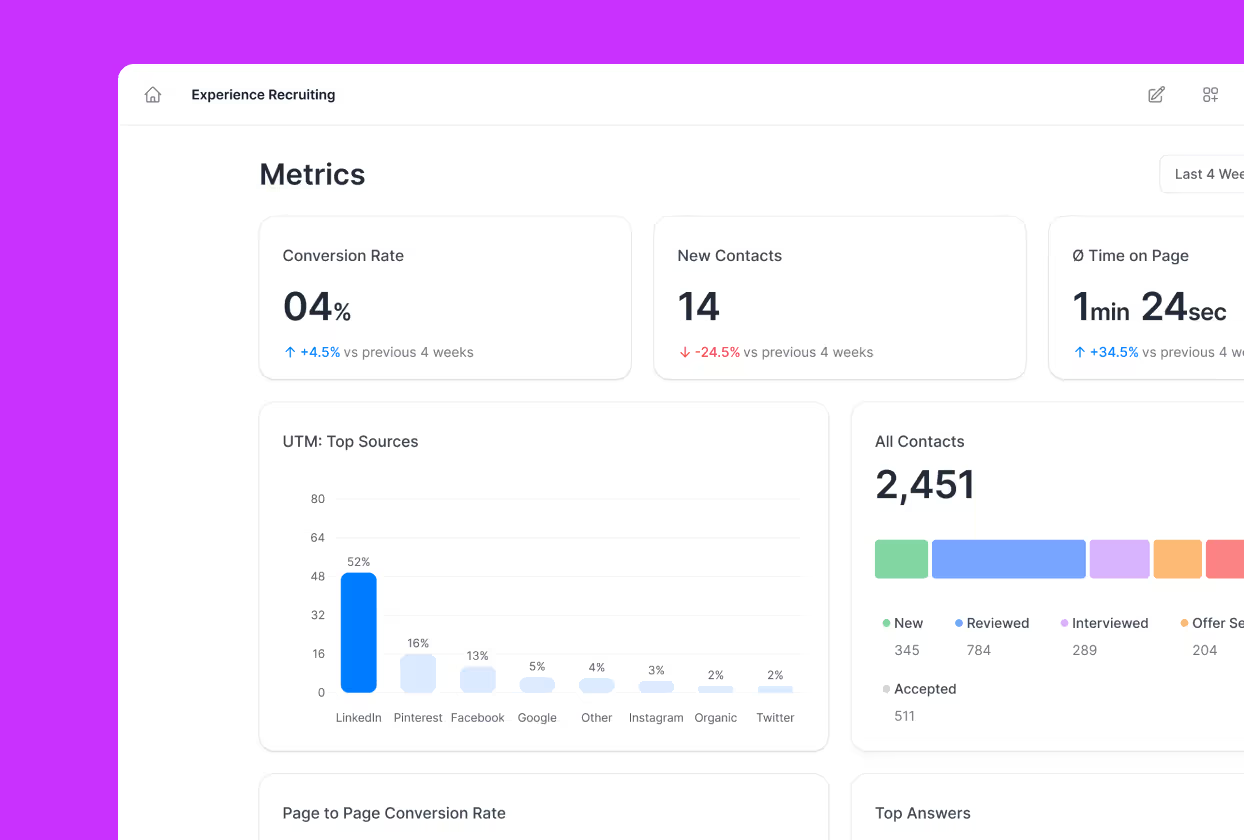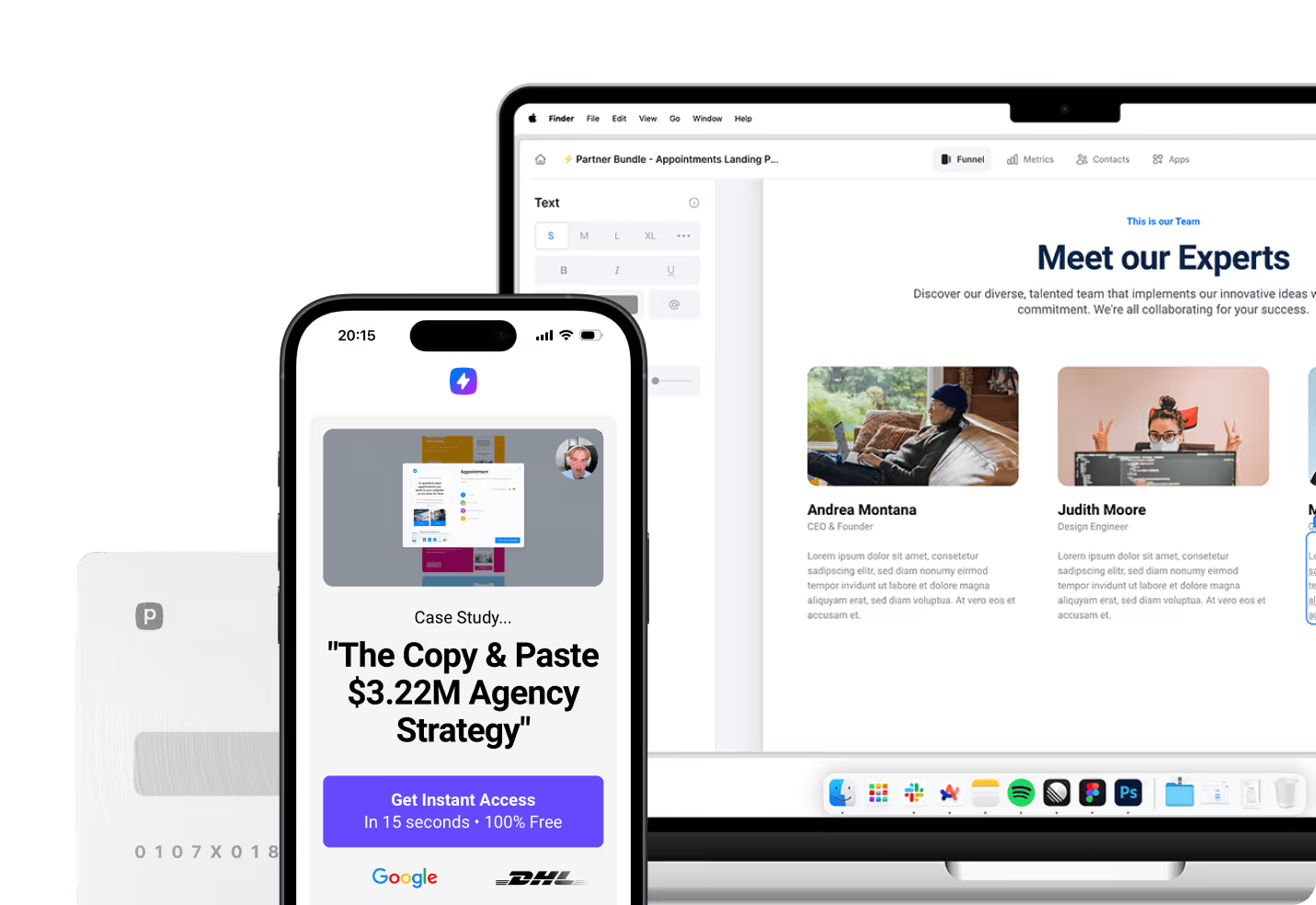Thrive Architect has established itself as a powerful WordPress page builder, but many website creators find themselves searching for alternatives that better match their unique needs and workflows. Perhaps you’ve hit limitations with Thrive Architect’s interface, discovered pricing doesn’t align with your budget, or simply need features that aren’t available in their toolkit. The good news is that the page builder landscape offers numerous compelling alternatives, each designed to solve different challenges and serve various user preferences.
What Makes Elementor the Top Choice for Most Users
Elementor dominates the WordPress page builder landscape with over 10 million active installations worldwide, making it the most popular alternative to Thrive Architect. This widespread adoption stems from its perfect balance of powerful features and user-friendly design that appeals to both beginners and seasoned developers. The platform offers a more design-oriented approach compared to Thrive Architect’s conversion-focused methodology, giving users exceptional creative freedom.
The free version provides access to essential widgets and templates, creating an excellent entry point for budget-conscious users who want to test the platform’s capabilities. Elementor Pro unlocks advanced features including comprehensive theme building tools, custom CSS controls, and access to over 300 professionally designed templates. The popup builder functionality stands out as particularly impressive, enabling users to create various popup types including promotional offers, email opt-ins, and exit-intent notifications that can significantly boost conversion rates.
Advanced Widget System and Customization Options
Elementor’s widget ecosystem includes over 90 content elements ranging from basic text and image blocks to sophisticated sliders, forms, and testimonial displays. Each widget offers extensive customization options that allow precise control over typography, spacing, colors, and animations. The responsive editing tools provide granular control over how pages appear across different devices, often surpassing the mobile responsiveness options available in Thrive Architect.
The platform’s integration capabilities extend far beyond basic functionality, connecting seamlessly with popular email marketing services, CRM systems, and countless third-party plugins. This connectivity is further enhanced by a vibrant ecosystem of third-party addons that continuously expand Elementor’s capabilities. Pricing begins at $59 annually for single-site usage, with multi-site options available at higher tiers, making it a worthwhile investment for most website projects.
Maximize Mobile Revenue with Perspective Funnels
Perspective Funnels emerges as a compelling modern alternative that bridges the gap between complex page builders and simplified landing page tools by prioritizing mobile-first design from the ground up. Unlike traditional page builders that adapt desktop layouts for mobile viewing, Perspective operates as a funnel builder on a fundamentally different philosophy where mobile optimization drives every design decision. This approach recognizes that 98.5% of customers now interact with content through mobile devices, making mobile-first design essential rather than optional for modern marketing success.
The platform delivers exceptional performance through lightning-fast loading times that can achieve twice the results with the same advertising budget compared to slower alternatives. Perspective combines sophisticated features like built-in analytics, A/B testing capabilities, and advanced personalization tools that allow direct visitor targeting based on clicks and individual attributes. The intuitive interface makes funnel creation easier than building a presentation, while offering over 20 interactive blocks including quizzes, multiple choice elements, and innovative video players specifically designed for mobile engagement. This unique balance of simplicity and powerful functionality makes Perspective particularly attractive to creators, agencies, and mobile-focused marketers who need professional results without the complexity of traditional page builders.
Why Spectra Delivers Superior Performance
Spectra, formerly known as Ultimate Addons for Gutenberg, takes a fundamentally different approach by enhancing WordPress’s native Gutenberg editor rather than replacing it entirely. This integration strategy provides significant performance advantages over standalone page builders, resulting in faster loading times and improved overall site speed metrics. Website owners who prioritize performance often find this approach more appealing than resource-heavy alternatives.
The plugin’s lightweight architecture doesn’t compromise on functionality, adding over 40 custom blocks to the Gutenberg editor including advanced content containers, testimonial displays, pricing tables, and compelling call-to-action sections. These blocks maintain WordPress’s native feel while providing the design flexibility typically associated with dedicated page builders. The seamless integration means users can leverage existing Gutenberg knowledge while accessing enhanced design capabilities.
Perfect Partnership with Astra Theme
Spectra’s development by the Astra theme team ensures exceptional compatibility with this performance-focused WordPress theme, creating a powerful combination for speed-conscious users. This synergy produces websites that load quickly while maintaining professional aesthetics and functionality. The interface follows Gutenberg’s familiar block-based editing pattern, making it intuitive for users already comfortable with WordPress’s core editor.
Pricing starts at $49 annually for Spectra Pro, making it more affordable than many alternatives while delivering comparable functionality for most use cases. The free version available through the WordPress repository provides access to essential blocks and features, allowing thorough testing before financial commitment. Content-focused websites particularly benefit from this performance-oriented approach that doesn’t sacrifice design flexibility.
How Beaver Builder Prioritizes Reliability and Simplicity
Beaver Builder has earned its reputation through exceptional stability and user-friendly design that consistently delivers smooth editing experiences. Unlike page builders that occasionally suffer from glitches or unexpected behavior, Beaver Builder provides rock-solid reliability that web development professionals and agencies depend on for client projects. This dependability factor often outweighs the appeal of feature-heavy alternatives that may be less stable.
The clean, minimalist interface focuses on essential functionality without overwhelming users with unnecessary options or complex navigation. Front-end editing allows direct point-and-click content modification, eliminating the need to switch between preview and editing modes. This streamlined approach makes Beaver Builder particularly suitable for beginners or clients who need to make content updates without extensive technical training.
Template System and Professional Workflow
Beaver Builder’s template system enables saving both complete page layouts and individual rows or modules for reuse across websites, promoting design consistency and workflow efficiency. The included professionally designed templates serve as excellent starting points for various page types, focusing on quality over quantity compared to some competitors’ extensive but inconsistent template libraries. While not as vast as some alternatives, each template demonstrates thoughtful design principles and practical functionality.
Pricing begins at $99 annually for unlimited site usage, representing excellent value for agencies or freelancers managing multiple client projects. Beaver Themer, available as an additional purchase, extends the builder’s capabilities to include comprehensive theme building functionality covering headers, footers, archive pages, and single post layouts. Users who prioritize stability, intuitive design, and straightforward functionality over feature abundance find Beaver Builder’s approach refreshingly effective.
Essential Grid for Specialized Content Display
Essential Grid distinguishes itself from typical page builders by specializing in sophisticated content presentation rather than comprehensive page building functionality. This WordPress plugin excels at creating custom grid layouts that display content in visually engaging formats, making it invaluable for portfolio websites, product showcases, image galleries, and content-rich sites requiring dynamic display options. The specialized focus allows for features that often exceed what’s available in general-purpose page builders.
The plugin provides extraordinary flexibility in content display with options for masonry layouts, carousel sliders, and filterable grids that can transform static content into interactive experiences. Users can create custom skins controlling exactly how each grid item appears, including sophisticated hover effects, smooth animations, and various content elements. This level of customization for content presentation frequently surpasses the capabilities found in Thrive Architect’s standard components.
Dynamic Content Integration Capabilities
Essential Grid’s ability to pull content from multiple sources sets it apart from conventional page builders, including WordPress posts, pages, custom post types, media libraries, and external platforms like YouTube, Vimeo, Instagram, and Flickr. This versatility enables dynamic content displays that automatically update as new content is added to your site or connected external platforms. The visual editing interface provides intuitive controls for designing grid layouts with drag-and-drop functionality for arranging elements within each grid item.
While the learning curve is steeper than general-purpose page builders, the specialized functionality justifies the investment for websites heavily reliant on visual content presentation. At approximately $35 for single-site licensing with six months of support, Essential Grid provides excellent value for websites requiring sophisticated content display options beyond standard page builder capabilities. Though not a complete replacement for comprehensive page building, it excels as either a complementary tool or specialized alternative for content-focused websites.
What Makes Divi Builder a Complete Solution
Divi Builder from Elegant Themes offers perhaps the most comprehensive all-in-one approach among Thrive Architect alternatives, combining extensive design capabilities with user-friendly interfaces that appeal to both beginners and experienced designers. Unlike Thrive Architect’s conversion-focused methodology, Divi provides a more holistic approach to complete website creation. The builder accommodates different working preferences by offering both front-end visual editing and back-end editing options.
The extensive module library includes over 40 content elements ranging from basic text and images to sophisticated features like email opt-in forms, pricing tables, and testimonial sliders. Each module offers detailed customization options with intuitive controls for spacing, typography, colors, and visual effects. The depth of customization available often exceeds what users expect from page builders, providing professional-level design control without requiring coding knowledge.
Extensive Template Library and Design Resources
Divi’s template system includes over 2,000 pre-designed layouts and complete website packages covering virtually every industry and page type imaginable. These professionally designed templates provide excellent starting points that can be easily customized to match specific brand requirements. The Divi Library feature allows saving custom designs for reuse across sites, significantly enhancing workflow efficiency for larger projects or agencies managing multiple clients.
The Elegant Themes membership, priced at $89 annually or $249 for lifetime access, includes unlimited website usage making it particularly attractive for agencies or freelancers. The membership also provides access to additional valuable tools like Bloom for email opt-ins and Monarch for social sharing functionality. Users seeking comprehensive design solutions with extensive customization options and active community support find Divi Builder among the most complete alternatives available.
Ultimate Blocks for Enhanced Gutenberg Experience
Ultimate Blocks offers a unique approach by enhancing WordPress’s native Gutenberg editor rather than replacing it with a separate system entirely. This plugin adds specialized blocks designed specifically for content creators and bloggers who want interactive, engaging elements while maintaining the familiar Gutenberg editing experience. The focus on content enhancement makes it particularly valuable for information websites, blogs, and content marketing platforms.
The plugin includes specialized blocks for creating review boxes with schema markup that boost SEO for review content, tabbed content sections, expandable content areas, and content timelines that help organize complex information in user-friendly formats. These elements improve readability and engagement while maintaining the performance benefits of working within WordPress’s native editor. The seamless integration means users don’t need to learn entirely new interfaces or workflows.
Conversion-Focused Elements Within Gutenberg
Ultimate Blocks bridges the gap between simple content editing and sophisticated marketing functionality by including conversion-focused elements typically found in dedicated page builders. The available conversion elements include:
- Call-to-action buttons: Customizable buttons with advanced styling options and conversion tracking capabilities
- Styled list boxes: Enhanced list displays that draw attention to key points and improve content scanability
- Testimonial displays: Professional testimonial layouts with schema markup for improved search engine visibility
- Click-to-tweet sections: Social sharing elements that encourage content amplification and increase social media engagement
Pricing remains straightforward with a free version available through the WordPress repository that includes most essential blocks for basic functionality. The premium version starts at approximately $69 annually for single-site usage, unlocking additional blocks and advanced features. Content creators who prefer working within the Gutenberg environment while needing sophisticated layout and conversion elements find Ultimate Blocks provides an excellent middle ground between WordPress’s native capabilities and full-featured page builders.
MotoPress Content Editor for Streamlined Simplicity
MotoPress Content Editor positions itself as a straightforward, no-nonsense page builder focusing on essential functionality without overwhelming users with excessive options or complex interfaces. This approach makes it an excellent alternative for users who find other page builders too complex or feature-heavy for their specific needs. The clean, intuitive interface prioritizes ease of use while still providing sufficient flexibility for creating professional-looking pages that meet most website requirements.
The editor operates on a front-end visual editing system where what you see is precisely what you get in the final result. This direct editing approach eliminates the need to switch between preview and editing modes, streamlining the design process significantly. The builder includes approximately 30 content elements covering all essentials including text blocks, buttons, images, video embeds, tables, and basic layout structures without the clutter of rarely-used specialty widgets found in some competitors.
Responsive Design Made Simple
MotoPress excels in creating responsive designs with minimal effort required from users, automatically handling most responsive behaviors while providing simple controls for fine-tuning element appearance across different devices. This approach to responsive design is more straightforward than many alternatives, making it accessible even to users with limited technical knowledge or experience. The simplified responsive controls don’t sacrifice functionality but rather focus on the most commonly needed adjustments.
Pricing for MotoPress Content Editor starts at $39 for single-site licensing with options for multiple sites available at higher price points, making it one of the most economical alternatives available. The competitive pricing combined with lifetime updates, though support is limited to one year, makes it budget-friendly for cost-conscious users. While lacking some advanced marketing features and extensive template libraries found in premium alternatives, MotoPress delivers solid core functionality with exceptional ease of use.
Leadpages as a Marketing-Focused SaaS Solution
Leadpages represents a significant departure from other alternatives as a standalone SaaS platform specifically designed for creating high-converting landing pages and marketing campaigns rather than general website building. This specialized focus makes it particularly appealing to marketers and businesses primarily concerned with lead generation and conversion optimization. The platform eliminates concerns about plugin conflicts, WordPress compatibility issues, or hosting performance problems by providing a completely hosted solution.
Unlike WordPress-based page builders, Leadpages pages are built and hosted on the platform itself while connecting to your domain for seamless brand integration. The streamlined editor focuses exclusively on creating effective marketing pages with minimal distractions or unnecessary features. This laser focus on conversion optimization often produces better results for marketing campaigns than general-purpose page builders that try to serve multiple purposes.
Built-in Conversion Optimization Tools
Leadpages excels in conversion optimization with integrated features that most WordPress page builders require additional plugins or services to achieve. The comprehensive conversion toolkit includes:
- A/B testing capabilities: Built-in split testing for headlines, images, and entire page layouts to optimize performance
- Conversion analytics: Detailed tracking and reporting on visitor behavior, conversion rates, and campaign performance
- Integrated lead capture: Direct connections to major email marketing services without requiring additional setup or configuration
- Mobile-optimized templates: Over 200 industry-specific templates designed by marketing professionals specifically for maximum conversions
Pricing starts at approximately $37 monthly when billed annually, making it more expensive than WordPress-based alternatives but including hosting, technical support, and continuous updates without additional fees. For businesses focused primarily on marketing campaigns rather than building complete websites, the specialized functionality and conversion focus justify the investment. While not a direct replacement for comprehensive website building capabilities, Leadpages provides compelling value for marketing professionals prioritizing conversion optimization.
Which Page Builder Best Fits Your Project Needs
Selecting the ideal alternative ultimately depends on your specific requirements, technical comfort level, and project objectives rather than simply choosing the most popular or feature-rich option. Each alternative offers distinct advantages that might make it perfect for particular situations while being less suitable for others. Understanding these nuances helps ensure you choose a platform that enhances rather than hinders your website creation process.
Technical comfort level plays a crucial role in platform selection, with user-friendly options like Beaver Builder or MotoPress Content Editor serving beginners better than feature-rich alternatives with steeper learning curves. WordPress novices might find SaaS platforms like Leadpages eliminate infrastructure management entirely, while technically proficient users might prefer the extensive customization options available in Elementor or Divi Builder. Your existing skill set should guide this decision rather than forcing yourself to adapt to overly complex tools.
Essential Evaluation Criteria
When choosing your Thrive Architect alternative, prioritize these critical factors to ensure the best fit for your specific needs:
- Technical skill requirements: Assess whether the platform matches your current abilities and learning capacity for optimal productivity
- Budget considerations: Calculate both initial costs and long-term value, including potential growth needs and additional feature requirements
- Project scope alignment: Ensure the platform’s strengths match your website’s primary purpose, whether content-focused, marketing-driven, or design-oriented
- Integration capabilities: Verify compatibility with existing tools, themes, and plugins essential to your workflow
- Support and community: Evaluate available documentation, customer service quality, and community resources for troubleshooting assistance
Budget considerations extend beyond initial costs to include long-term value and scalability requirements. While free options like Elementor’s basic version provide entry points, premium features often deliver significant value for professional projects. Unlimited site licenses offered by platforms like Divi may prove economical for agencies or freelancers managing multiple websites, while single-site licenses work better for individual projects. Consider both immediate needs and future growth when evaluating pricing structures.
Start Building Better Websites with the Right Tool
The page builder landscape offers excellent alternatives to Thrive Architect, each with unique strengths that can enhance your website creation process when properly matched to your needs. Whether you prioritize design flexibility, performance optimization, conversion focus, or budget considerations, there’s an alternative that can better serve your specific requirements. The key lies in honestly assessing your technical skills, project goals, and long-term objectives before making a decision.
Your choice should align with both your current capabilities and future growth plans, preventing the need for costly migrations later. Consider starting with free versions when available to test functionality and workflow compatibility before committing to premium features. The time invested in proper evaluation will pay dividends in improved productivity, better website performance, and ultimately more successful online projects that achieve your business objectives. For mobile-driven marketers prioritizing speed, personalization, and seamless performance, Perspective Funnels represents a particularly smart choice that addresses the unique demands of our mobile-first world while delivering the advanced functionality modern marketing requires.