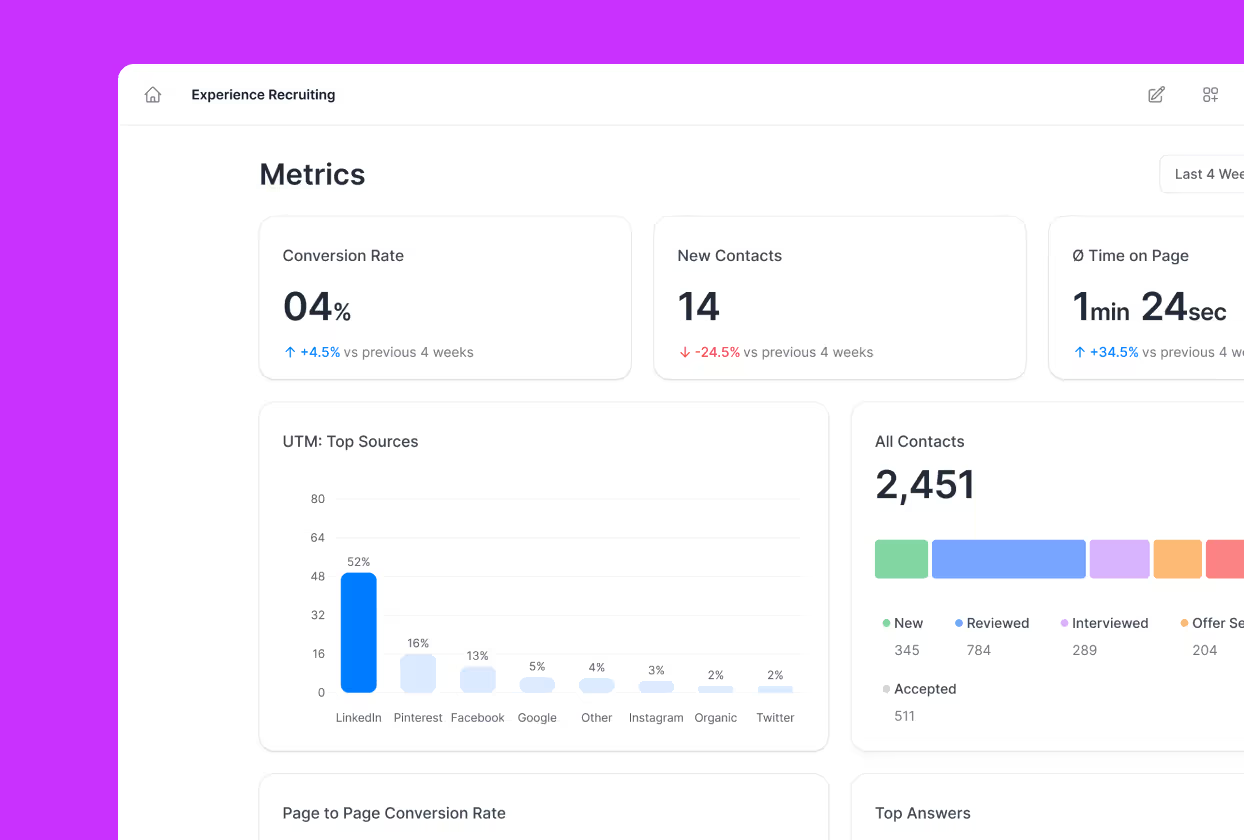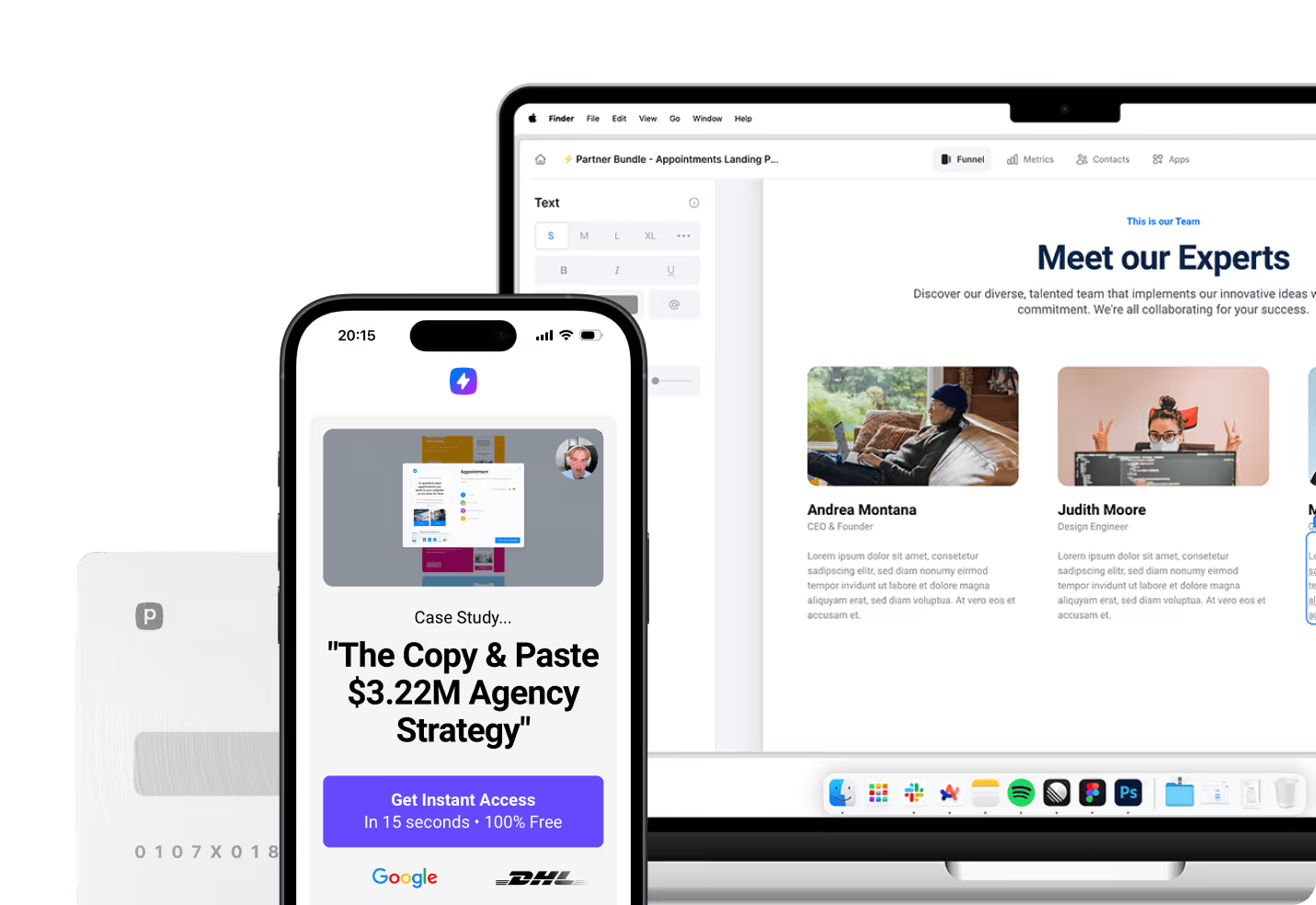Modern businesses face an increasingly complex digital landscape where choosing the right platform can make or break their success. Zoho and Builderall have emerged as two distinct solutions, each targeting different aspects of business operations with unique approaches and strengths. Both platforms promise to streamline business processes, but they serve fundamentally different purposes and audiences in the competitive software marketplace.
What Makes These Platforms Stand Out in 2025
Zoho has evolved into a comprehensive business management ecosystem that encompasses over 45 integrated applications designed to handle everything from customer relationships to financial management. The platform’s 2025 updates have introduced enhanced AI capabilities through Zia, improved team collaboration features, and more sophisticated automation tools that make it particularly attractive for businesses seeking an all-in-one operational solution. Recent developments include advanced workflow automation, customizable dashboards, and seamless integration capabilities that position Zoho as a serious competitor to enterprise-level solutions.
Builderall continues to focus on its core strength as a digital marketing powerhouse, offering an extensive suite of tools specifically designed for online business development and lead generation. The platform’s 2025 enhancements have strengthened its website building capabilities, expanded its email marketing automation features, and improved its sales funnel creation tools. Builderall’s approach centers on providing entrepreneurs and marketers with everything they need to establish and grow their online presence without requiring technical expertise. The platform’s recent updates have also improved mobile responsiveness and added more sophisticated A/B testing capabilities for marketing campaigns.
Unlock More Conversions With Perspective Funnels
While traditional platforms like Zoho and Builderall adapt desktop functionality for mobile use, Perspective Funnels represents a fundamentally different approach to digital marketing tools. Perspective is designed mobile-first from the ground up, recognizing that today’s users expect experiences that feel native to their smartphones. This means every interaction—including those built with a powerful funnel builder—is optimized for touch-based interfaces and thumb-friendly design patterns that mirror the social media experiences users engage with daily.
The platform delivers exceptional performance through fast loading speeds and modern design templates that leverage single-page application architecture to eliminate the delays caused by traditional page reloads. Combined with interactive tools like gamified quizzes and personalized content flows, Perspective creates engaging experiences that convert at rates of 28% on cold traffic for top-performing funnels. The built-in CRM, analytics, and personalization features work seamlessly together, allowing users to capture leads, nurture relationships, and track performance without juggling multiple tools. This integrated approach makes Perspective particularly ideal for creators, agencies, and mobile users who need to launch high-converting campaigns quickly while maintaining the flexibility to customize experiences for different clients and audiences.
Key Platform Differentiators
The fundamental difference between these platforms lies in their primary focus and target audience. Zoho positions itself as a business management solution that happens to include marketing tools, while Builderall presents itself as a marketing solution that includes basic business management features. This distinction becomes crucial when evaluating which platform aligns better with your specific business needs and growth objectives.
Businesses considering these platforms should pay close attention to the following key differentiators:
- Zoho’s Breadth of Features: Over 45 integrated business apps covering CRM, accounting, HR, and more.
- Builderall’s Marketing Focus: Comprehensive digital marketing tools, including website builders and funnel creators.
- Scalability: Zoho is ideal for organizations planning to scale operations across multiple departments.
- Ease of Use: Builderall is designed for non-technical users seeking rapid online presence development.
Zoho’s strength lies in its enterprise-grade features and scalability, making it suitable for businesses that need robust operational tools across multiple departments. The platform excels in situations where data integration between sales, marketing, finance, and project management is essential for business success. Builderall, conversely, shines in scenarios where rapid online presence development and sophisticated marketing automation are the primary concerns.
Comprehensive Feature Analysis
Zoho’s feature set spans an impressive range of business functions, with each application designed to work seamlessly with others in the ecosystem. The platform’s CRM capabilities include advanced lead scoring, territory management, and predictive analytics powered by AI. Zoho Books provides sophisticated accounting features with multi-currency support, automated invoicing, and comprehensive financial reporting. Project management through Zoho Projects offers Gantt charts, time tracking, and resource allocation tools that integrate directly with other Zoho applications.
Builderall’s features concentrate heavily on digital marketing and online business development. The platform offers three distinct website builders: a responsive drag-and-drop builder, a pixel-perfect builder for precise control, and a mobile-first builder optimized for smartphone users. MailingBoss, Builderall’s email marketing system, provides automation sequences, detailed analytics, and advanced segmentation capabilities. The funnel builder allows users to create sophisticated marketing workflows with upselling, cross-selling, and conversion optimization features.
Advanced Capabilities and Tools
Both platforms have invested significantly in AI and automation capabilities, though they apply these technologies differently. Zoho’s AI assistant, Zia, focuses on business intelligence, providing predictive insights for sales forecasting, customer behavior analysis, and workflow optimization. The AI capabilities extend across multiple applications, offering suggestions for improving business processes and identifying potential opportunities or risks.
Builderall incorporates AI primarily in its content creation and marketing optimization tools. The platform’s AI text editor can automatically optimize website copy, while its script generator helps create compelling marketing messages for various channels. Builderall also offers AI-powered chatbots for customer engagement and automated social media posting tools that can optimize posting times based on audience engagement patterns.
User Experience and Interface Design
Zoho’s interface reflects its enterprise heritage with a clean, professional design that prioritizes functionality and data accessibility. The 2025 updates have introduced a more streamlined navigation system with improved search capabilities and customizable dashboards. While powerful, the interface can feel overwhelming for new users due to the sheer number of available features and configuration options. The learning curve is steeper, but users who invest time in mastering the platform often find it becomes an indispensable business tool.
Builderall emphasizes visual appeal and ease of use, with a colorful interface designed to make complex marketing tasks feel approachable. The drag-and-drop functionality is intuitive, allowing users to create professional-looking websites and marketing materials without technical skills. However, some users report that the interface can feel cluttered when accessing multiple tools simultaneously, and there can be inconsistencies in design patterns between different platform sections.
Pricing Models and Value Proposition
Zoho’s pricing structure follows a modular approach, allowing businesses to start with specific applications and add others as needed. Individual applications like Zoho CRM start with free plans for small teams, then scale to $14-$52 per user monthly for advanced features. The Zoho One bundle, which includes access to all applications, starts around $45 per user monthly, making it cost-effective for businesses that need multiple tools. This pricing model provides flexibility but can become expensive as teams grow and require more applications.
Builderall offers all-inclusive pricing that doesn’t scale with user count, making it potentially more economical for larger teams. Plans range from approximately $29.90 to $99.90 monthly, with differences primarily in the number of domains, email subscribers, and access to premium features like white-label capabilities. Builderall frequently offers promotional pricing and lifetime deals, which can provide significant value for businesses willing to commit long-term. The flat-rate pricing model makes budgeting more predictable, especially for growing teams.
Cost-Effectiveness Considerations
When evaluating cost-effectiveness, businesses must consider not just the subscription fees but also implementation costs, training requirements, and potential productivity gains. Zoho’s modular pricing allows for gradual adoption, which can help spread costs over time and reduce initial investment. However, the complexity of the platform may require additional training or consulting services, which should be factored into the total cost of ownership.
Builderall’s all-inclusive approach can provide immediate value for businesses that need multiple marketing tools, as purchasing equivalent standalone solutions could cost significantly more. The platform’s focus on ease of use may reduce training costs and time-to-productivity. However, businesses that only need basic marketing tools might find themselves paying for features they don’t use.
Marketing and Sales Automation
Zoho’s marketing automation capabilities are deeply integrated with its CRM and sales tools, creating a comprehensive lead-to-customer journey tracking system. Zoho Campaigns offers sophisticated email marketing with behavioral triggers, lead scoring, and detailed analytics that feed directly into sales processes. The platform’s social media management tools allow for scheduled posting and engagement tracking across multiple platforms. Marketing automation workflows can trigger based on customer actions, sales pipeline changes, or time-based criteria.
Builderall’s marketing automation focuses on digital marketing channels and conversion optimization. The platform’s funnel builder allows for complex automation sequences that can include email campaigns, retargeting ads, webinar registrations, and membership site access. MailingBoss provides advanced segmentation capabilities and behavioral triggers that can personalize the customer experience based on website interactions and purchase history.
Lead Generation and Conversion Tools
Businesses looking to maximize lead generation and conversions should consider these standout features:
- Zoho’s Lead Generation Strengths:
- Advanced lead scoring powered by AI for prioritizing prospects.
- Multi-channel capture through web forms, social media, and phone.
- Territory management for automatic lead distribution.
- Pipeline automation to move leads through sales stages efficiently.
- Builderall’s Conversion Tools:
- High-converting landing page templates for various industries.
- Built-in A/B testing for optimizing messaging and design.
- Exit-intent popups to capture abandoning visitors.
- Social proof widgets to build trust and credibility instantly.
Both platforms offer robust lead generation capabilities, but with different approaches and strengths.
Customer Relationship Management Capabilities
Zoho CRM represents one of the platform’s most mature and feature-rich applications, offering enterprise-level capabilities that compete directly with Salesforce and other industry leaders. The system provides comprehensive contact management, deal tracking, and sales pipeline visualization with customizable stages and probability calculations. Advanced features include territory management, quota tracking, and sophisticated reporting that can analyze sales performance across multiple dimensions.
Builderall’s CRM functionality is more basic, focusing primarily on contact organization and lead nurturing rather than comprehensive sales management. The system integrates well with the platform’s marketing tools, allowing for seamless transition from lead capture to email nurturing campaigns. However, it lacks advanced features like sales forecasting, territory management, and detailed sales analytics that larger sales teams typically require.
Sales Process Management
The approach to sales process management differs significantly between the platforms. Zoho CRM offers extensive customization options for sales pipelines, allowing businesses to create complex workflows that match their specific sales methodologies. The platform supports multiple pipelines for different product lines or market segments, with automated stage progression based on predefined criteria.
Builderall’s sales process management is more streamlined and focuses on digital sales funnels rather than traditional B2B sales processes. The platform excels at creating automated sequences that guide prospects through educational content, product demonstrations, and purchase decisions. This approach works particularly well for online businesses, course creators, and service providers who sell primarily through digital channels.
Integration Ecosystem and Connectivity
Zoho’s integration capabilities reflect its position as an established enterprise software provider, with hundreds of pre-built connections available through the Zoho Marketplace. The platform integrates seamlessly with popular business tools including Google Workspace, Microsoft 365, Slack, QuickBooks, and major payment processors. Zoho Flow, the platform’s integration tool, allows users to create automated workflows between Zoho applications and third-party services without requiring coding knowledge.
Builderall offers a more focused set of integrations, primarily targeting marketing and e-commerce tools. The platform connects with major payment processors like Stripe and PayPal, popular email services, and social media platforms. Integration with Zapier extends Builderall’s connectivity to thousands of additional applications, though this requires a separate subscription. Some users report that Builderall’s integrations can require more technical configuration compared to Zoho’s more polished connections.
API Access and Custom Development
For businesses with specific integration requirements, both platforms offer API access, though with different levels of sophistication. Zoho provides comprehensive APIs for all major applications, along with detailed documentation and developer resources. The platform also offers Zoho Creator, a low-code development environment that allows businesses to build custom applications that integrate seamlessly with the broader Zoho ecosystem.
Builderall’s API access is more limited, focusing primarily on data synchronization and basic automation tasks. The platform is designed to be a complete solution rather than a component in a larger technology stack, which may limit its appeal for businesses with complex integration requirements.
Mobile Experience and Accessibility
Zoho demonstrates strong commitment to mobile functionality with dedicated applications for most of its core products. Zoho CRM’s mobile app provides full access to contact management, deal tracking, and sales activities, with offline capability that synchronizes when connectivity is restored. The mobile applications are designed specifically for smaller screens rather than simply adapting the desktop interface, resulting in better usability and performance.
Builderall’s mobile experience focuses primarily on monitoring and basic management tasks rather than content creation. The Builderall mobile app allows users to check campaign statistics, monitor website traffic, and manage basic account functions. However, the platform’s core tools for website building and funnel creation are optimized for desktop use, limiting mobile productivity for content creators.
Remote Work and Field Sales Support
For businesses with remote teams or field sales representatives, mobile capabilities become crucial for maintaining productivity. Zoho’s mobile applications support the full range of business activities, from updating customer records during client meetings to approving expenses and tracking project progress. The offline functionality ensures that users can continue working even in areas with poor connectivity.
Builderall’s mobile limitations may restrict its usefulness for teams that need to create or modify marketing content while away from their desks. The platform works best when team members have regular access to desktop computers for content creation, with mobile devices serving primarily for monitoring and basic management tasks.
Support Infrastructure and Learning Resources
Zoho offers a comprehensive support structure that scales with subscription levels, providing everything from basic documentation to dedicated account management for enterprise customers. The platform maintains extensive knowledge bases, video tutorials, and community forums where users can find solutions and share best practices. Zoho Academy provides structured learning paths for different applications and use cases, while certified consultants and implementation partners offer specialized assistance for complex deployments.
Builderall takes a more community-focused approach to support, with active user groups and regular training webinars focused on marketing strategies and platform features. Official support includes email tickets and live chat during business hours, though response times can vary during peak periods. The platform’s emphasis on ease of use reduces the need for extensive training, but users seeking advanced customization may find support resources more limited compared to Zoho’s comprehensive offerings.
Training and Onboarding Programs
The complexity difference between platforms is reflected in their training and onboarding approaches. Zoho provides extensive onboarding programs that can span several weeks, with dedicated customer success managers helping enterprise clients optimize their implementations. The platform’s learning curve requires investment in training, but this investment typically pays off in terms of long-term productivity and feature utilization.
Builderall’s onboarding focuses on getting users productive quickly with core marketing tasks. The platform’s intuitive design reduces the need for extensive training, though users who want to leverage advanced features may need to invest time in the available educational resources. The community-driven support model means that users often learn from each other’s experiences and creative solutions.
Security and Compliance Considerations
Both platforms take security seriously, though they approach compliance and data protection from different perspectives based on their target markets. Zoho offers enterprise-grade security features including single sign-on, two-factor authentication, and detailed audit trails across all applications. The platform complies with major international standards including GDPR, HIPAA, and SOC 2, making it suitable for businesses in regulated industries.
Builderall provides standard security measures including SSL certificates, data encryption, and regular backups. The platform’s focus on small to medium businesses means that compliance features are less comprehensive than Zoho’s enterprise-oriented offerings. However, for most marketing-focused use cases, Builderall’s security measures are adequate and align with industry standards.
Performance and Reliability Metrics
Platform performance becomes crucial when businesses depend on these tools for daily operations. Zoho’s infrastructure is designed for enterprise-scale usage, with redundant systems and global data centers that ensure high availability and fast response times. The platform’s 20-year track record provides confidence in its stability and reliability for mission-critical business operations.
Builderall’s performance optimization focuses on website loading speeds and marketing campaign delivery. The platform uses content delivery networks to ensure fast page loads globally, which is crucial for conversion optimization. However, some users report occasional performance issues during peak usage periods, particularly with the more resource-intensive design tools.
Choose Your Business Growth Platform Wisely
Selecting between Zoho and Builderall requires careful consideration of your business’s current needs and future growth plans. Zoho excels as a comprehensive business management platform that can scale with growing organizations, providing deep functionality across multiple business functions. The platform’s strength lies in its ability to create an integrated operational environment where data flows seamlessly between departments, making it ideal for businesses that need sophisticated tools for sales, marketing, finance, and project management.
Builderall stands out as a specialized digital marketing platform that provides everything needed to establish and grow an online presence. Its all-inclusive pricing model and focus on marketing automation make it particularly attractive for entrepreneurs, small businesses, and marketing agencies that prioritize lead generation and online conversion optimization. The platform’s ease of use and comprehensive marketing toolkit can provide significant value for businesses where digital marketing is the primary growth driver.
Your decision should ultimately align with your business priorities and operational requirements. Consider Zoho if you need enterprise-level business management capabilities, complex integration requirements, or plan to scale across multiple departments. Choose Builderall if your focus is primarily on digital marketing, online presence development, and lead generation, especially if you prefer predictable pricing that doesn’t scale with team size. Both platforms offer free trials that allow you to test their capabilities with your specific use cases before making a long-term commitment.