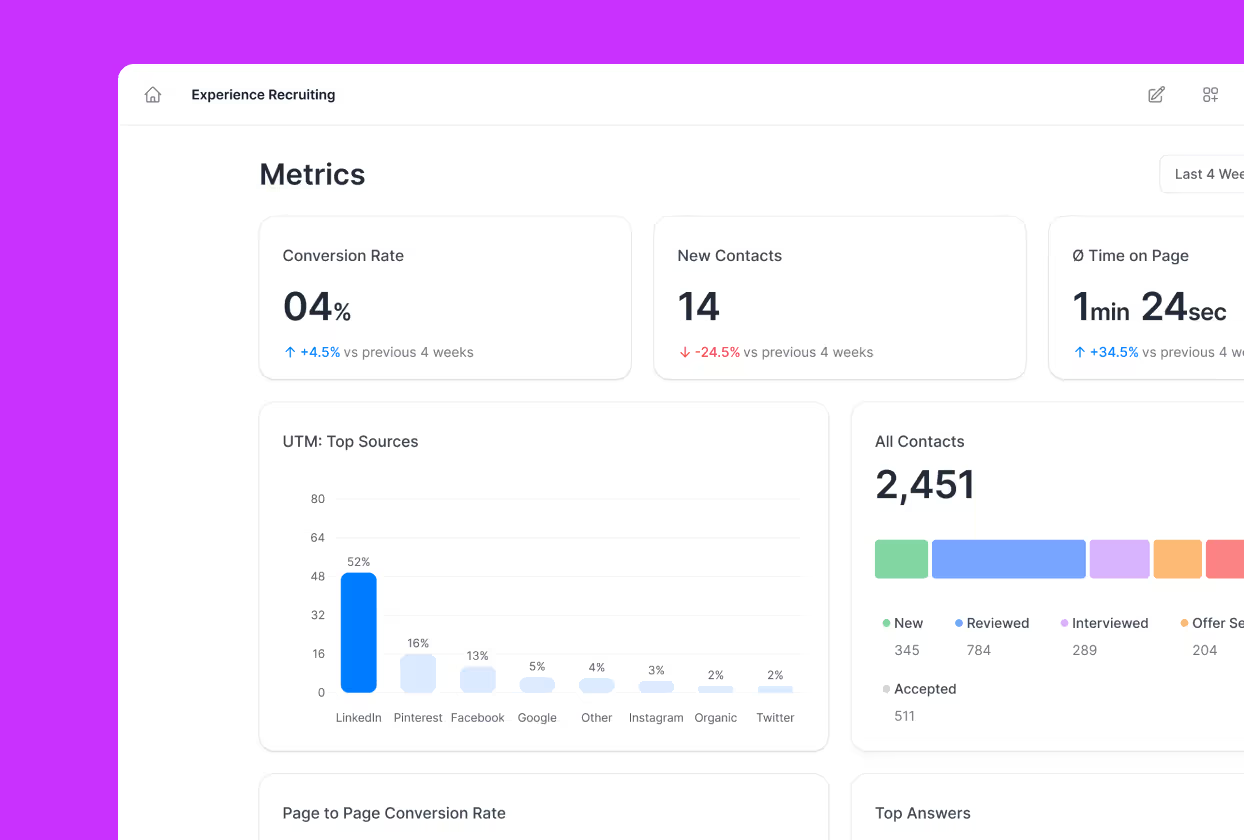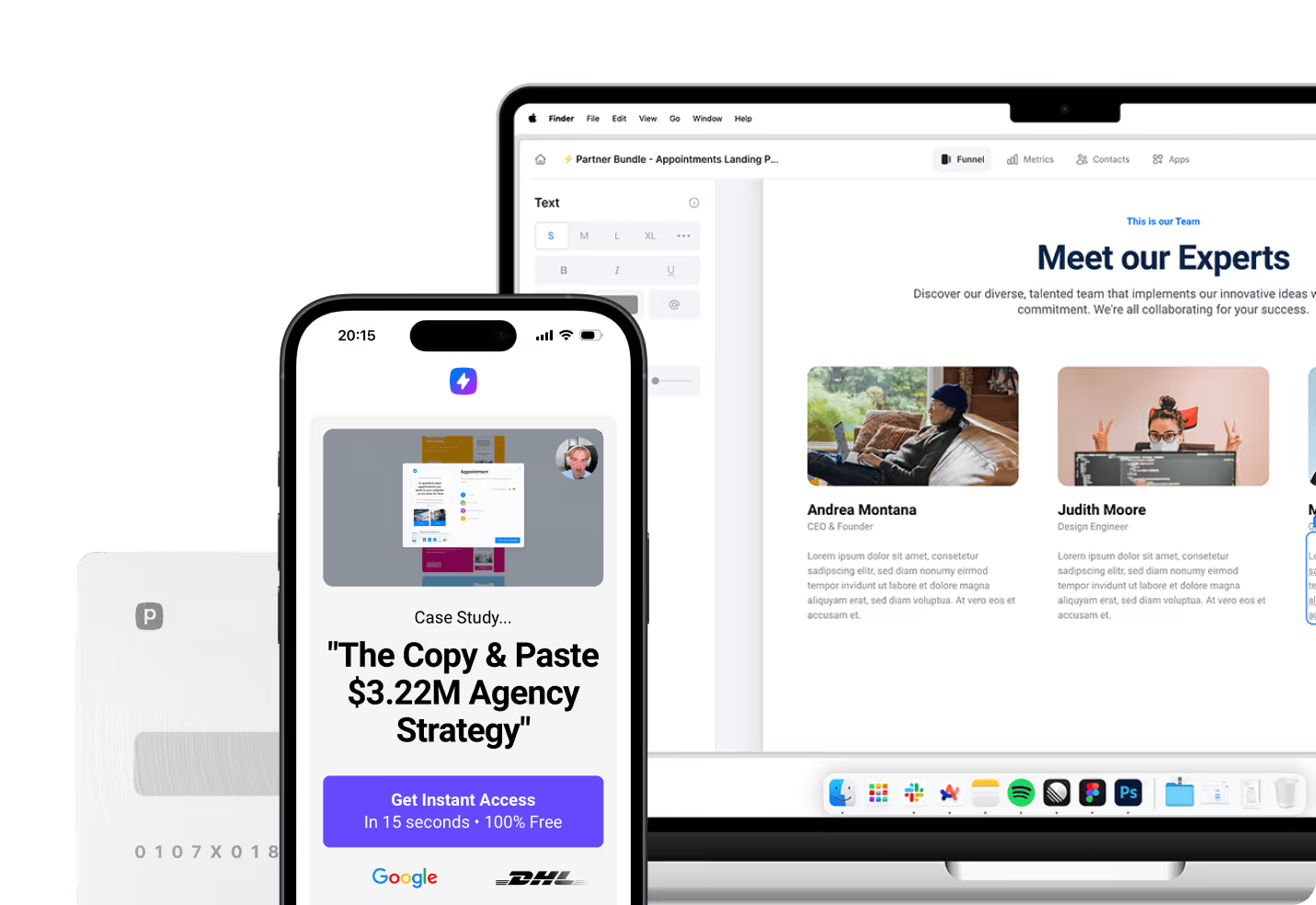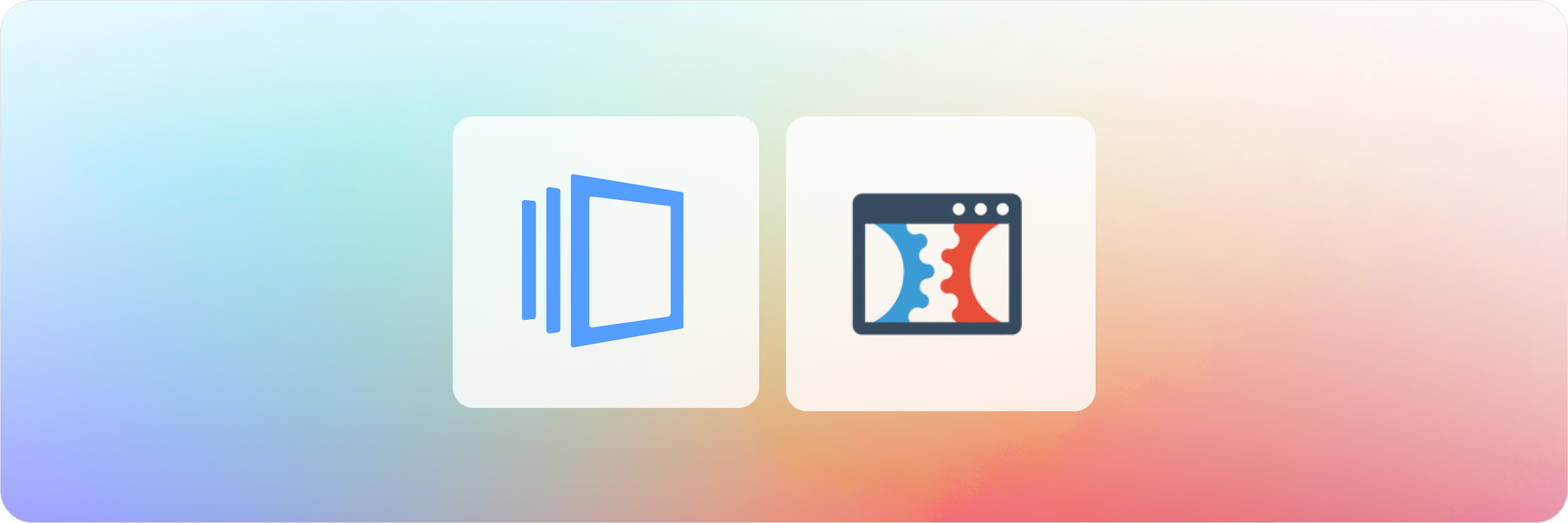
Deciding between Instapage vs ClickFunnels?
Start here. We’ll compare Instapage vs ClickFunnels across features, pricing, and usability so you can make an informed choice. Both aim for conversions, but take different approaches — the win is picking the right fit for your team.
Here’s the Instapage vs ClickFunnels deep dive 👇
Summary
Instapage
Landing-page builder focused on team workflows and brand consistency. Standout features include Instablocks/Global Blocks, on-page collaboration, and heatmaps on higher tiers.
Best for teams running structured campaigns, but the limitation is that CRM and email aren’t built in, and several advanced controls sit on higher-priced plans.
ClickFunnels
All-in-one sales funnel platform known for conversion-tested templates and built-in revenue tools like order bumps and 1-click upsells/downsells. A fit for small teams that prefer prebuilt funnels and built-in checkout.
Limitation: turning on extras like email automations, CRM, courses, and memberships means more settings to manage, and mobile performance can dip on heavier pages.
Perspective:
Mobile-first funnels built to launch in minutes, load fast on phones, and convert paid traffic. Comes with built-in CRM, native email, and messaging — leaner than agency OS suites, with predictable pricing.
Ready-made templates, built-in tracking, and clean analytics take you from ad click to qualified lead. No extra tools needed.
Here’s a summary of how Instapage vs ClickFunnels compare:

When you compare Instapage vs ClickFunnels, both offer strengths, but each has its limits.
👉 If you want a simpler way to launch funnels quickly with CRM and messaging built in, try Perspective today
Instapage at a glance
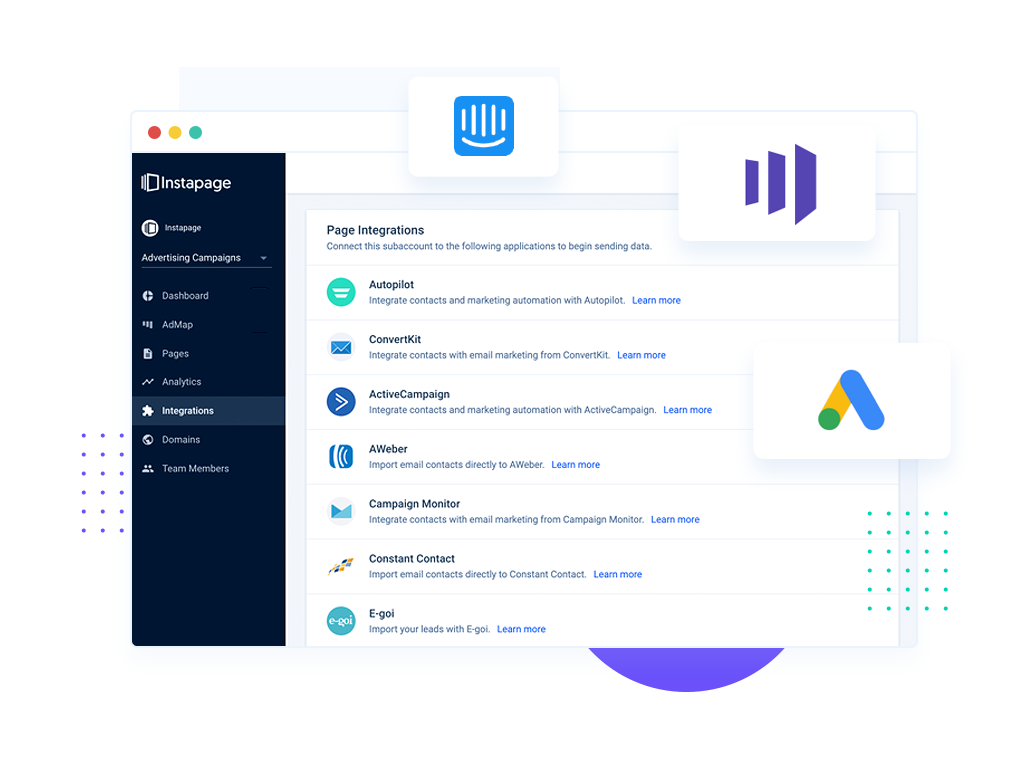
Benefits
Instapage allows teams to create landing pages with a drag-and-drop editor. It includes Instablocks/Global Blocks (pre-built sections that can be reused) to help maintain consistency.
The platform also supports team workflows, with commenting and approval features built into the editor. On higher-tier plans, additional capabilities include heatmaps for user behavior analysis and a proprietary render engine aimed at improving load speeds.
Limitations
Advanced features such as heatmaps and personalization sit on premium plans, which raises costs for smaller teams. When comparing Instapage vs ClickFunnels, Instapage does not include CRM or messaging, so lead management and follow-up require external tools.
ClickFunnels at a glance
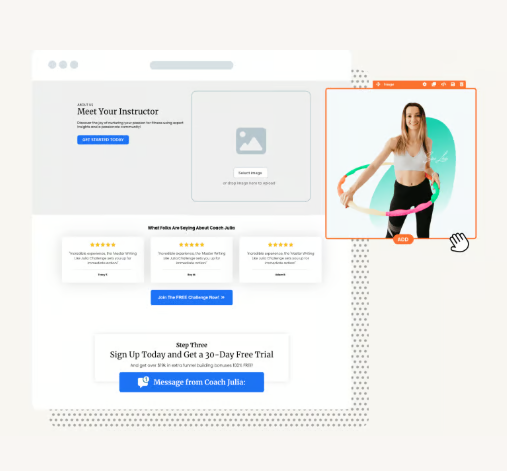
Benefits
Drag-and-drop builder with a big template library. Includes built-in tools such as order bumps, 1-click upsells/downsells, and full cart funnels. Built-in email for basic broadcasts and simple automations.
Limitations
When comparing Instapage vs ClickFunnels, ClickFunnels has a fairly basic CRM. But if you manage many clients/brands, account structure and white-label options are limited.
Many of ClickFunnels’ default page layouts are designed desktop-first. While they work on mobile, they can feel slower and heavier compared to mobile-first tools.
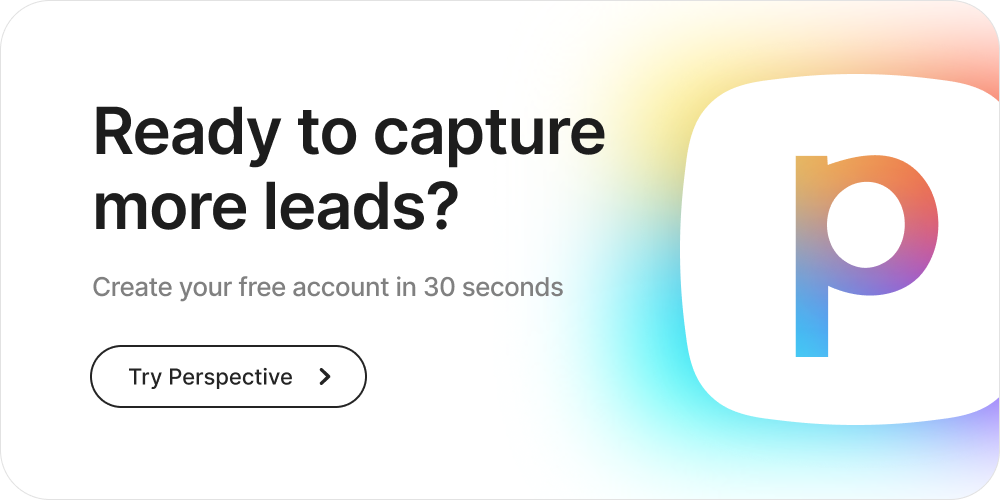
Pricing: Instapage vs ClickFunnels
Here’s how Instapage vs ClickFunnels compare on cost:
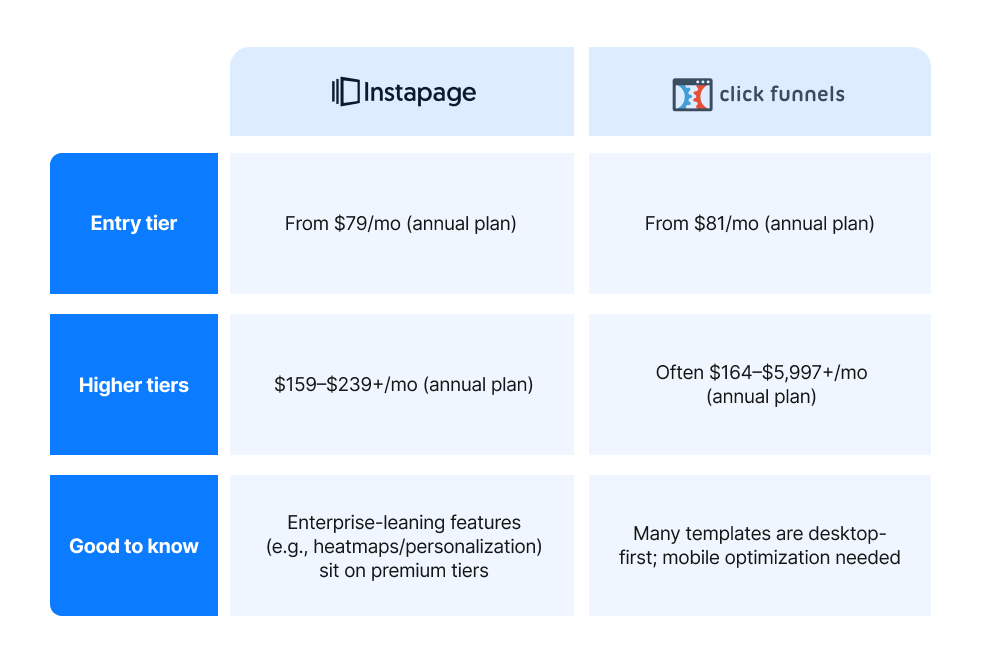
Perspective is structured differently: mobile-first funnels with CRM, native email & messaging, and analytics that work out of the box.
Plans start at $63/mo with a 14-day free trial.
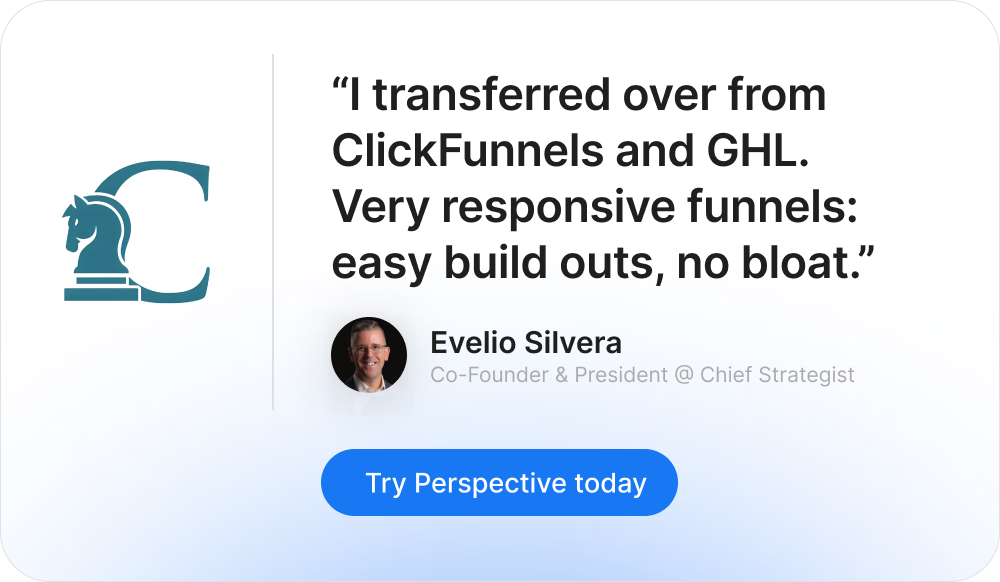
Ease of use: Instapage vs ClickFunnels
Instapage
Instapage offers a free-form editor that allows elements to be placed anywhere on the page. Instablocks and Global Blocks let teams reuse branded sections across campaigns, mobile editing is also available.
This flexibility supports detailed control but also slows down the build process and requires more design expertise to get right.
ClickFunnels
ClickFunnels uses a guided, section/row builder and a large template library, so solo teams can launch quickly. Prebuilt funnel “recipes” cover opt-ins, sales pages, checkouts, and upsells.
Compared with Instapage’s free-form editor, it’s easier to start but offers less precise control — an Instapage vs ClickFunnels trade-off. If you enable the store or courses, more configuration is required.
Perspective
Perspective’s builder is intentionally simple, so funnels can be published in minutes without design or technical support. The workflow is straightforward: drag, edit, and go live. This isn’t at the cost of customization either; there are plenty of templates to choose from, and you can easily tailor pages to your needs.
Because CRM and messaging are built in, follow-up is handled automatically, avoiding extra steps just to get started. This balance of speed and usability makes it easier to focus on results instead of setup.
Landing page builder compared
Instapage
Instapage’s editor uses set defaults that make it easier to produce consistent layouts.
- Instablocks let you save reusable sections
- Built-in collaboration allows commenting and approvals directly in the editor
- Higher-tier plans unlock heatmaps and advanced personalization
ClickFunnels
ClickFunnels’ editor is structured around sections/rows/blocks and conversion-tested templates, prioritizing consistency over pixel-level control.
- Universal Sections let you save and reuse layouts across pages and funnels
- Workspaces and role permissions support team collaboration
- Higher-tier plans add A/B testing, workflow automation, and expanded analytics
Perspective
When considering the landing page builders of Instapage vs ClickFunnels, Perspective has a clear edge. Its builder is mobile-first and block-based, with phone-optimized templates that publish quickly.
- Reusable sections and global styles keep layouts consistent
- Mobile editing and instant previews make small-screen tweaks easy
- Built-in capture and follow-up (CRM, email, messaging) sit next to the builder
- Fast hosting and performance-focused templates help pages load quickly
{{cta}}
Conversion optimization: Instapage vs ClickFunnels
Instapage
Instapage focuses on traditional A/B testing, where marketers decide how to split traffic between page variants and analyze performance manually. This provides more control but can slow down optimization compared to automated systems.
On higher plans, Instapage also provides heatmaps, which show where users scroll and click on a page. These insights can help refine layouts, but sit behind enterprise-level pricing.
ClickFunnels
ClickFunnels provides A/B testing to split traffic and compare page versions. It also includes order bumps and one-click upsells/downsells, plus built-in email and simple workflows for follow-up.
Heatmaps and similar behavior visuals aren’t native. Teams typically add third-party tools if they need scroll or click insights.
Perspective
Perspective focuses on fast conversion and iteration. A/B testing is built in, and the editor pairs swipe-friendly blocks with templates designed to turn ad clicks into leads. You can start from proven layouts, then test variations to improve results.
Full-funnel analytics show where people drop off and which steps drive sign-ups or sales. Because analytics, CRM, and messaging are in the same platform, you can capture, qualify, and follow up without extra tools.
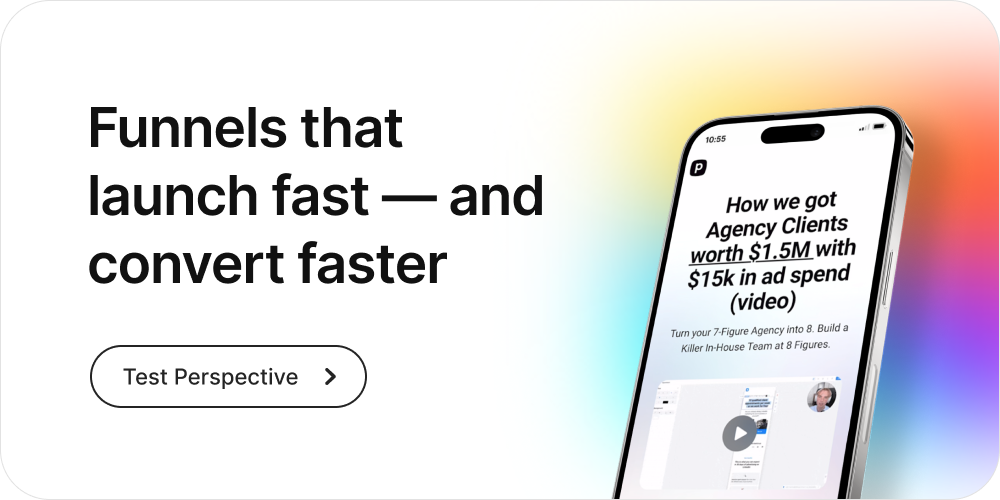
Reporting and analytics: Instapage vs ClickFunnels
Instapage
Instapage provides built-in conversion tracking, clean pixel/tag handling, and GA4-friendly event mapping for granular page-level data. On higher plans, heatmaps visualize scroll and click behavior so teams can spot friction and refine layouts.
These diagnostics suit PPC and CRO workflows that need detailed, per-element insight. The trade-off is cost and setup time, as advanced visuals sit behind enterprise tiers.
ClickFunnels
ClickFunnels reports on funnels and individual pages with step-by-step metrics tied to revenue, including the impact of order bumps and 1-click upsells/downsells. This keeps the sales context next to performance so teams can evaluate conversion and average order value in one place.
However, behavior visuals like heatmaps aren’t native, so page-level diagnostics usually require third-party tools.
Perspective
Perspective is built for mobile conversions and quick iteration. A/B testing is included, and you can start with ready-made templates designed to capture leads, then test simple changes to lift results.
Clear, full-funnel analytics show where people drop off and what drives sign-ups or purchases. Because analytics, CRM, and messaging are built in, you capture, qualify, and follow up in one place. For teams that want quick, decision-ready insight, it’s a practical choice.
Email marketing and SMS
Instapage
Instapage collects leads on the page and sends them to your ESP or CRM through native integrations. Email and SMS are not built in, so follow-up happens in external tools.
Comparing Instapage vs ClickFunnels, this setup keeps you flexible but adds coordination across systems and splits reporting. It suits teams already standardized on platforms like HubSpot, Salesforce, or Marketo.
ClickFunnels
ClickFunnels includes built-in email for broadcasts and simple automations, plus Message Hub for basic SMS and multi-channel follow-up. This covers straightforward nurture, cart recovery, and post-purchase sequences in one place.
Perspective
Perspective pairs capture forms with native email and messaging, so leads are qualified and contacted automatically. Lightweight automations handle common journeys such as new lead, reply requested, and appointment booked with minimal setup.
If needed, you can integrate Perspective with external tools for specialized workflows or advanced reporting.
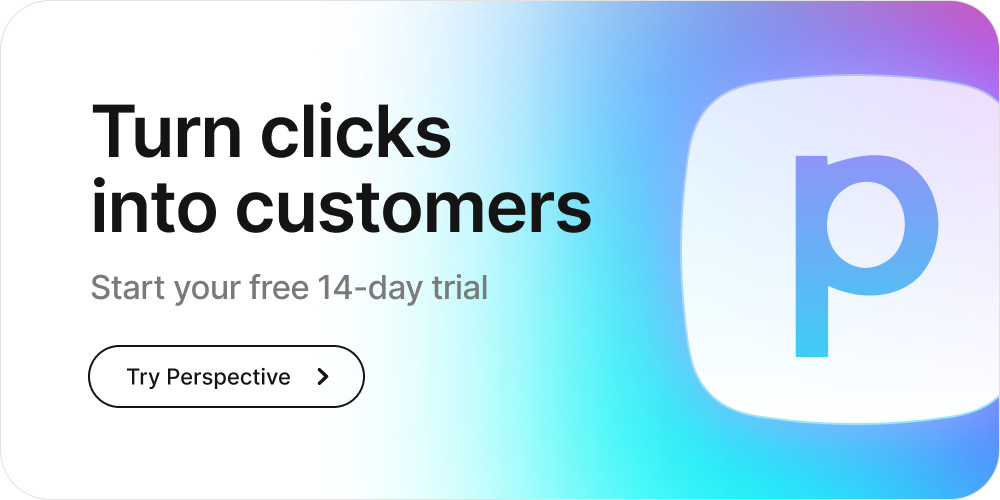
Advanced features
Instapage
Instapage helps teams connect ads to consistent landing pages and manage who can change what. Features include AdMap, dynamic text replacement, page-level personalization, multi-step forms, Instablocks/Global Blocks, and domain/workspace permissions.
In Instapage vs ClickFunnels comparisons, larger teams often favor Instapage for its combination of page control and collaboration. The limitation is that CRM, email, and SMS are not built in, and several controls sit on higher-tier plans.
ClickFunnels
ClickFunnels adds commerce features on top of page building: a product catalog, checkout, a customer portal, subscriptions, courses, memberships, and an affiliate program on higher tiers. These pieces can connect to other apps through integrations.
This breadth suits teams selling directly online. The limitation is extra setup and ongoing management if you only need landing pages and simple follow-up.
Perspective
Perspective focuses its advanced layer on mobile campaign execution: fast hosting, pre-tested templates, UTM capture, and simple CRM/messaging automation, rather than sprawling feature sets. The aim is to cut setup and reduce failure points that slow paid acquisition.
When teams need more, integrations are available, but the default is a streamlined toolkit that gets campaigns live fast with actionable data.
Integrations overview: Instapage vs ClickFunnels
Instapage
- Connects to popular CRMs and email tools like HubSpot, Salesforce, and Mailchimp
- Advanced setups often still rely on Zapier/custom connectors; some capabilities sit on higher-priced plans
ClickFunnels
- Popular connections: HubSpot, Mailchimp, ActiveCampaign, Zapier, Zoom
- Good coverage for email and marketing tools; advanced CRM workflows and enterprise controls usually require Zapier or API connections
Perspective
- Direct integrations with HubSpot and Salesforce, plus native Facebook and Google pixels for tracking
- Zapier and Make connect to hundreds of other apps
Pros and cons: Instapage vs ClickFunnels
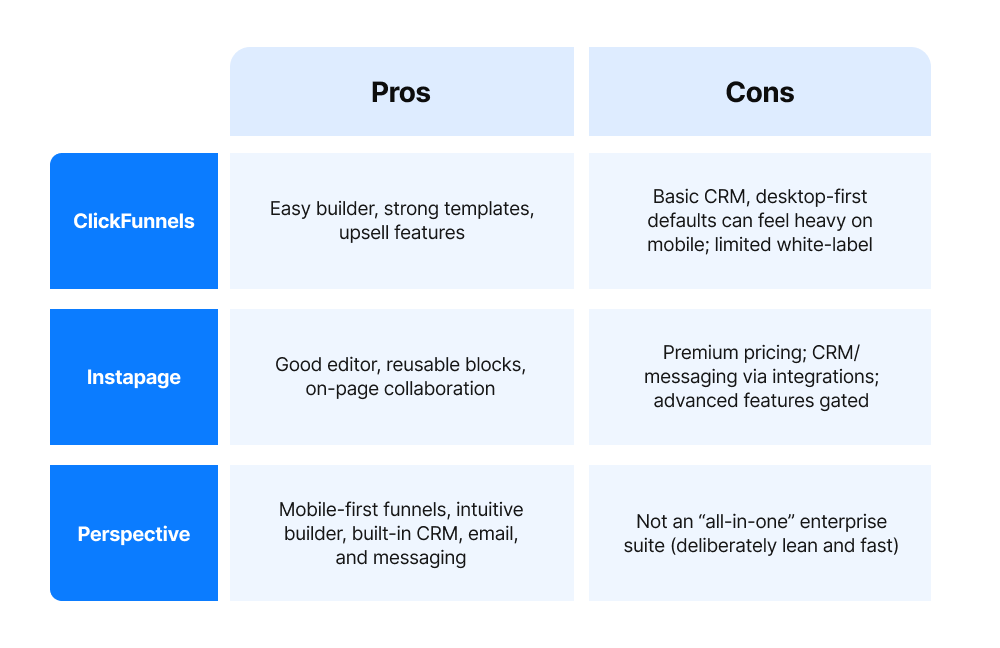
It's clear that Instapage vs ClickFunnels take different routes, yet neither gives you speed, control, and follow-up in one flow.
Perspective does: mobile-first funnels with CRM and messaging built in.
👉 Start your 14-day free trial, try Perspective today
Market perception
ClickFunnels
G2 ★4.1
Marketers value the templates and upsell tools; some note limits in CRM depth and fine-grained segmentation.
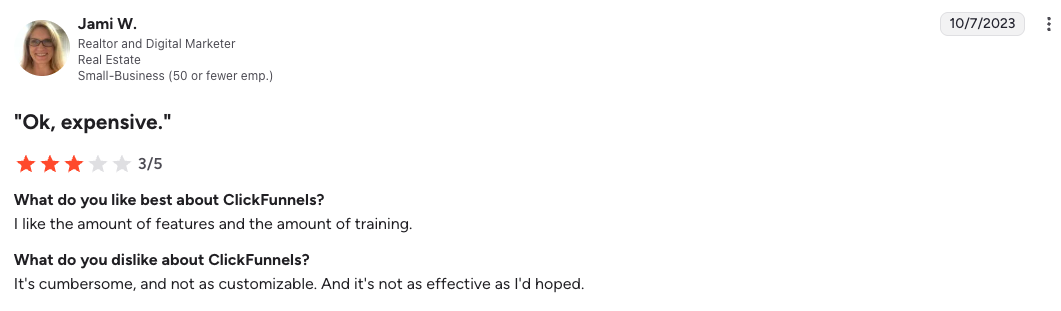
Instapage
G2 ★4.3
Recognized for a solid editor, reusable blocks, and collaboration, higher-tier pricing and feature gating come up frequently.

Perspective
G2 ★4.8
Praised for ease of use, speed, and mobile-first funnels. It’s intentionally leaner than an enterprise suite, which many teams see as a plus.
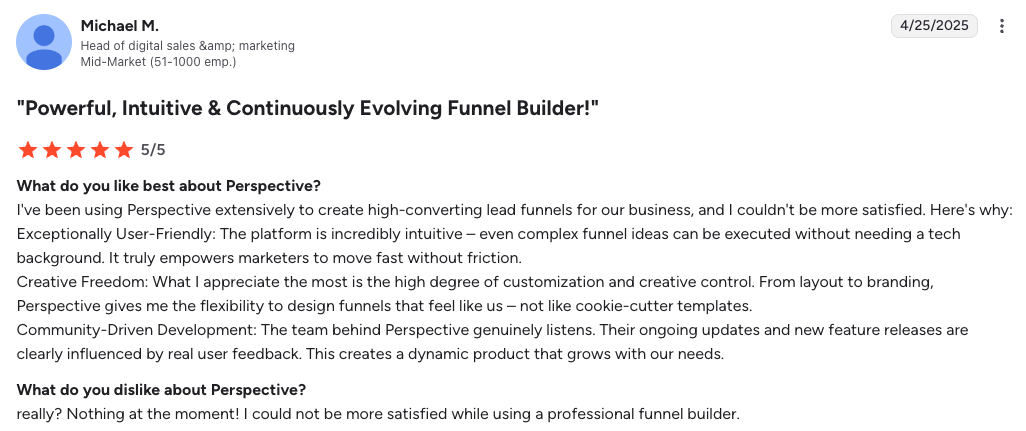
FAQs: Instapage vs ClickFunnels
What is the difference between ClickFunnels and Instapage?
In Instapage vs ClickFunnels comparisons, ClickFunnels is the all-in-one approach. It combines pages, email, and checkout in one funnel platform. Instapage focuses on landing pages with design control, as well as collaboration, and testing.
If you want a fast mobile-first builder with follow-up built in (CRM, email, messaging), Perspective puts the pieces together in one place.
Why is everyone leaving ClickFunnels?
Why people are leaving ClickFunnels often comes down to needing deeper CRM features, more granular email segmentation and deliverability controls, faster mobile performance, or simpler setups with fewer tools.
Many teams move to Perspective because it reduces complexity and drives high ROI. Perspective is mobile-first, with CRM and messaging included.
Is Instapage good?
Instapage is a landing page platform with strengths in on-brand layouts, reusable blocks, collaboration, and controlled testing. In ClickFunnels vs Instapage decisions, its limitation is that CRM, email, and SMS rely on integrations and advanced features sit on higher tiers.
If you want a mobile-first builder with follow-up built in (CRM, email, messaging), Perspective offers a more consolidated workflow.
Is there an alternative to ClickFunnels?
Perspective is a best alternative to ClickFunnels because it delivers mobile-first funnels with built-in CRM, email, and messaging.
You can launch quickly without stitching tools together 👉 Start your 14-day free trial
Which is cheaper, Instapage or ClickFunnels?
Instapage can be cheaper if you only need landing pages and already have email/CRM in place. ClickFunnels might work out cheaper when it replaces separate tools for email, checkout, and a basic CRM.
Perspective’s entry pricing is lower than that of both Instapage and ClickFunnels ($63 per month, annual plan). Perspective also bundles CRM, email, and messaging in one plan, so you’re not paying for multiple subscriptions.
Which is easier to use, Instapage or ClickFunnels?
Whether its easier to use Instapage or ClickFunnels depends on your workflow. ClickFunnels assembles a full funnel with templates, whereas Instapage focuses on page design with reusable blocks.
Many teams find Perspective the easiest option to use, as it combines a mobile-first editor with built-in follow-up.
Instapage vs ClickFunnels: why Perspective wins
Choosing between Instapage vs ClickFunnels involves trade-offs. Instapage offers granular page control but requires external CRM and email.
ClickFunnels bundles pages, email, checkout, and upsells into one platform, but you give up design flexibility and setup time increases as you add features.
Perspective removes these trade-offs with a streamlined stack that gets funnels live quickly and keeps capture, follow-up, and reporting in one place.
Here’s what makes Perspective different:
✔️ Mobile-first by design: funnels load in under 3 seconds and feel natural on phones
✔️ Intuitive builder: drag-and-drop simplicity that anyone can use
✔️ Built-in essentials: CRM, native email, messaging, and analytics
✔️ Predictable pricing: transparent plans starting at $63 per month with no hidden fees
✔️ Loved by users: 4.8/5 on G2 for ease of use and funnel performance
Try Perspective today 👇
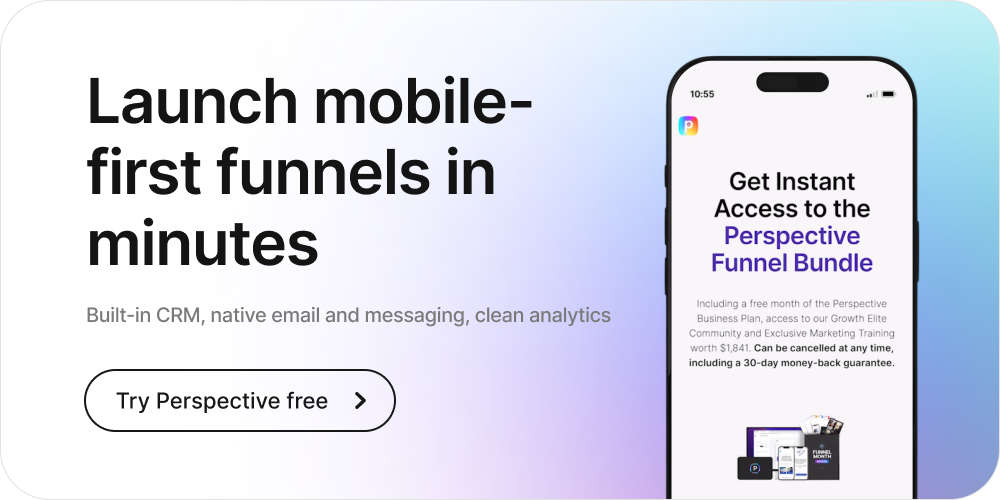

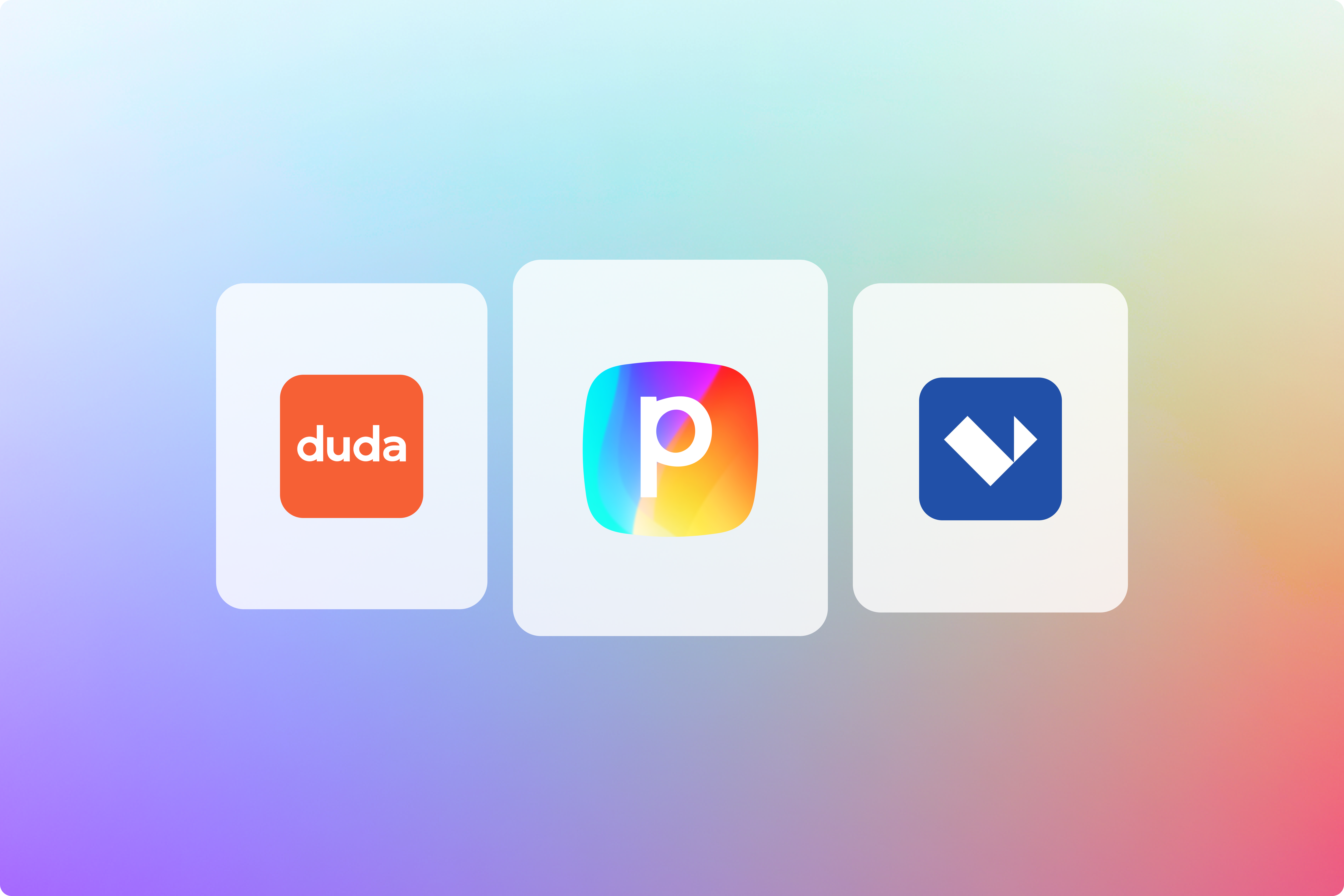
.png)