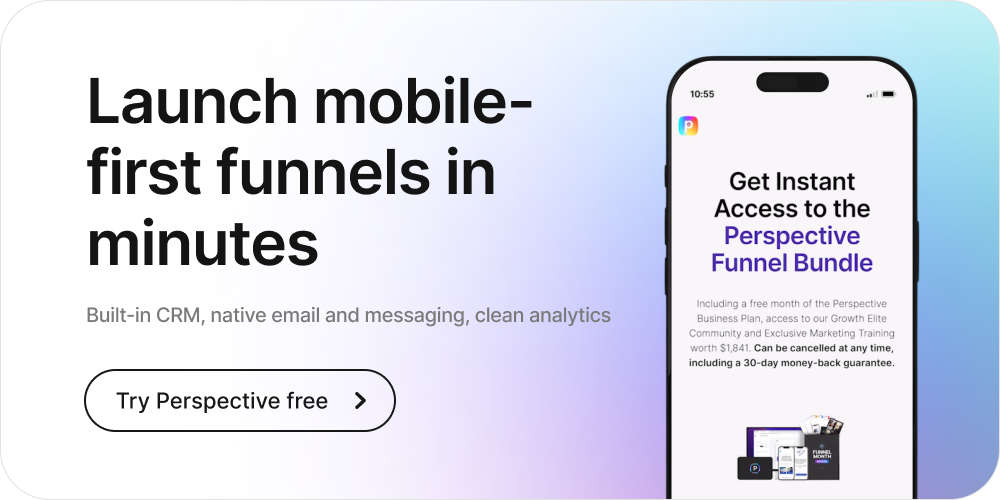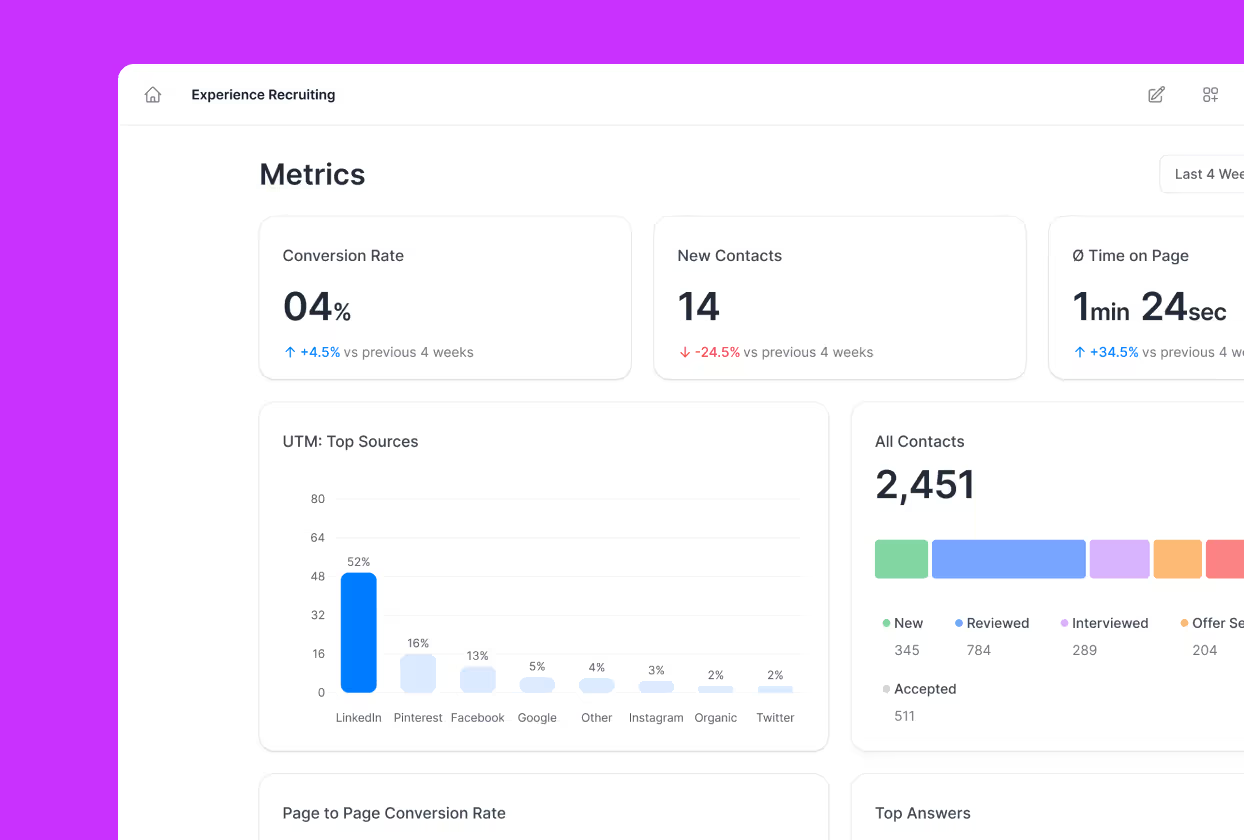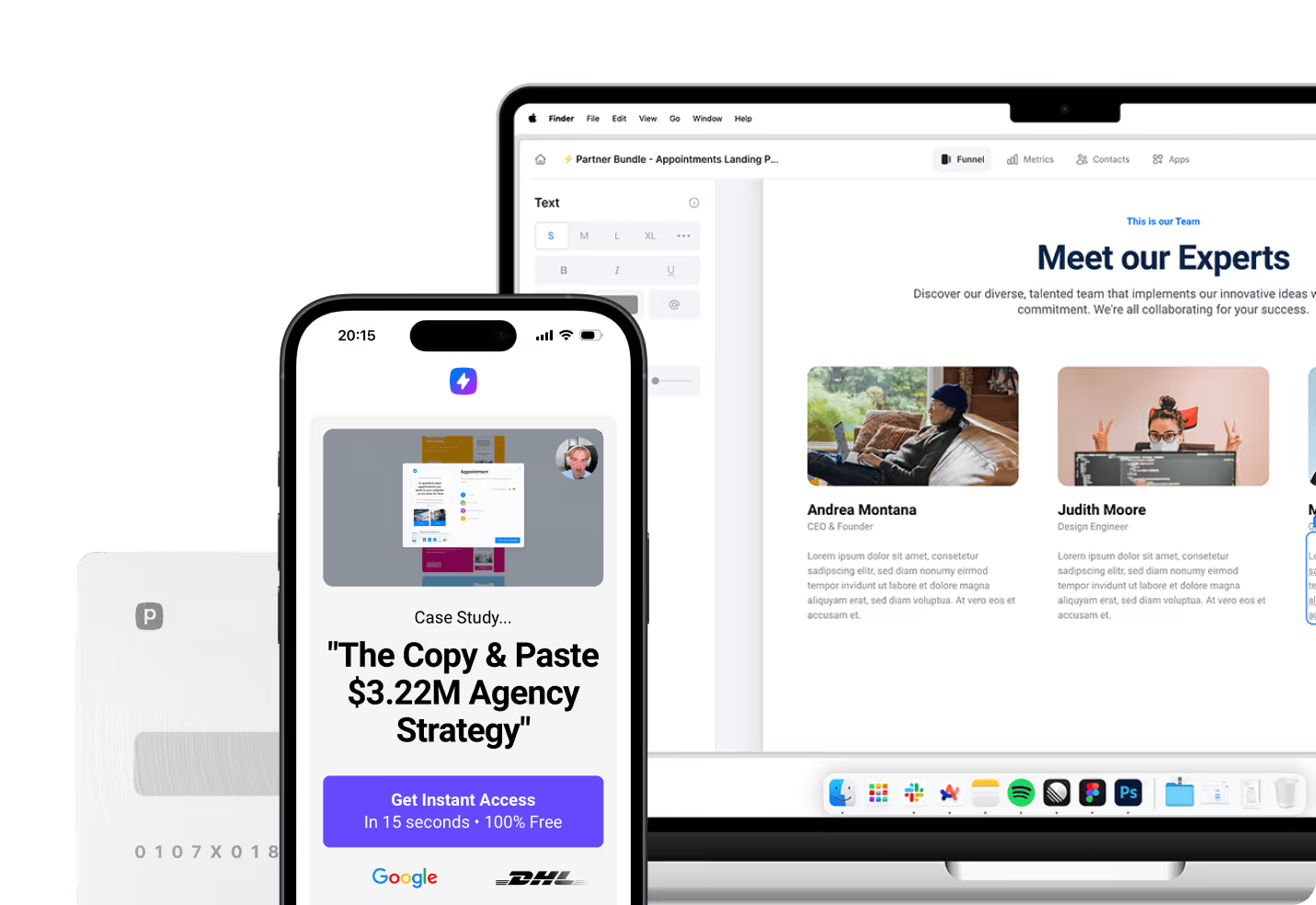Trying to choose between Instapage vs Unbounce?
This is the place to be! We’ll break down Instapage vs Unbounce across features, pricing, and usability so you can choose with confidence. Both platforms take a different approach; the key is finding which one matches your workflow.
Here’s the Unbounce vs Instapage deep dive 👇
Summary
Unbounce: Flexibility and control. Chosen by PPC teams that want fine control, dynamic text replacement, and Smart Traffic (an AI-powered optimization feature).
Instapage: Simplified design and team workflows. Favored by marketing teams that want collaboration tools, reusable pre-built sections, and heatmaps (on higher plans).
Perspective: Conversion-focused, mobile-first, and design-driven. Chosen by teams that want fast, customizable funnels with built-in CRM, email, and messaging. All with predictable pricing.
Here’s a summary of how Instapage vs Unbounce compare:
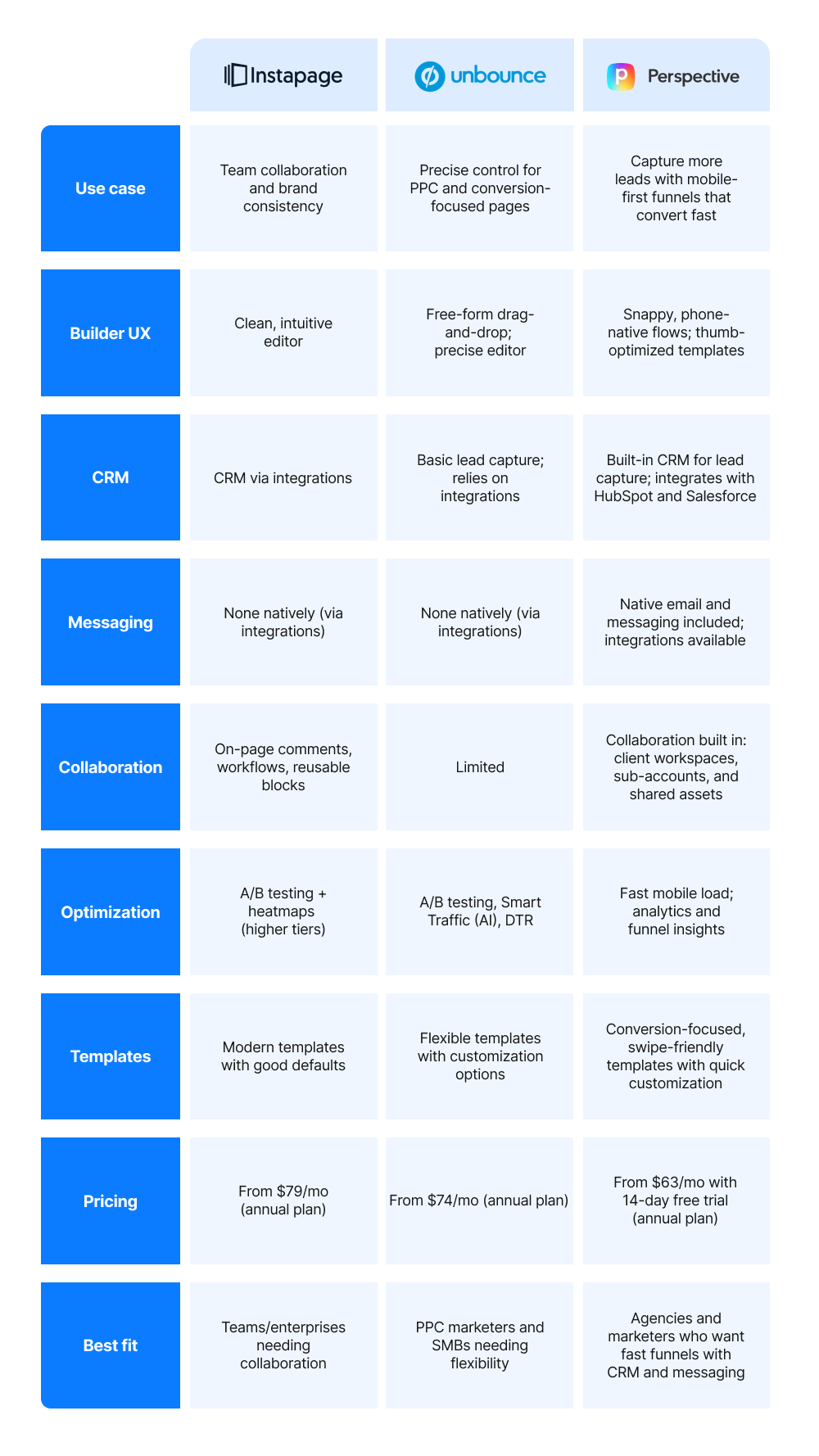
When you compare Instapage vs Unbounce, each brings useful features, but also clear drawbacks. If you’re looking for a faster way to launch mobile-ready funnels, with CRM and messaging included, Perspective is designed for exactly that 👉 Start your 14-day free trial, try Perspective today
Instapage at a glance
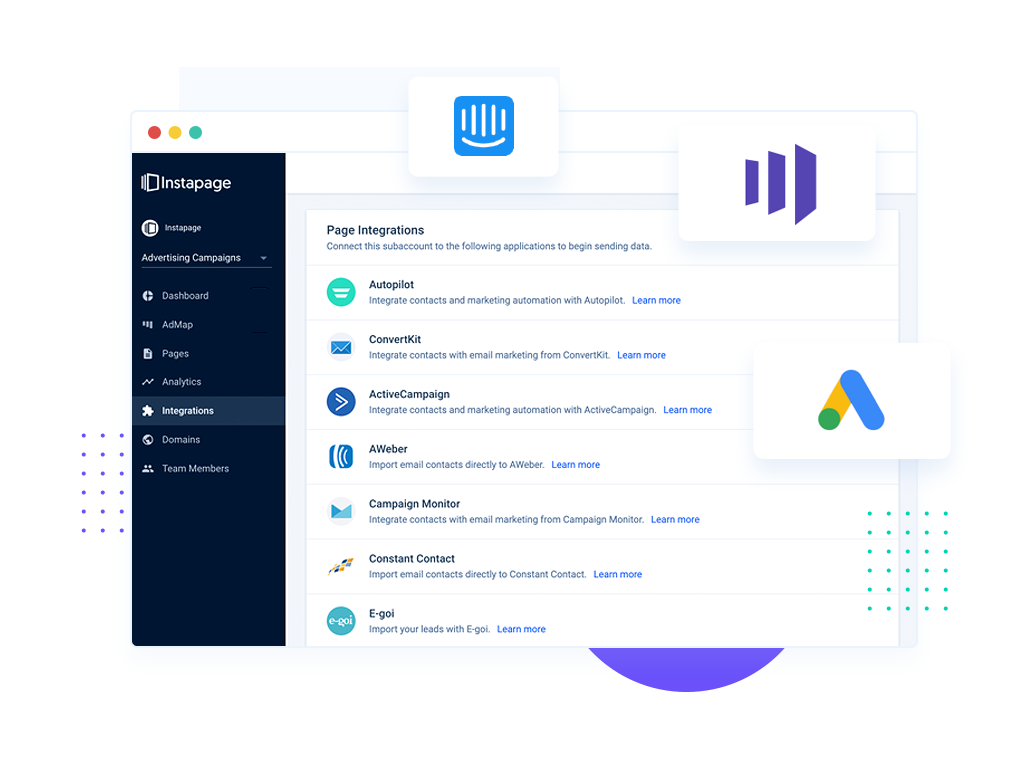
Benefits
Excellent drag-and-drop builder with a big template library. Includes built-in tools to increase revenue, such as order bumps, 1-click upsells/downsells, and full cart funnels. Simple email broadcasts and workflows.
Limitations
When comparing ClickFunnels vs GoHighLevel, its CRM is fairly basic. If you manage many clients/brands, account structure and white-label options are limited.
Many of ClickFunnels’ default page layouts are designed desktop-first. While they work on mobile, they can feel heavier and slower compared to mobile-first tools, which matters if you get a lot of traffic from phones.
Unbounce at a glance

Benefits
Unbounce offers flexibility and control with its free-form drag-and-drop editor. Marketers can place elements anywhere on the canvas, making it useful for PPC teams that want precise layouts.
It also includes dynamic text replacement, which keeps landing page copy aligned with ad keywords. As well as the smart traffic feature, an AI capability that directs visitors to the variant most likely to perform best.
Limitations
Mobile layouts often need extra tweaking, as the editor is desktop-first. Collaboration features are fairly light compared to Instapage, and the platform does not include built-in CRM or messaging — those require integrations.
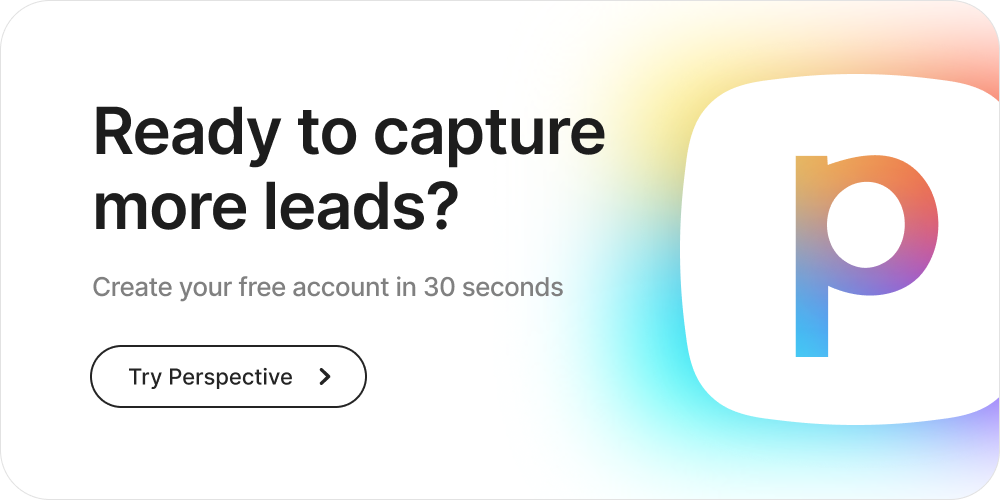
Pricing: Instapage vs Unbounce
Here’s how Instapage vs Unbounce compare on cost:
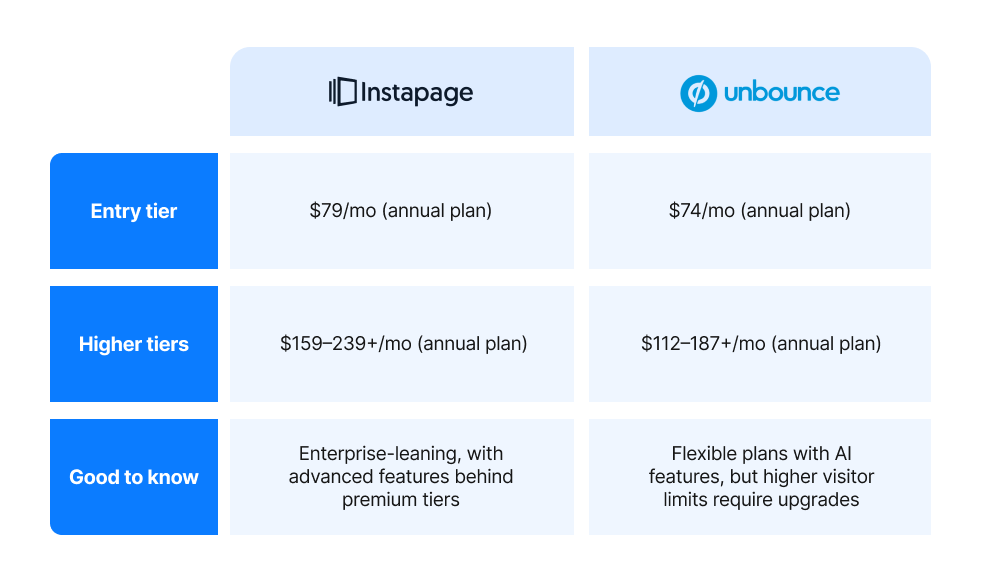
Perspective is designed differently: a mobile-first platform with funnels, CRM, native email and messaging, and built-in analytics. Everything works together out of the box, and plans start at just $63/mo with a free 14-day trial.
Real-world performance
Pricing tells one story, but outcomes show the real differences.
Take Evelio Silvera, Co-Founder & President, Chief Strategist, who switched to Perspective after using ClickFunnels and GoHighLevel. Within just a couple of months, he reported faster performance, and a smoother funnel process.
The payoff from Perspective is clear: campaigns launch quicker, conversions improve, and teams spend less time coordinating tech.
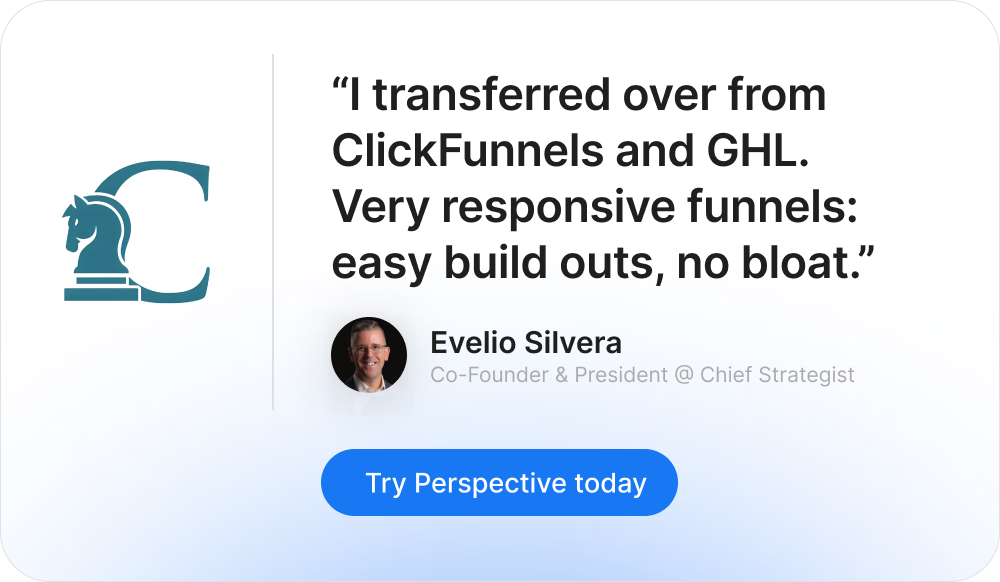
Builder experience: Instapage vs Unbounce
Instapage
Instapage’s editor uses set defaults that make it easier to produce consistent layouts.
- Instablocks let you save reusable sections.
- Built-in collaboration allows commenting and approvals directly in the editor.
- Higher-tier plans unlock heatmaps and advanced personalization.
Unbounce
Unbounce lets you drag elements anywhere on the canvas, adjust spacing, and add HTML/CSS/JS for advanced behavior.
- The dynamic text replacement feature automatically updates headlines to match the visitor’s search terms.
- The Smart traffic feature routes visitors to the variant most likely to convert.
- Popups and sticky bars provide additional lead capture opportunities.
Perspective’s angle
Perspective is design-driven and mobile-first, built for today’s campaigns where most ad clicks happen on phones. Funnels load quickly and feel app-native, while the editor balances speed with flexibility so teams can launch without wrestling with desktop-first grids.
With CRM, native email, and messaging included, you capture, qualify, and follow up in one place. This makes campaigns feel seamless and easy to scale.
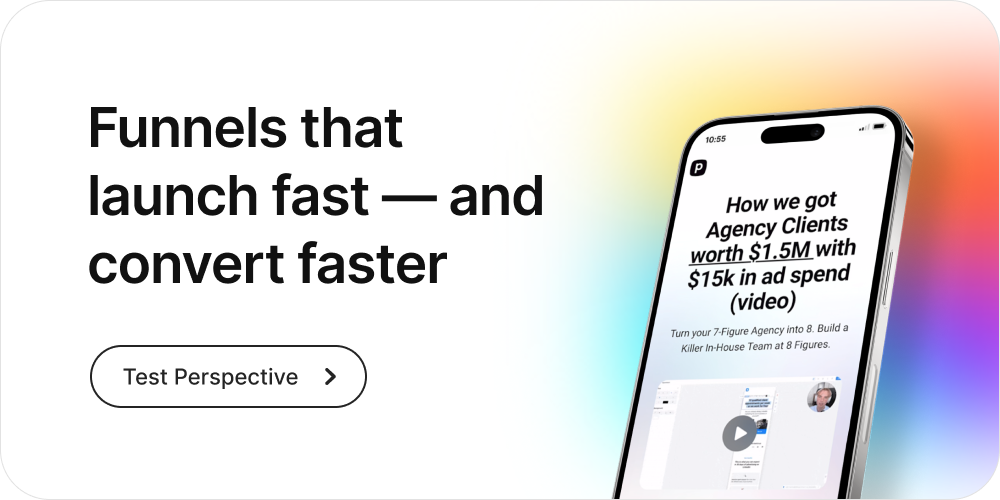
Conversion optimization: Instapage vs Unbounce
Instapage
Instapage focuses on traditional A/B testing, where marketers decide how to split traffic between page variants and analyze performance manually. This provides more control but can slow down optimization compared to automated systems.
On higher plans, Instapage also provides heatmaps, which show where users scroll and click on a page. These insights can help refine layouts, but sit behind enterprise-level pricing.
Unbounce
Unbounce includes automation features designed to improve conversions. “Smart Traffic” uses AI to send visitors to whichever landing page variant it predicts will perform best, drawing on factors like device, location, and referral source. While this reduces the need for manual A/B testing, it means you are relying on the platform’s decisions rather than your own test design.
The dynamic text replacement feature is another common tool for PPC teams, automatically updating headlines or phrases to mirror the keywords a visitor searched for. This can keep ads and landing pages aligned, but it requires careful setup to ensure your copy reads naturally.
Perspective
Perspective takes a different approach. Instead of asking teams to manage testing configurations, it is designed around mobile page speed, swipe-friendly blocks, and simple forms that consistently convert paid traffic. Marketers can still iterate, but they start from proven defaults rather than needing to configure complex testing systems.
Because analytics, CRM, and native messaging all live in the same platform, leads can be captured, qualified, and followed up in one place. That combination makes Perspective a practical choice for teams that want results quickly without managing multiple tools.
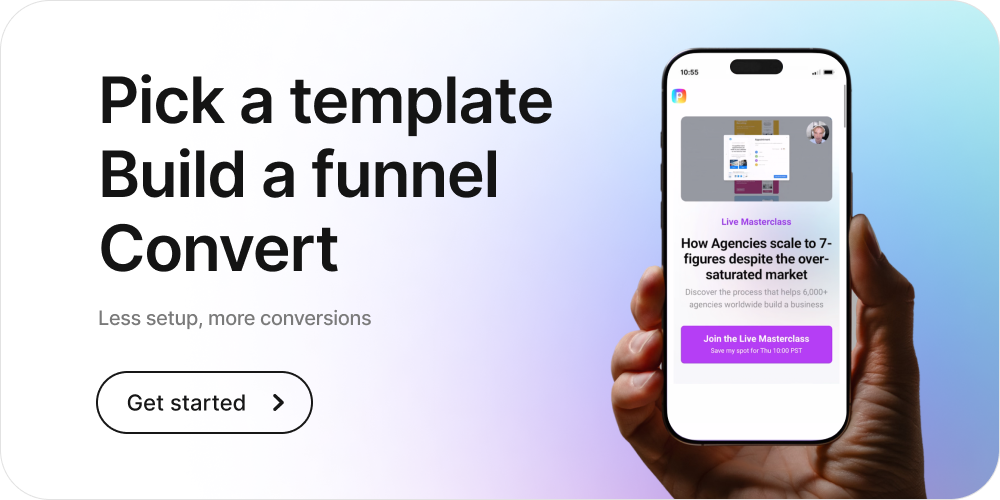
Collaboration and reusability: Instapage vs Unbounce
Instapage
Instapage includes on-page commenting and approvals, which can simplify collaboration by keeping feedback in context. “Instablocks” and “Global Blocks” allow teams to reuse sections and maintain consistency across pages. These features are mainly targeted at larger teams, and many of them are gated behind higher-priced plans
Unbounce
Unbounce lets more than one person work in the account, but it isn’t built for heavy collaboration. Most teams end up giving feedback in external tools instead of directly inside the editor. You can reuse content by saving templates or duplicating pages, but there’s no global system to keep shared elements (like headers or footers) in sync. As a result, Unbounce usually works best when a single marketer is in charge of building and updating pages.
Perspective
Perspective supports efficient reuse across clients and campaigns. Templates and saved sections make it easier to maintain consistent layouts, and sub-accounts help isolate client work. With CRM, native email, and messaging built in, you can capture leads, qualify them, and follow up in one place. This reduces tool handoffs and speeds up execution.
{{cta}}
Integrations overview
Integrations are part of every Unbounce vs Instapage comparison, but the difference isn’t whether they connect — it’s how much setup and maintenance each one requires. Here’s how they compare:
Instapage
- Offers a broader set of native integrations than Unbounce.
- Advanced setups still need Zapier or custom connections, and many features are tied to higher-priced plans.
Unbounce
- Connects to most CRMs and ESPs, usually via Zapier.
- Covers core integrations, but workflows often rely on third-party connectors to stay in sync.
Perspective
- Funnels, CRM, email, and messaging work natively out of the box.
- Direct integrations with HubSpot and Salesforce for agency workflows.
- Broader connectivity via Zapier and Make, plus mobile-first tracking with native Facebook and Google pixel support.
Pros and cons: Instapage vs Unbounce
Here’s a comprehensive pros and cons comparison, plus how Perspective stacks up:
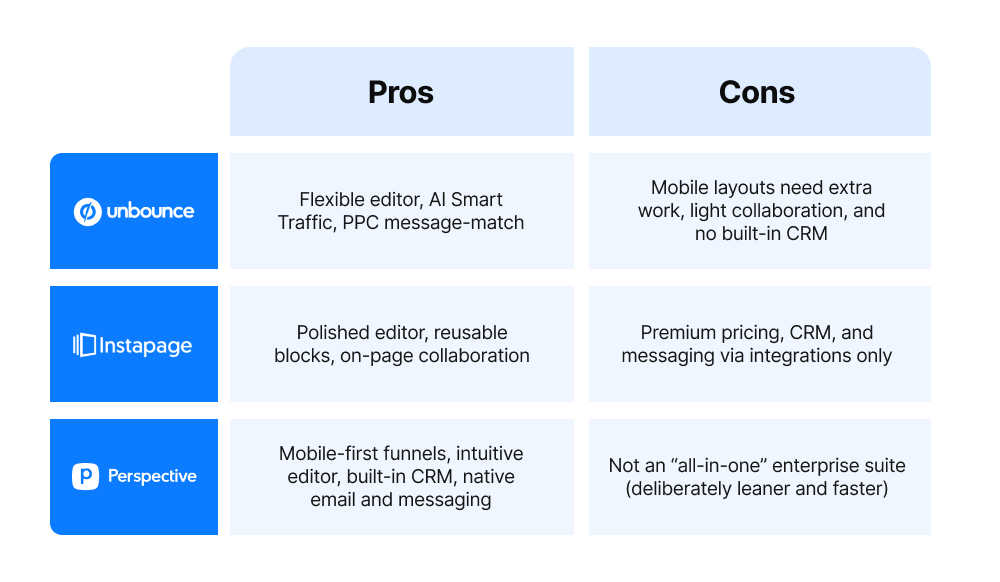
Looking at the pros and cons, it’s clear that Unbounce and Instapage each solve parts of the puzzle but leave gaps.
Perspective avoids those trade-offs by giving you mobile-first funnels with CRM and messaging built in 👉 Start your 14-day free trial, try Perspective today
Market perception
Reviews are another angle to consider when comparing Instapage vs Unbounce:
Unbounce
G2 ★4.2
Marketers highlight its flexible editor and “Smart Traffic,” but note that mobile layouts often need extra tweaking, and collaboration is basic.

Instapage
G2 ★4.3
Praised for a polished editor, reusable blocks, and collaboration tools, but advanced features sit behind higher-priced plans, and CRM/messaging still require integrations.

Perspective
G2 ★4.8
Customers point to ease of use, speed, and mobile-first funnels as key strengths. Some note it is intentionally leaner than a full enterprise suite, but for most teams, that’s a benefit.
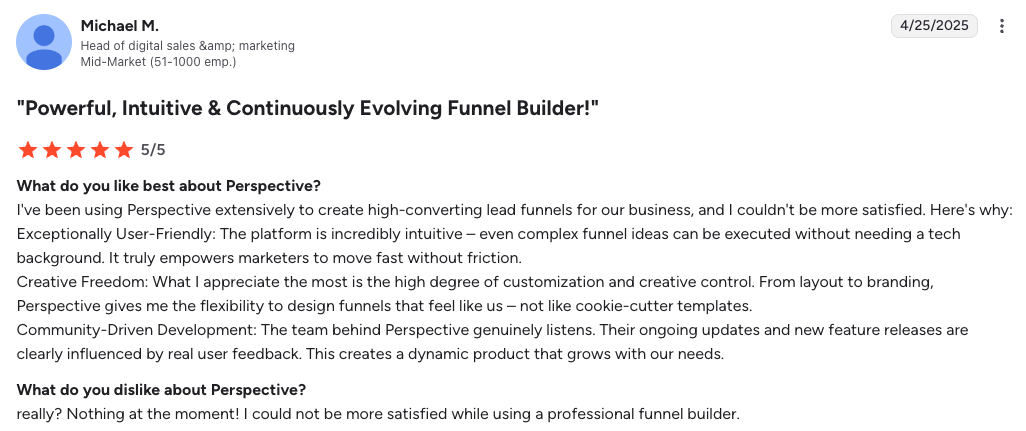
FAQs: Instapage vs Unbounce
Which is better: Instapage vs Unbounce?
Both platforms have strengths. Unbounce is flexible, with precise control, “Smart Traffic” for AI-based routing, and dynamic text replacement to align PPC ads with landing pages. Instapage takes a different tack, offering templates, reusable blocks, and built-in collaboration.
Many marketers, however, feel slowed down by desktop-first tools and patchwork integrations. Perspective takes a more focused path: an intuitive, mobile-first platform that includes CRM and messaging out of the box. The result is faster launches, more effective funnels, and a streamlined way to capture and convert leads 👉 Try Perspective today
Should I build my landing pages with Unbounce or Instapage?
Unbounce is often chosen by PPC marketers who want precise control over page layouts and testing. Instapage, on the other hand, appeals to teams that need brand consistency across multiple campaigns, thanks to its Instablocks and Global Blocks.
The question is whether you want to spend more time configuring tools, or move faster. Perspective is designed for speed — with mobile-friendly templates, swipe-ready blocks, and built-in follow-up features. You get results without building a patchwork of add-ons.
Does anyone actually use Instapage or Unbounce anymore?
Yes, both platforms are still in use, particularly among PPC and enterprise teams. Unbounce is used for variant testing, while larger marketing departments that need collaboration use Instapage.
But adoption is shifting. Many teams now prefer platforms built for today’s ad-heavy, mobile-driven campaigns. Perspective has become the clear alternative, with faster funnels, simpler workflows, and pricing that scales predictably. It’s built mobile-first, includes CRM, email, and messaging out of the box, and helps agencies launch in minutes rather than weeks.
Do both support integrations with my stack?
Unbounce and Instapage both support integrations. They connect to major CRMs, ESPs, and analytics platforms. Much of this happens via Zapier or custom configurations, and this adds moving parts.
Perspective solves that problem altogether. Funnels, CRM, email, and messaging are native to the platform, and direct integrations with HubSpot and Salesforce are available. You can still use Zapier and Make for flexibility, but the essentials don’t require taping tools together.
Is Instapage more expensive than Unbounce?
Generally Instapage is more expensive than Unbounce. Unbounce often starts at a lower entry price, but costs rise with traffic limits, AI features, or team seats. Instapage positions itself higher, with features like heatmaps and personalization gated to premium tiers.
Perspective takes a simpler approach. Plans start at just $63 per month and include all the core features such as funnels, CRM, email, and messaging. There’s also a free 14-day trial, making it easy to test without committing upfront.
Why pick Perspective?
Choosing between Instapage and Unbounce often comes down to compromises — more control but heavier setup, or smoother workflows but higher costs.
Perspective avoids those compromises entirely. It’s built mobile-first and conversion-focused, with an intuitive editor that balances flexibility and speed. You get funnels that launch quickly, load fast on any device, and come with built-in essentials like CRM, native email, messaging, and analytics. Pricing stays transparent, and the platform scales with your campaigns without adding unnecessary complexity.
What sets it apart:
✔️ Mobile-first by design: Funnels load in under 3 seconds and feel natural on phones.
✔️ Intuitive builder: Drag-and-drop simplicity that anyone can use.
✔️ Built-in essentials: CRM, native email, messaging, and analytics.
✔️ Predictable pricing: Transparent plans starting at $63 per month with no hidden fees.
✔️ Loved by users: 4.8/5 on G2 for ease of use and funnel performance.
With Perspective, campaigns launch faster, pages convert better, and teams spend less time coordinating tools — all in one platform built for performance.